Advertisements are a huge part of online income. Most websites rely on ads as a massive part of their income. Suppose you’re not selling products, merch, or just using your website to boost some other income. Then ads are probably the only income you have from your website.
What Is An AdBlock?
AdBlock is an extension to web browsers that detect and hide ads from its users most of the time. Different types use different methods of finding ads, but the most popular is AdBlock Plus.
Why Would You Use An Anti-AdBlock Plugin?
It’s also pretty much common knowledge that most people online use AdBlockers. It’s understandable; everyone thinks ads are annoying.
AdBlockers prevent their users from seeing ads, which means the website owners don’t profit from showing ads. An Anti-Adblock plugin prevents visitors from using AdBlockers. It detects the extension when it’s used and prevents visitors from using it in different ways.
Some only ask visitors to disable them, while others prevent them from seeing content until the AdBlock is disabled.
Further in this article, we will provide you with a list of 4 plugins that, in different ways, prevent visitors from using AdBlock. All of these are free, but some have paid versions with additional features. With that, they can boost your income quite a lot.
1. Ad Blocker Notify Lite

Ad Blocker Notify Lite is probably the most popular anti-AdBlock solution. What makes this plugin different from others is the dashboard that includes various statistics for you. A bit of a flaw for this plugin is that it can’t completely block the website for users with AdBlock.
This plugin takes a more passive approach, allowing you to reason with your audience and persuade them to disable their AdBlock with fully customizable pop-ups and text. It’s beginner-friendly but has some advanced features that can help you. It’s also completely free of charge.
2. Block AdBlock

Block AdBlock plugin allows its users to lock their content until visitors disable their AdBlock completely. The locked content is SEO-friendly as well. It’s super easy to set up and also super fast.
Install it, set up your preferences, and that’s about it. There are three different types of pop-ups you can select and have them write out anything you want. Besides that, it’s pretty straightforward. Visitors can only see the pop-up until they disable their AdBlock. It’s free, but it does have a premium version with some added features.
3. Simple AdBlock Notice
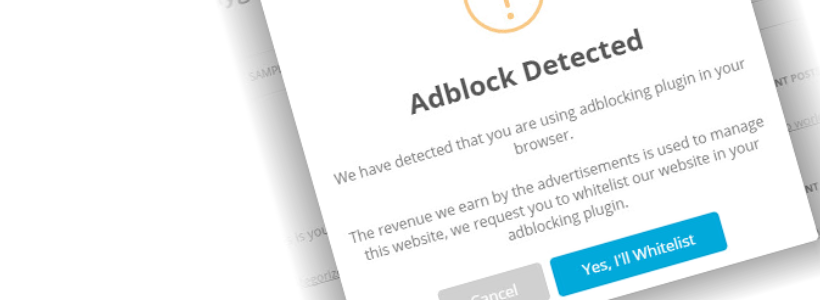
This is another free plugin that also includes a premium version. Simple AdBlock Notice detects AdBlock and shows a pop-up asking the visitor to whitelist your website. You can even edit the text shown too. This plugin also has a “strict mode” feature that completely hides the website if AdBlock is enabled.
Another nice feature is adding a sticky note if AdBlock isn’t disabled. The visitor can’t disable this sticky note. It’s pretty simple, as the name says, but you can prevent users from using AdBlock in three different ways: asking nicely, being annoying with the sticky note, or just preventing them from even seeing the website.
4. AdBlocking Detector

AdBlocking Detector takes an original approach to prevent visitors from using AdBlock plugins. AdBlocking Detector shows utterly different content to visitors that have an AdBlock enabled. With this, you can write a message to visitors asking them to disable their AdBlock.
The advantage of changing the content is that the website will look nicer than just a random pop-up. But you can also use it as a widget if you prefer, besides showing different content.
Final Conclusion
With this article, I hope I’ve shown how useful Anti-AdBlock plugins are. These four plugins do the same thing in different ways and, since they’re all free and easy to set up, there is no reason for you not to add one of them.
Choosing which one to pick thoroughly depends on your needs and preferences. But there is no denying that all of these do their job great.



