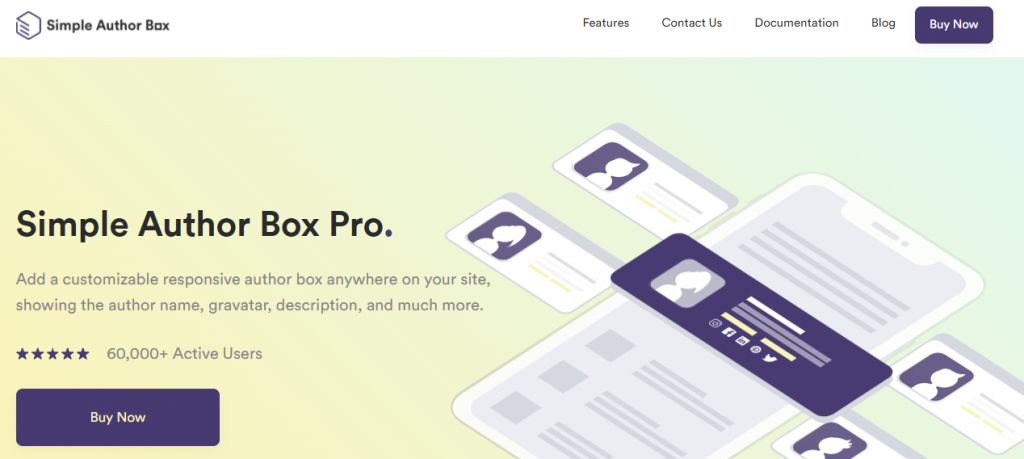When you create a WordPress blog and spend some quality time growing it and publishing content, you’ll eventually get inquiries from guest authors. These requests can be an excellent opportunity to expose your readership to a fresh new perspective.
And also to increase both their and your horizons a little bit further. However, accepting guest posts isn’t the only option. It’s also always a good idea to try and do some yourself.
Guest posting is usually beneficial for both parties. We already mentioned one of the reasons. But the second is probably even more convincing. Writing an article for another blog can bring about a lot of exposure.
Besides, if people like what you’ve written, they might even want to pop by and visit your site or maybe even follow you or your business on social media.
Every blog must have an available author box with the writer’s info and links attached to get that exposure. And, while well-rounded author boxes aren’t a part of WordPress by default, don’t worry. Some plugins add that functionality. And today, we’ll be reviewing one such plugin called Simple Author Box.
Simple Author Box
Simple Author Box is a WordPress plugin that allows you to create a great-looking author box in record time. There are two versions of the plugin, a free one you can get off of the WordPress plugin repository. There is also a premium version that expands on the features and adds almost anything and everything you can think of.
So, to see if it’s genuinely worth your money, let’s quickly go through the main features of the free version and the paid-for. However, before that, let’s cover the basics, shall we?
Installation and Setup
As you can already imagine, this step is easy enough. All there is to do is download the “zip file,” upload, unzip, and that’s it! When it comes to designing the author box itself, you’ll find everything you need under “Plugins” – “Simple Author Box.”
There are plenty of customization options and things to play around with, but we’ll go more into detail about that later on in the review.
To add a guest author, you’ll want to navigate to your WordPress dashboard, “Users,” and the option should be right there for you. It isn’t much else we can help you with that pertains to this step.
The whole thing is intuitive and works much as it does with any other user. You just won’t have to create an account for guest authors.
When it comes to adding multiple authors, your standard “Author” tab on WordPress will have more options of adding either guest author or more than one. So, as is evident by now, the technical aspect is easy to navigate. Therefore, no matter the experience level, no one should have any real problems navigating this plugin.
The Free Version

Withing the free version, you can edit the bio, add social links, customize the gravatar, and all that jazz. Pretty much standard stuff, but there is one thing we would like to mention. And that is, that unlike some similar tools of this kind, the author box you’ll be customizing doesn’t look awful and is entirely out of place.
Those who have never encountered author box creation before might not know what we’re talking about. But those that have might exactly know what we’re talking about. Below is a simple example of what the author box could look like using Simple Author Box.
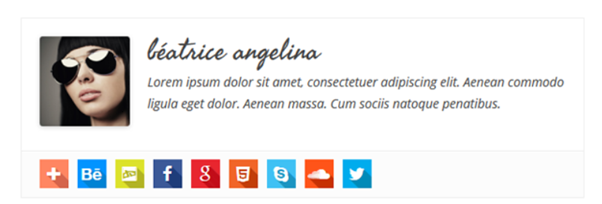
The great thing about the box is that it’s fully responsive, meaning it will retain its size and placement no matter the screen size.
This fact is quite important as more and more people surf the web over their phones. By doing more digging and testing out the plugin, we can confidently report that there are no bugs.
It also won’t interfere with any other plugins you may have installed, which is a big plus because this is probably a more common problem than most people realize.
Main Features
- The author box includes the gravatar, bio, social icons, and website information.
- Looks great on all devices, phones, laptops, computers, tablets. And as it turns out, it also seems pretty resilient to low-quality devices. It would probably look nice on a potato, as far as we can tell.
- Customization of text, colors, and style
The free version of the plugin is quite helpful and is ideal for a beginner just starting on their WordPress journey. However, if you already have a popular site and have been using WordPress for a while, the Pro version is worth considering.
The Pro Version
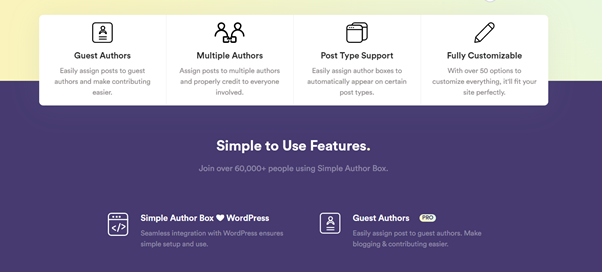
The Pro version upgrades on the already existing features, and yes, you get a whole slew of new features to dabble in. The gravatar can now have effects, and so can the social media icons. These are unnecessary, but you can use them to highlight what the author considers the essential information.
When it comes to the author box itself, the customization options are far more vast. And let me tell you, you can do pretty much whatever you want to that author box.
The plugin will make sure it looks good. Meaning, Simple Author Box will automatically match up styles and typography you’ve already set up in other sections or those that fit your WordPress theme.
The Pro version also adds the guest author feature. As I’ve mentioned already, these are very good for business overall as they not only serve as a sort of promotional shoutout. They also help both you and your visitors broaden your horizons a bit.
Another handy option worth pointing out is choosing where author boxes will appear. If you’re about to publish an option piece, then maybe the users would like to take a peek and see who’s behind it.
But also, there might be posts where you don’t want to have the author box appear at all.
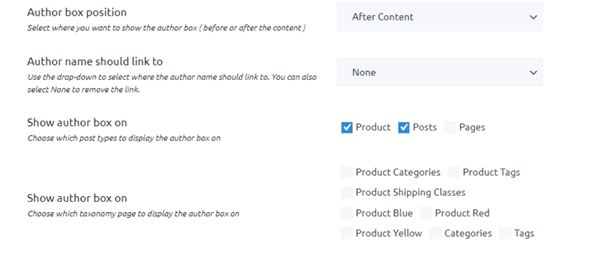
And before we head off to listing the features, let me just quickly broach the topic of “Top Authors.” This particular widget unique allows you to list the top author on the website based on comments. And, while many might not have a specific need for this feature, it may entice readers to take a look and read a few more articles.
Main Features
- Adding co-author
- Enable guest authors
- Change the position of the author box
- Effects
- Color palette changes
- Choose whether the author’s name will link to a website
- Top Authors widget
- Gutenberg block
- Open links in another tab or window
Aside from these features, the plugin also includes excellent support that is not outsourced. This statement implies that you will receive assistance from the people who created the plugin – no-nonsense.
And the last important thing to mention (and always the most boring one), the price. Simple Author Box has a yearly subscription of $39. For this, you’ll be able to use the plugin on one website and take full advantage of the features mentioned above.
And yes, we are aware that $39 might seem a bit steep. But when you consider that it’s a yearly subscription, it costs only a little over $3 per month – dirt cheap.
Overall
There isn’t much left to be said, as I’ve said it all. This plugin is entirely bug-free customizable to ends of the Earth, and even your grandma could use it. Whether you opt for the free or the Pro version, it doesn’t matter because you’ll probably be upgrading in no time. It’s cheap, works splendidly well, and that’s all there is to say.