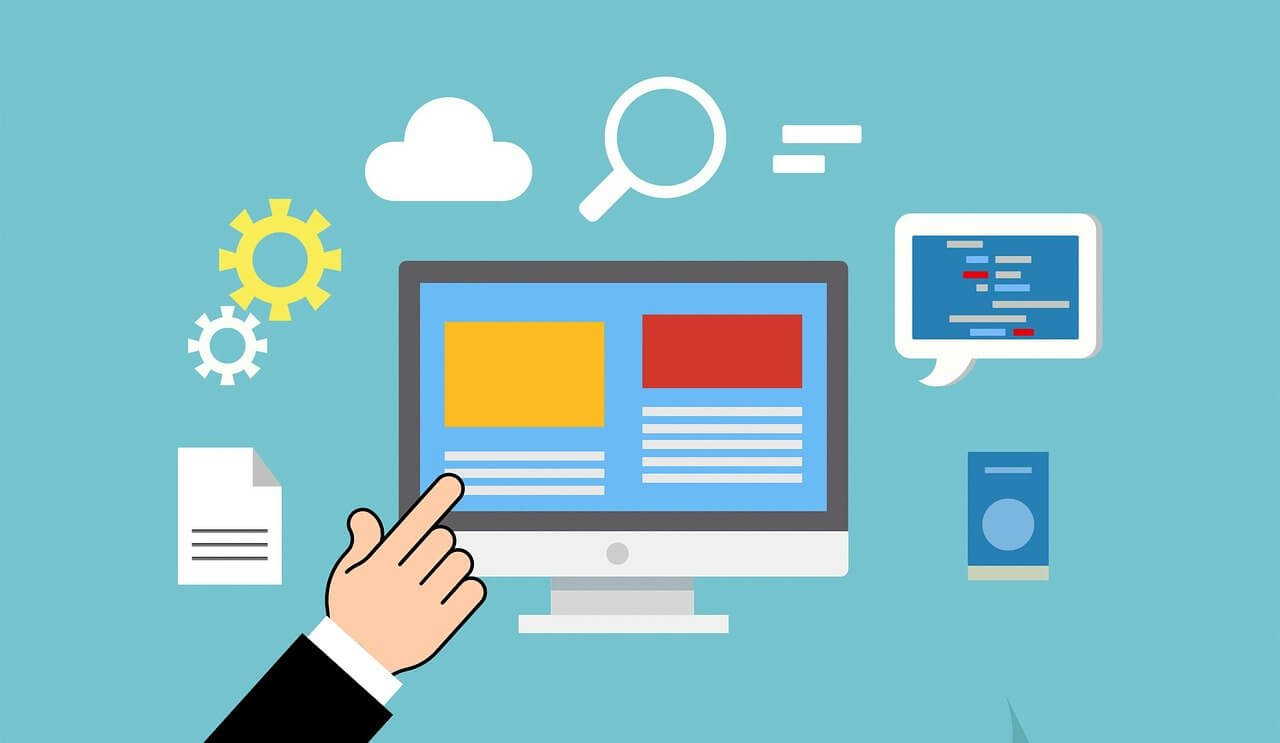Flutter is Google’s UI toolkit for making nice, natively compiled iOS and Android apps from a single code base. To build any application we start with widgets – the centerpiece of the app on Flutter. Widgets describe what interface elements should look like and take into account their current configuration and state. In this article we will consider the best Flutter calendar widgets:
1. horizontal_calendar_widget
The horizontal calendar widget can help you build your calendar widget highly customizable. Single or up to x days selection, with Internationalization support.
2. syncfusion_flutter_calendar
The syncfusion flutter calendar widget contains built-in customizable views that provide the main features for effective planning and presentation of meetings/events.
3. calendar_views
This calendar views widget provides you with a collection of customizable widgets related to Flutter calendar.
4. scrolling_years_calendar
The scrolling years calendar allows you to scroll through the years, so that you can customize them according to your design. It can choose range of years and the initial year to show and override the default month names.
5. flutter_calendar_carousel
The flutter calendar carousel widget helps you to make your calendar swipeable.
6. flutter_calendar
Flutter calendar widget uses Material Design.
7. calendart
The Flutter calendart widget has popup view and multi-columns/rows of months, multi-scroll directions, multi-selections.
8. table_calendar
Table calendar widget provides with gestures, animations and multiple formats.
9. flutter_clean_calendar
Flutter clean calendar has an up/down slide function to show the weekly or monthly calendar.
10. jalali_calendar
Using jalali calendar you can convert between Jalali, Gregorian and Flutter’s DateTime objects.