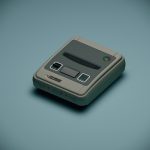A good and reliable hosting provider can make the beginning of your journey much more accessible and enjoyable. Another critical factor is the type of hosting. Some hosting types require almost no technical knowledge and are somewhat limited.
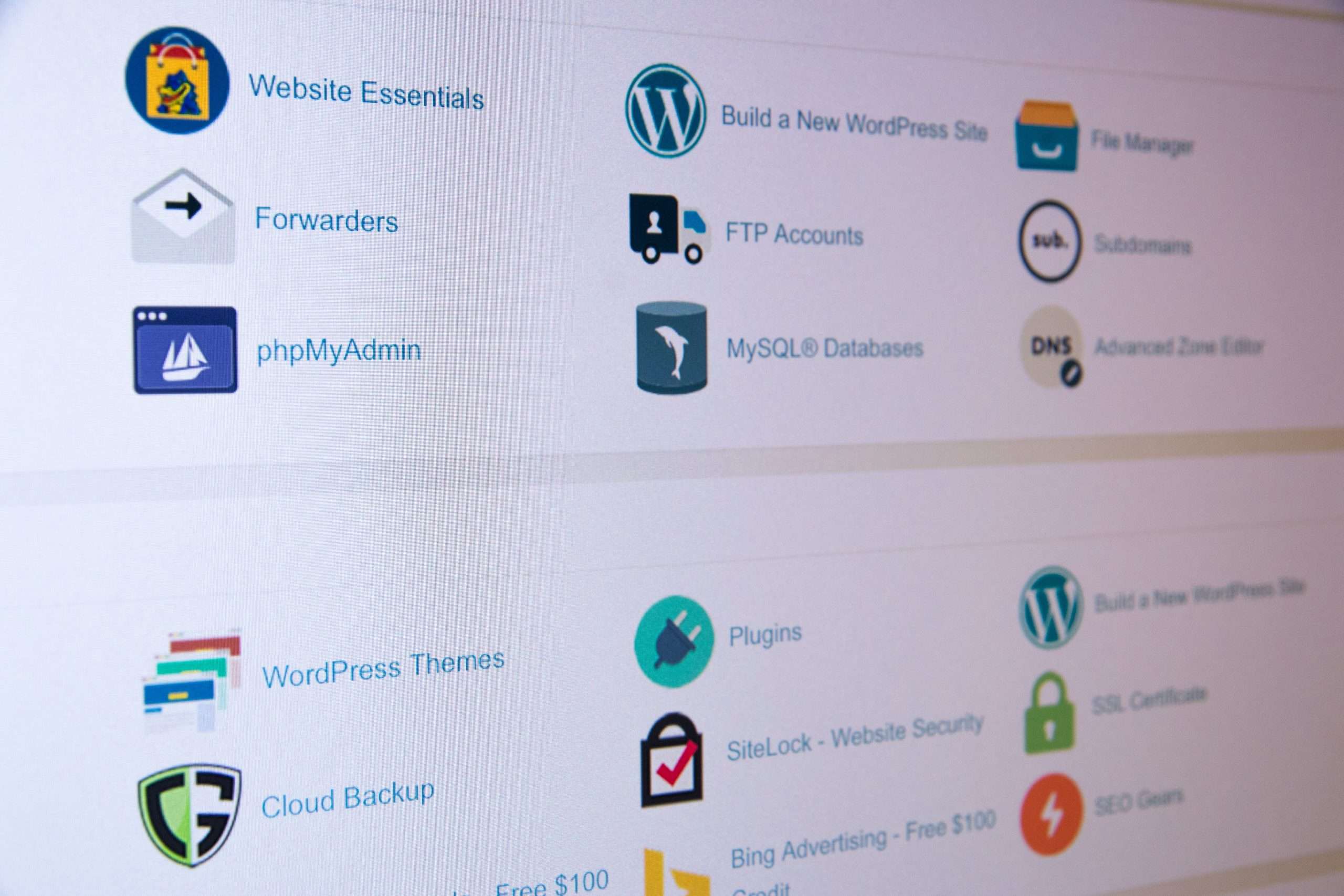
On the other hand, there are servers that you can manage yourself and host your websites there. For beginners, the best option is to go with a type of hosting that allows them to get ready quickly yet have some flexibility in the future.
Shared hosting is great for beginners
By hosting your website on shared hosting, you are renting a part of one physical server. Other parts are rented to others willing to host their content on shared hosting. You can imagine it as an apartment shared among flatmates. Like sharing the apartment, shared hosting is the cheapest option for hosting your content.

In difference to the apartment, you will not see other ‘flatmates’ wandering around your piece of hosting. Having all this in mind, shared hosting is excellent for beginners just starting their freelancing journey, startups, small companies, bloggers, artists, etc.
What to consider when choosing beginner-friendly hosting?
Every shared hosting package has specifications you must understand so you know the limits. With the most affordable packages, you can usually host one website. If you plan to host multiple websites, a good option is to take a slightly bigger package, traditionally offered by hosting companies.
Depending on the content you will have on your website, you also need to consider disk space. If you upload content that takes plenty of space, such as videos, and you will do it daily, calculate if the specific shared hosting will allow you that. For usual websites and blogs, disk space offered within shared hosting should be alright.
Do you want to have an email address with your website domain? If you want something like yourname@yourdomain.com, check if your provider offers it. Sometimes this is also included in the hosting package, or you can get it at a lower price if you buy shared hosting.
How to get started?
There are plenty more things to consider, but once you get your hosting, how do you start? Shared hosting usually comes with a system through which you can control everything related to your websites and applications. The most popular system nowadays is cPanel.

Many hosting providers will set this up for you, with some additionals that can help you to install popular CMS, like WordPress. Since it is made for beginners, it is usually well-documented, with plenty of tutorials and materials to follow. Once you install your CMS either through your cPanel or manually, you are all set.
Managed alternatives
SaaS and managed platforms for specific content management systems, like WordPress, are also available and are considered beginner-friendly options. Depending on your location, choosing hosting services closer to your target audience, such as WordPress hosting in Denmark, could improve your website’s performance and user experience in Denmark. This kind of hosting is usually fully managed by the provider, and you get access to a panel from which you can control basic things related to your website, like CMS version, SSL certificate, and so on.
Even though this seems very attractive to beginners, it comes with a higher price, while you are gaining little in the future. Such alternatives will do it for the ones who don’t plan to scale up their website and optimize it more. However, managed alternatives can save you a lot of time initially, so if your focus is elsewhere, they are also highly recommended.
Final thoughts
With the dynamics we live in today, it is essential to remember that everything online needs to be fast, safe, and accessible. Keep this in mind, and once you set up your first website, make sure you put efforts into optimization since no hosting is powerful enough to make unoptimized content fast.