After putting efforts into developing your website, it is essential to make sure that it functions and looks just as you imagined. Regardless if you were working in a team or solo, with custom CMS or a WordPress website, there are some things that you should check before releasing your website to the world.
Experience your website
Once you launch the website, a natural thing to expect is that it will have active users. What the user experiences during the time spent on your website, all small and oversized details, makes his experience.
The best way to get such an experience is to get into the user role and act as if you know nothing about the website. Open the home page, start exploring, and see how it feels. You will be surprised by how many insights you will get. Invite some friends and colleagues to do the same, and you will already get enough feedback for the next major update.
Take care of responsivity.
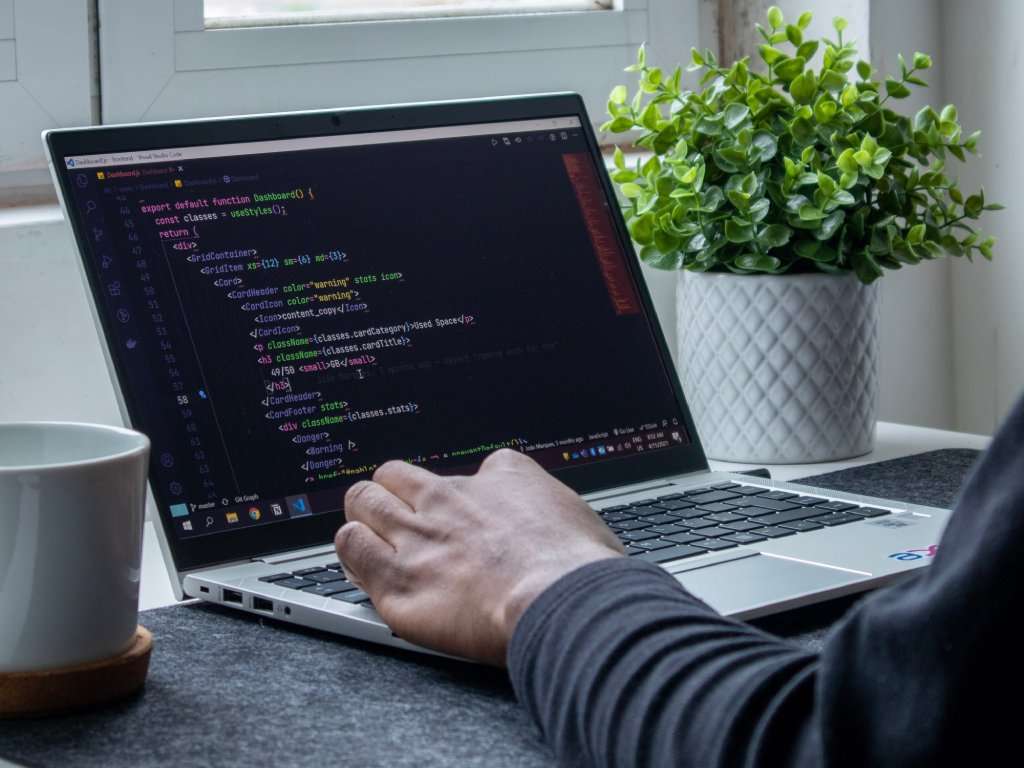
It is the era of mobile devices, but websites are generally developed for desktops, tablets, and mobile. Taking care that all users on all platforms get the same experience is crucial if you want your website to be successful.
If you plan to get any traffic from search engines like Google Search, ensure that your website is responsive and equally optimized for different devices. Play around, change the screen orientation and see what happens. Sometimes developers need to remember the importance of responsivity.
Social media integrations
Did you implement social media integrations like displaying the latest Tweet on the homepage or social sharing buttons? If so, ensure everything is working, especially with sharing buttons.
By having working sharing options, you will get more quality traffic, so don’t disappoint user that wishes to share your new article on their Facebook profile or send it to their colleague via email.
Test on multiple devices
Making sure everything is arranged correctly across different devices is not only a question of responsivity. Your website may be fully responsive, and you may be pleased with how it looks and functions on multiple devices.
However, there are always exceptions, so testing on multiple physical and virtual devices is crucial. You can use different browsers and switch between mobile data and WiFi when testing on a physical device to see how your website acts under other circumstances.
Most browsers allow you to see any website in responsive mode, meaning you can switch between screen sizes of different devices or even adjust screen size with your mouse if you are using Google Chrome, press F12 and explore more.
Speed is a priority.
Once everything is ready, and you believe your website is prepared, the last thing to check is the speed. The average user’s attention span is getting lower every day. Everybody expects that website responds instantly to their interactions, and nobody wants to wait. Satisfy this need by making sure that your website is fast and snappy. This will make search engines also happy!
Conclusion
Depending on the content of your website, you should also check legal requirements. To deliver the best possible version of your website, don’t forget to be a user, not only a developer.



