Picture this: you’re scrolling through your favorite social media feed, catching up on the latest trends and memes, when suddenly a black horizontal line streaks across your screen like an unwelcome guest at a party. It’s frustrating, isn’t it? Those pesky lines can transform your vibrant display into a jarring distraction, leaving you wondering what went wrong—and how to fix it. Whether you’re a tech novice or someone who prides themselves on being gadget-savvy, dealing with screen issues can be an unexpected headache.
But fear not! In this article, we’ll explore the top ways to banish those black lines for good and restore your phone’s pristine display. From simple troubleshooting tips that you can try at home to professional repair options that might save the day (and your sanity), we’ve got you covered. So grab your device and prepare to reclaim that crystal-clear view with our expert advice tailored just for you!
Restart Your Phone
Restarting your phone might seem like a basic fix, but it often works wonders for resolving various display issues, including those pesky black horizontal lines. When you power down your device, it clears out temporary files and resets the hardware. Think of it as giving your phone a fresh start—a mini mental cleanse that can resolve glitches caused by software bugs or memory overload. Many users overlook this simple step in their quest for more complex solutions.
Moreover, the act of restarting can help recalibrate the connections between the software and hardware components, potentially restoring functionality to troubled displays. If the lines persist after a restart, consider that there may be deeper underlying issues—like a hardware malfunction or damaged screen—that require further investigation. Nevertheless, always start with that simple reboot; you never know—it could save you time and effort on more drastic repairs.
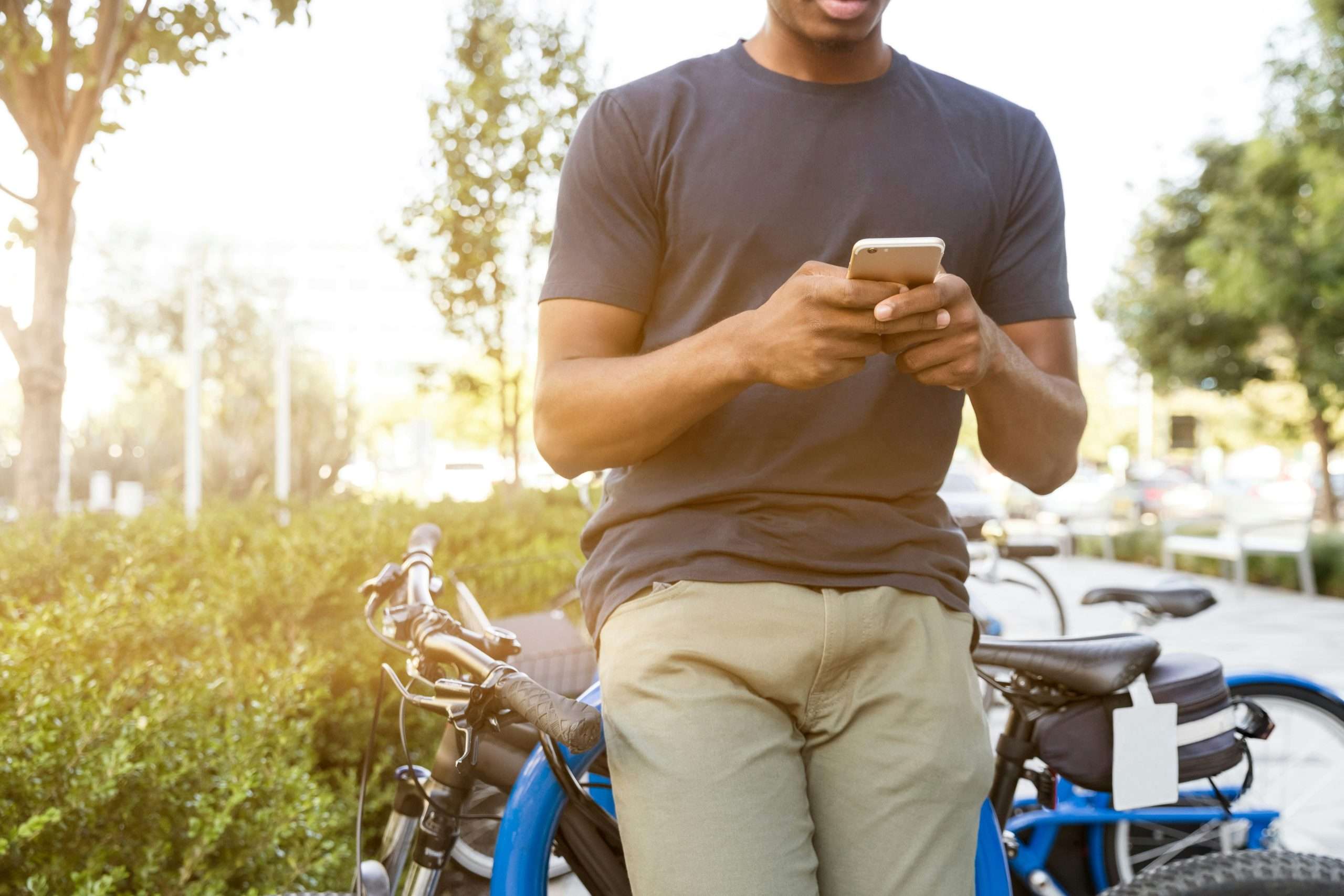
Check for Screen Damage
When addressing the persistent issue of black horizontal lines on your phone’s screen, one crucial step is to inspect for any underlying screen damage. Often, these ominous lines can stem from cracks or pressure points that may not be immediately apparent. Take a moment to conduct a thorough visual inspection; look for tiny hairline fractures or signs of impact, particularly around the edges and corners where phones typically experience the most stress during drops.
Beyond just the surface, assess how your phone’s display responds to touch. Does it occasionally behave erratically in affected areas? This could indicate internal damage that has disrupted the delicate connections between your display and its circuitry. In such cases, even minor scratches might be more than cosmetic—these can lead to significant performance issues as they may interfere with pixel functionality. If such damage is detected, consider whether professional repair services are necessary; often, early intervention can prevent more extensive (and expensive) repairs down the line.
Update Software and Apps
Regularly updating your software and apps can be a game-changer in addressing issues like black horizontal lines on your phone screen. These updates often include bug fixes, performance enhancements, and compatibility improvements that can directly impact how your device handles graphics. When you neglect these updates, you’re not just missing out on new features; you might also be allowing existing bugs to persist, possibly aggravating visual glitches.
Moreover, manufacturers release updates to address known hardware-related issues as well. If your phone has recently experienced problems after an update—like an unresponsive touch or unexpected artifacts—check for any new patches from the manufacturer or app developers. Keeping everything up to date not only helps fix potential problems but also optimizes your device for better overall stability and performance. It’s a proactive measure worth considering before diving into more drastic troubleshooting methods!

Adjust Display Settings
Adjusting your display settings can be a surprisingly effective first step in addressing those pesky black horizontal lines on your phone. Start by examining the brightness and contrast levels; sometimes, a simple tweak can reveal hidden issues or mitigate visibility problems. Additionally, checking for any software updates can ensure that you’re maximizing compatibility between your hardware and the operating system, which plays a crucial role in screen performance.
Explore features like “Display Color Calibration” if available on your device. This often-overlooked option allows you to fine-tune color rendering and intensity, which might inadvertently correct anomalies such as streaks or lines. Moreover, switching between different display modes—like from standard to vivid—can sometimes reset graphical glitches. If nothing seems to work, consider enabling developer mode where adjustments such as “Force GPU Rendering” may provide new life to your screen’s capabilities while also offering insights on whether it’s a hardware or software issue causing the disturbance.
Boot in Safe Mode
Booting your phone in Safe Mode is a powerful troubleshooting tool that can help identify whether third-party applications are contributing to the black horizontal lines on your screen. When activated, Safe Mode disables all non-essential software, allowing you to engage with only the core functions of your device. This minimalist state not only helps pinpoint if any recently installed apps are at fault but also gives you a clearer picture of your hardware’s health. If the lines disappear while in Safe Mode, it’s likely an app misbehaving rather than a more serious hardware issue.
However, if those pesky lines persist even after the switch to Safe Mode, it’s time to evaluate other components like software updates or screen damage. Sometimes an overlooked operating system glitch could be mishandling input from your display, leading to those unsightly distractions. Moreover, periodically booting into this safe environment allows users to maintain their devices better by checking for app conflicts and optimizing performance—transforming troubleshooting into a regular maintenance strategy for smarter tech usage moving forward.

Factory Reset as Last Resort
When all other troubleshooting methods have failed, a factory reset can seem like the last flicker of hope for a phone plagued by persistent black horizontal lines. Though it’s often viewed with trepidation due to the looming reality of data loss, it’s essential to remember that this drastic measure can sometimes revive your device from an invisible glitch or software corruption. Before diving into this option, ensure you back up your important files—this simple step transforms potential despair into resolute action.
Consider that a factory reset may not just resolve display issues; it could also breathe new life into sluggish performance, returning your phone to its former responsiveness. It’s akin to giving your device a fresh start, wiping away years of accumulated digital baggage. While it’s tempting to jump straight into this solution, viewing it as an opportunity for digital decluttering might change how you approach future tech troubles—much like refreshing a cluttered workspace can spark productivity and creativity in our daily lives. Ultimately, while a factory reset should be the final resort in your troubleshooting arsenal, it offers an unexpected chance at revitalization in more ways than one.
Conclusion
In conclusion, tackling the issue of black horizontal lines on your phone requires a multifaceted approach. It’s essential not only to address the symptom but also to understand underlying causes such as software glitches or hardware failures. Often, what seems like a trivial annoyance can significantly impact your daily mobile experience, urging you to take proactive measures before it escalates.
Don’t overlook the power of preventive care—regular maintenance and updates can go a long way in ensuring your device remains in optimal condition. Additionally, if professional repairs become necessary, choosing reputable technicians who prioritize quality can save both time and money in the long run. Remember that your smartphone is an integral part of modern life; investing time into preserving its functionality ensures you stay connected and stress-free for longer. So next time those lines appear, approach them with knowledge and confidence—you have more control than you may think!



