In an increasingly digital age, software developers are in high demand as businesses aim to meet shifting customer demands. While this means there is an increase in opportunities for aspiring and experienced developers alike, employers continue to expect more from software development teams.
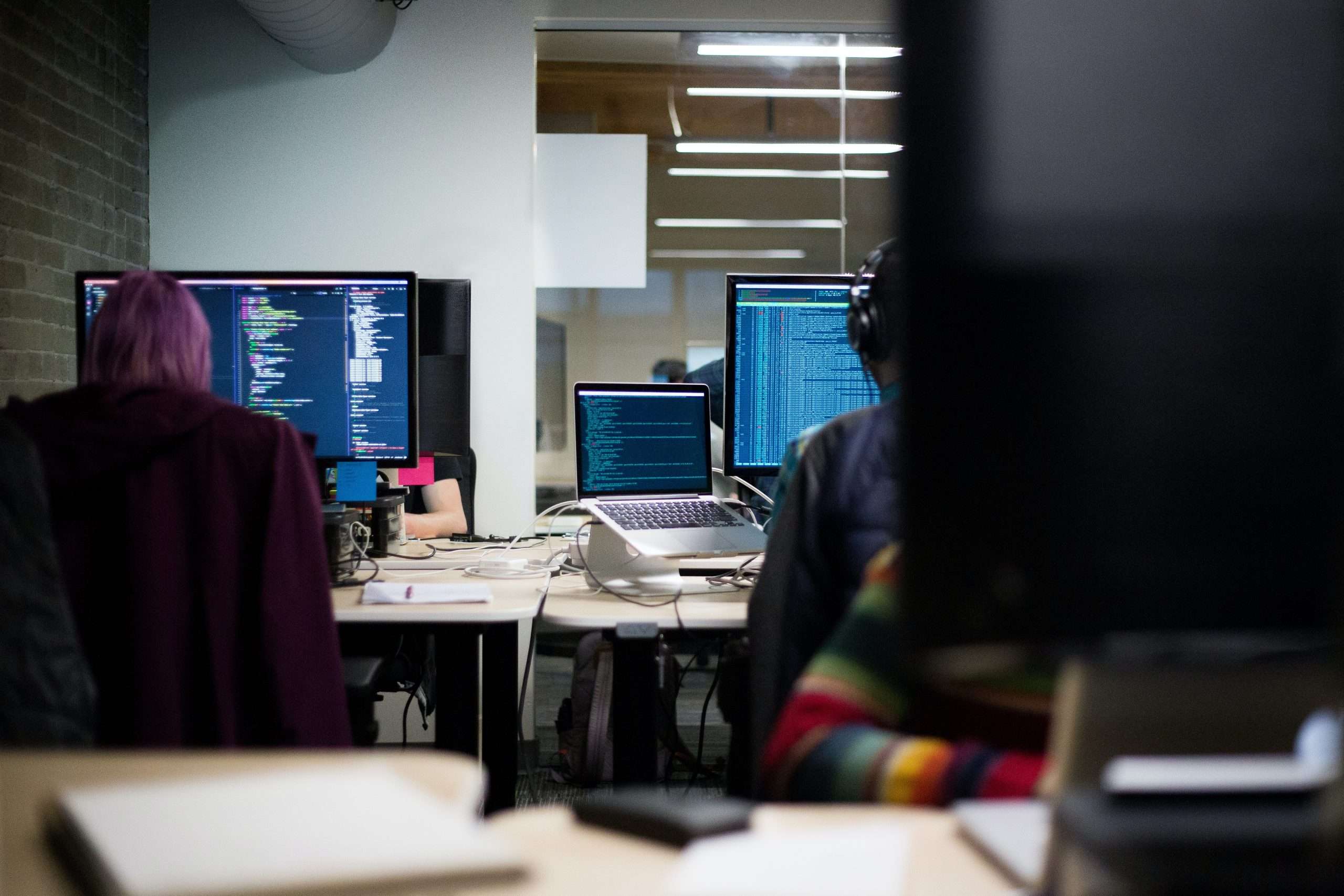
Unfortunately, a Salesforce MuleSoft survey of 600 CIOs and IT decision-makers from 2022 revealed that software developers have become increasingly vulnerable to stress and burnout. In particular, overworked developers may experience early-stage signs of burnout, such as procrastination or lack of motivation. If left untreated, this can lead to medical issues.
Aside from medical issues, prolonged stress can also impact your vision and eye health. According to the American Academy of Ophthalmology, stress can cause increased intraocular pressure on your eyes. Stress can also affect your eyes more significantly if you have other preexisting conditions, such as glaucoma or an ocular surface disease like dry eye.
If you’re pursuing a career in software development, you’ll likely be more productive and effective if you can work at a computer screen for extended periods. As such, focusing on fostering sustainable eye health can go a long way. Below, we’ll be sharing tips for protecting your eyes as a software developer:
Wearing eyeglasses
If you know you’ll be working for long periods, it’s important not to forget to wear your eyeglasses. This is doubly important if you need glasses for vision correction. By ensuring you can see your screen clearly and without squinting or straining, you can work more comfortably for longer periods.
Luckily, many reliable eyewear brands today make good quality eyeglasses. Popular brand Ray-Ban has a variety of eyeglass designs you can choose from that are prescription-compatible. You can opt for the simple Round Metal Optics if you want something lightweight. If you work with on- or over-ear headphones for music or communications, however, you may opt for glasses with flatter arms that won’t squeeze into your head, like the Clubmaster Optics or the Wayfarer Ease Optics. Of course, if you typically wear glasses for vision correction, you should also keep your prescription updated by having routine eye tests.
Adjusting your monitor
Aside from remembering to always wear your glasses, you may also want to adjust your monitor settings. Studies have shown that heavy computer use leads to reduced blinking frequency. Over time, this can lead to dry eyes, fatigue, and irritation. Meanwhile, monitors set up too bright can cause eye strain if you stare at them for too long.
As new technologies change how computers work, you may also want to invest in a high refresh rate monitor. Nowadays, brands like ViewSonic have developed high-resolution and high refresh rate monitors, up to 520 Hz. Aside from resulting in better image quality and pixel density, high-quality monitors also significantly improve your viewing experience, making typing, coding, and programming less straining on your eyes, especially if you’ve been at it for hours. Of course, you don’t have to spend too much on ultra-high refresh rates. Experts recommend 120 Hz and above — a considerable upgrade from the typical 60 Hz monitors.
Taking frequent breaks
Finally, it would help if you were wary about glued to your computer for too long. Above, we mentioned that heavy computer use can lead to significantly reduced blinking. Taking frequent breaks in the middle of sessions can give your eyes a break from continued screen time.
For years, eye health experts have recommended the 20-20-20 rule: Every 20 minutes, look at an object 20 feet away for 20 seconds. Of course, this may be a challenging habit, but you can always set up reminders on your computer or smartphone to alert you at intervals. Some smartphone apps also provide simple eye exercises that you can practice during your regular screen breaks. These exercises can help relax the muscles around your eyes and combat eye fatigue and strain.
If you found this post useful, you may like our previous post on how technology can improve healthcare management, from the integration of artificial intelligence to the proliferation of telemedicine.
Author: Charles C. Friedman



