Converting multiple JPG images into a single PDF file is a common requirement for professionals and students alike. Whether it’s for compiling receipts, creating digital portfolios, or organizing scanned documents, knowing how to merge images into a PDF efficiently can save time and effort. Fortunately, there are several methods available, including online tools, built-in operating system features, and specialized software.
Methods to Convert Multiple JPGs to a Single PDF
1. Using Online Tools
One of the easiest ways to convert multiple JPG files into a PDF is by using online conversion tools. These platforms require no software installation and work directly within the browser. The process is generally straightforward:
- Visit an image-to-PDF converter website.
- Upload the JPG images.
- Arrange the images in the desired order.
- Convert and download the resulting PDF file.
These tools are user-friendly and work on any operating system. However, concerns regarding privacy and security may arise when uploading sensitive documents to third-party websites.

2. Using Built-In OS Features
Both Windows and macOS offer native solutions for converting images into PDFs without additional software. Here’s how:
Windows
- Select the JPG images and open them using the built-in Photos app.
- Click on Print (Ctrl + P) and choose Microsoft Print to PDF as the printer.
- Adjust settings and save the result as a PDF.
MacOS
- Select all JPG images and open them using Preview.
- Go to File > Print, then choose Save as PDF.
- Rearrange images if needed and save the final document.
These methods are reliable and do not require an internet connection. However, they may lack advanced formatting capabilities available in third-party software.
3. Using Dedicated Software
For those who frequently convert images to PDFs, using dedicated software may be the best option. Programs such as Adobe Acrobat, Smallpdf’s desktop app, or PDFelement allow batch conversion, better organization, and additional editing options.
Steps usually involve:
- Importing multiple JPG images.
- Arranging and resizing images as needed.
- Saving or exporting the final output as a PDF file.
While these tools offer greater flexibility, they often come with a cost, making them suitable for professionals who require more control over their documents.
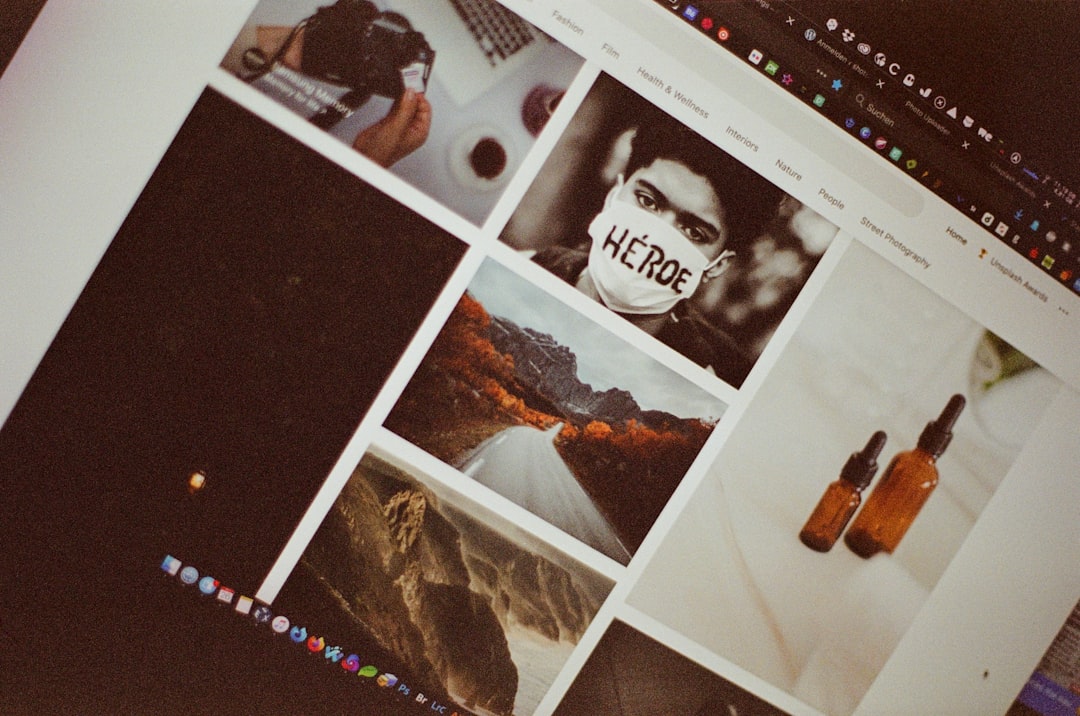
Choosing the Best Method
Which method is best depends on a user’s needs. Those requiring quick conversions can opt for online tools, while users prioritizing security might prefer built-in OS features. Meanwhile, professionals who frequently work with PDFs may benefit from installing dedicated software for efficiency and additional customization.
FAQ
1. Can I rearrange images before converting them to a PDF?
Yes, most tools, including online services, built-in OS features, and software applications, allow users to rearrange the images before finalizing the PDF.
2. Will converting JPGs to PDF affect image quality?
Generally, image quality remains intact, but some compression may occur depending on the tool or settings used. Dedicated software often provides options to adjust quality and resolution.
3. Are online JPG to PDF converters safe?
Reputable online converters implement data security measures, but uploading sensitive documents to the internet always carries some risk. For confidential files, using offline methods is recommended.
4. Can I add text or annotations to the converted PDF?
Yes, many PDF editing tools, such as Adobe Acrobat or PDFelement, allow users to add text or annotations after conversion.
5. Is there a free method to convert multiple JPGs to a single PDF?
Yes, both Windows and macOS have built-in features that allow users to convert images to PDFs without any additional cost. Many online tools also offer free services with basic functionality.
Converting multiple JPG images to a single PDF is a straightforward task, thanks to numerous available tools. Whether using an online service, a built-in feature, or dedicated software, users can choose the method that best fits their requirements in terms of convenience, security, and additional editing features.



