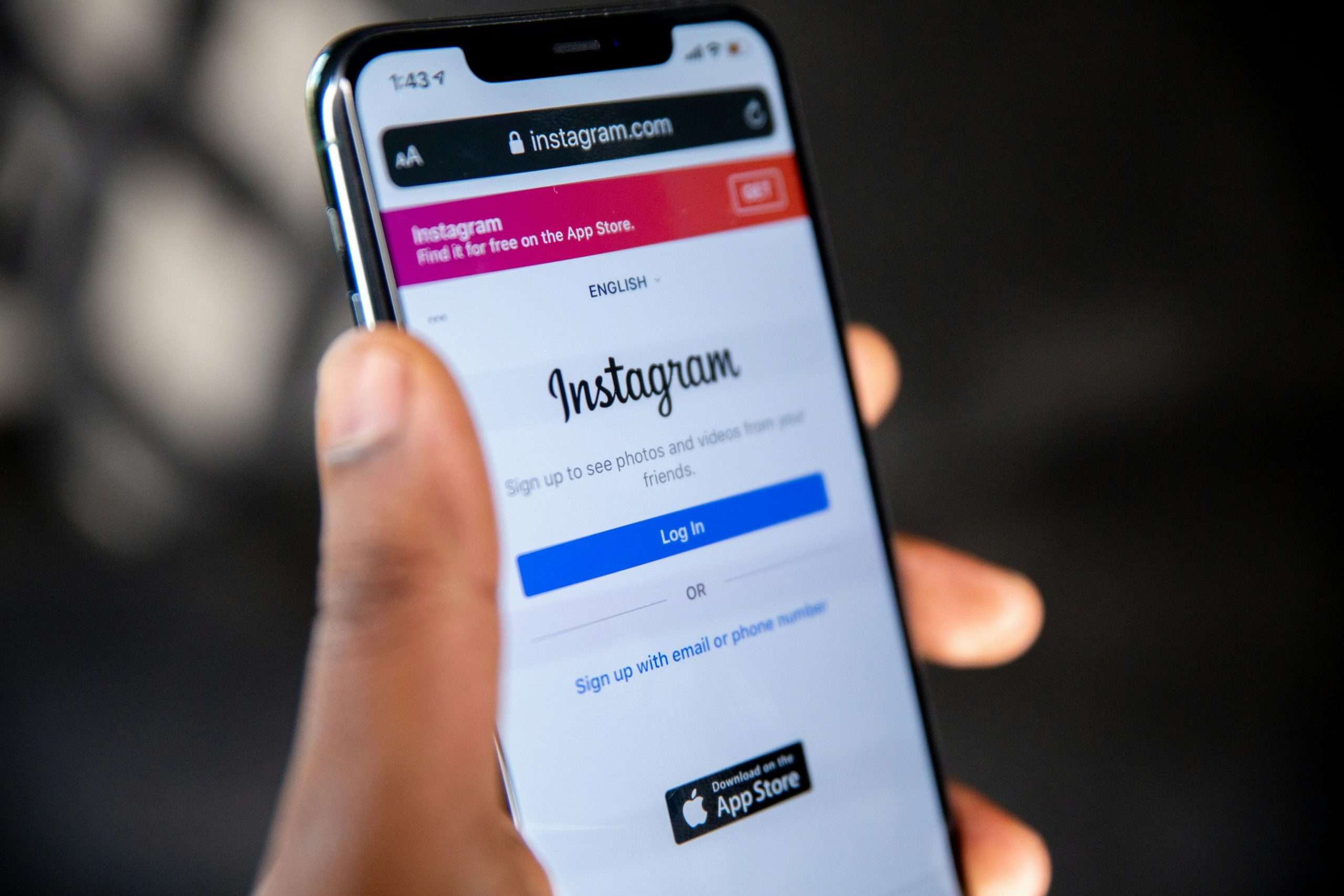Instagram is one of the most popular social media platforms, with over 1 billion active users worldwide. It started as a simple photo-sharing app but has evolved into a powerful platform for personal expression, business marketing, and brand-building. Instagram allows users to share images and videos, engage with friends and followers, and discover new content through hashtags, Explore pages, and stories. Posting photos on Instagram is crucial for individuals and businesses to connect with their audience, showcase their lives or products, and engage in a visually-driven form of communication.
For those looking to share multiple moments from an event, a vacation, or a photoshoot, Instagram’s “carousel” feature allows you to post multiple photos or videos in a single post. The platform supports up to 10 images or videos in one post by default. However, if you want to post 20 photos at once, it requires some creative approaches. This guide will walk you through the steps to achieve this and explore the pros and cons of posting multiple images on Instagram.

How to Post 20 Photos in One Instagram Post
To post up to 20 photos in one Instagram post, simply tap the “+” icon, choose “Select Multiple,” and pick your images in the order you want them to appear. Curious about digital authenticity while editing? Learn more here: Can AI headshots be detected?
While Instagram limits a single post to 10 photos or videos, you can use certain strategies to share more images without overwhelming your profile or spamming your followers. Here’s how you can do it:
- Create a Two-Part Carousel Post: Since Instagram allows up to 10 images per post, you can share two separate carousel posts back-to-back. Label them as “Part 1” and “Part 2” to let your audience know they are related. You can also use captions to guide users to view both posts for a complete story.
- Make Use of Collage Apps: You can combine multiple images into collages using apps like Layout (by Instagram), Canva, or Adobe Spark. By arranging 2 or more photos in a single frame, you can fit up to 20 images within the 10-photo limit. This method is ideal for showcasing different angles of a single event or theme.
- Use Instagram Stories Highlights: Another approach is to upload the 20 photos as individual Instagram Stories and then save them as a “Highlight” on your profile. This way, the photos stay accessible on your profile even after the 24-hour Story expiration.
Now, let’s explore the pros and cons of posting multiple images on Instagram.
The Pros of Posting Multiple Photos on Instagram
- Telling a Complete Story
One of the main benefits of posting multiple photos is the ability to tell a more comprehensive story. If you attended an event, went on a trip, or hosted a product launch, a single photo may not capture all the important moments. A carousel post allows you to share different aspects, emotions, and details, giving followers a fuller experience.
- Increased Engagement
![]()
Carousel posts have been shown to boost engagement rates on Instagram. Since followers have the option to swipe through multiple images, they tend to spend more time on the post, which can lead to higher engagement metrics like likes, comments, and shares. This increased engagement can also improve the post’s reach, leading to better visibility on the platform.
- Optimized for Content Variety
Posting multiple photos allows users to mix different types of content in a single post. For instance, you could start with a wide shot of a location, include close-up details, add behind-the-scenes images, and conclude with a candid moment. This variety can make the post more interesting and appealing to a diverse audience.
The Cons of Posting Multiple Photos on Instagram
- Can Be Overwhelming for Followers
While some followers appreciate a detailed photo series, others may find it overwhelming. Scrolling through 10 or more images can be time-consuming, especially if the content is not varied or compelling. If users lose interest midway through, they may not engage with the post at all.
- Risk of Lower Individual Photo Impact
Posting multiple photos in a single post means that individual images may not receive the attention they would if they were posted separately. The main photo in the carousel gets the most visibility, and subsequent photos may go unnoticed. If you want to highlight each image equally, it may be better to space them out over separate posts.
- Editing and Curation Challenges
Creating a multi-photo post requires thoughtful editing and curation to ensure the images flow well together and maintain the audience’s interest. Finding the right sequence, choosing consistent edits, and ensuring a balanced narrative can be time-consuming and challenging, particularly if you have a large number of photos to sift through.
Conclusion
Posting multiple photos on Instagram is a great way to share more content and provide a richer experience for your followers. While there are limitations with the platform’s default settings, creative approaches like using collage apps, making two-part posts, or leveraging Stories Highlights can help you share up to 20 photos at once. Understanding the pros and cons of posting multiple images can help you make informed decisions about how to present your content effectively on the platform. Ultimately, the key is to keep your audience in mind and focus on quality, storytelling, and engagement when sharing your photos.