Are you looking to learn how to make animated images?
It’s certainly an asset to know how to make animated images. It’s a great way to show off your skills and also a unique way to get attention. From a custom-made dancing GIF to a funny meme, creating attention starts with animated images.
So how do you make one? Is it even possible?
The answer is yes, it is, but you’ll have to follow a few steps. Below, we’ll show you how to make animated images and how they can enhance your social media presence.
Choose a Series of Images or a Video

To make an animated image from a series of images or a video, first, choose which set of images or video you wish to use. If using a series of images, determine which order you want to display them in.
For a video, you’ll need to separate the frames into their component images. With a few simple steps, you’ll be able to create a unique and engaging animated image and increase your social media followers.
Choose a Software Editor
To create an animated image, another step to keep in mind is to choose an appropriate software editor. There are numerous options available and each has its features and usability/compatibility.
Generally, software programs that specialize in animation are more suitable for creating animated images. Photoshop, Illustrator, After Effects, and Krita are all popular programs for animation. They are widely used and offer powerful capabilities to make a gif. Learning the software is key to creating GIFs and animated images.
Choose the Animation Style to Apply
Another important step in creating an animated image is to select the animation style that one wishes to apply. This step is critical since it will be the framework for creating a visually appealing animation. Without this initial step, creating a quality animation may be delayed due to the difficulty in deciding on the design style.
Once the animation style is chosen, the artist can then move on to the varied aspects of creating an animation. These include selecting all the specifications of the project, such as size, colors, textures, and movements, as well as altering and tweaking them until the animation is finalized.
Start Editing Your Images and Design
Creating animated images can be an exciting and creative way to bring your design projects to life. To make a truly amazing image, you need to start with a quality image and design. Begin by using editing software such as Photoshop, InDesign, or GIMP to adjust the brightness, contrast, and saturation levels of the image.
But don’t worry if you have little experience. Just follow the simple steps from this guide about how to photoshop without Photoshop.
Next, select the animation tool and begin creating the motion by adding transitions and layers. When creating animation, it is important to consider the purpose of the animation and the length of the piece.
Once your animation is complete, use video editing software to combine the animated images into a cohesive piece. With the right software and a bit of patience, you can create mesmerizing images that will take your social media posts to the next level.
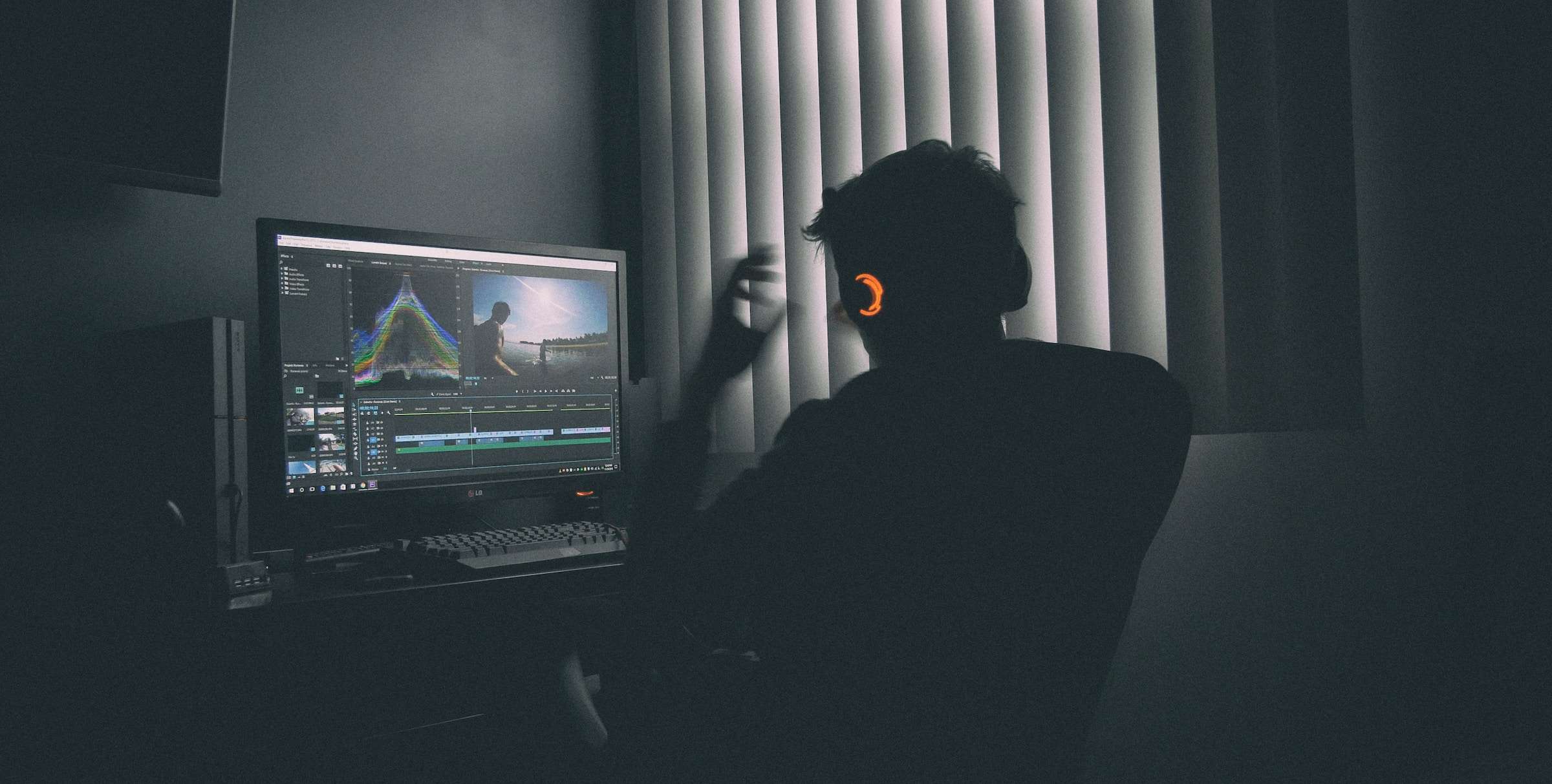
Start Creating Animated Images Today
Animated images are a great way to make content more engaging and memorable. Create these images, there are various software applications you can use depending on your level of experience.
With some simple steps, you can jazz up your images and take them to the next level! So why wait? Get out there and start making your animated images today!
If you want to read more articles, follow our daily blog post.



