Today, the internet is everywhere and everything. People are searching the internet daily to find helpful information about everything they can think of.
A large number of websites and web applications are reached in seconds to get wanted results. Most internet users do not think about the process behind everything that they see on display. Those who do could be amazed and overwhelmed at the same time because building websites keep changing and developing each year. But also, it is interesting with every new tool and technology.
Every business owner or business person should strive to have their internet presentation. However, a personal website is more professional and more personalized than a regular social media page. Also, if you are wondering, you don’t have to be an experienced coder to build a website.
In this article, we will present the most wanted and popular web design software tools at the moment. Every one of these tools has its advantages depending on the user’s needs.
Many tools are also beneficial to their users without going deeper into the actual code when creating their websites.
1. WordPress
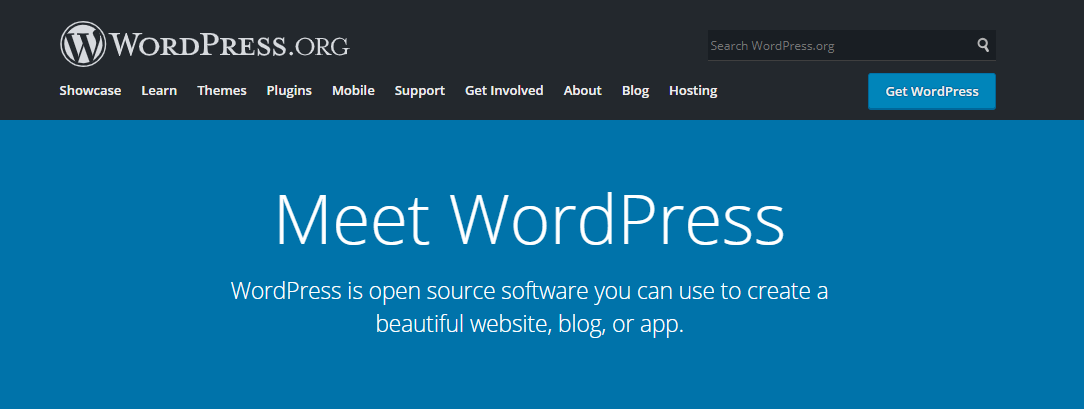
WordPress is the most popular tool for creating websites. Over 40 % of all websites owners build on WordPress. It is a content management system (CMS) that helps the user set a website quickly. Also, as a CMS, it will allow you to do the regular updates and content changes on the website.
WordPress offers thousands of pre-built WordPress design templates and extensions. But also, it is flexible to changes providing the user to create their design. You can even customize the website to make it unique. Every user also can include wanted plugins giving the website needed complexity depending on the business.
This CMS is user-friendly from the first step and installation process. To start your journey with the blog or website for your business, click on this link.
2. Adobe Dreamweaver
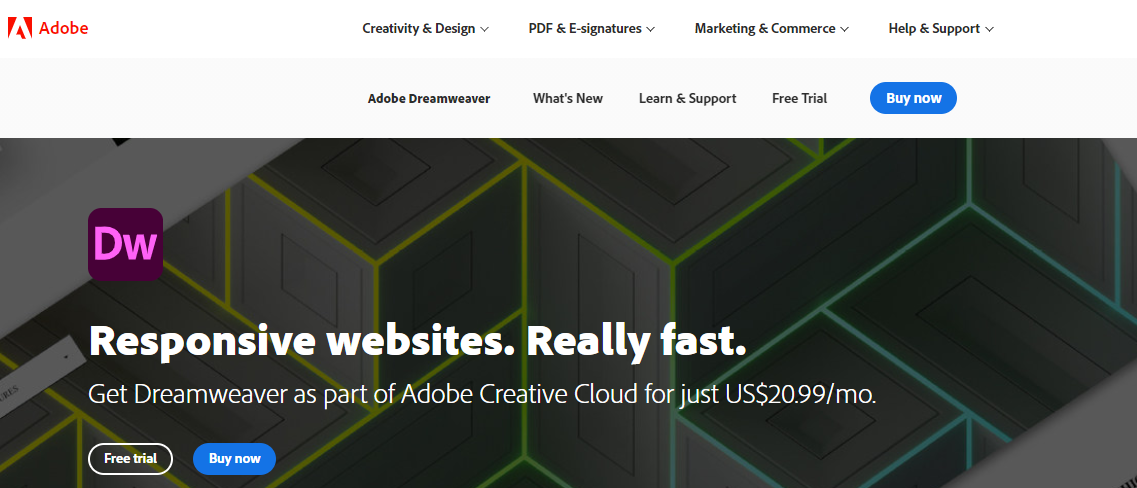
Adobe Dreamweaver is a web design tool widely used in past years. However, this tool is still trendy, and we recommend it truly. It has design templates to start with; also, users can edit and adjust them easily.
However, if you don’t want to use them, that is perfectly fine. This tool will also provide you to design your website and use your design. Which is responsive and easily presented on different devices and display sizes. We can show Dreamweaver as a visual and code editor.
Adobe Dreamweaver supports HTML5, CSS, JavaScript, among other languages. Since it is a visual editor, a user can see the process of building a website while typing code and making any changes. To start with this colorful tool, download it on this page.
3. Wix
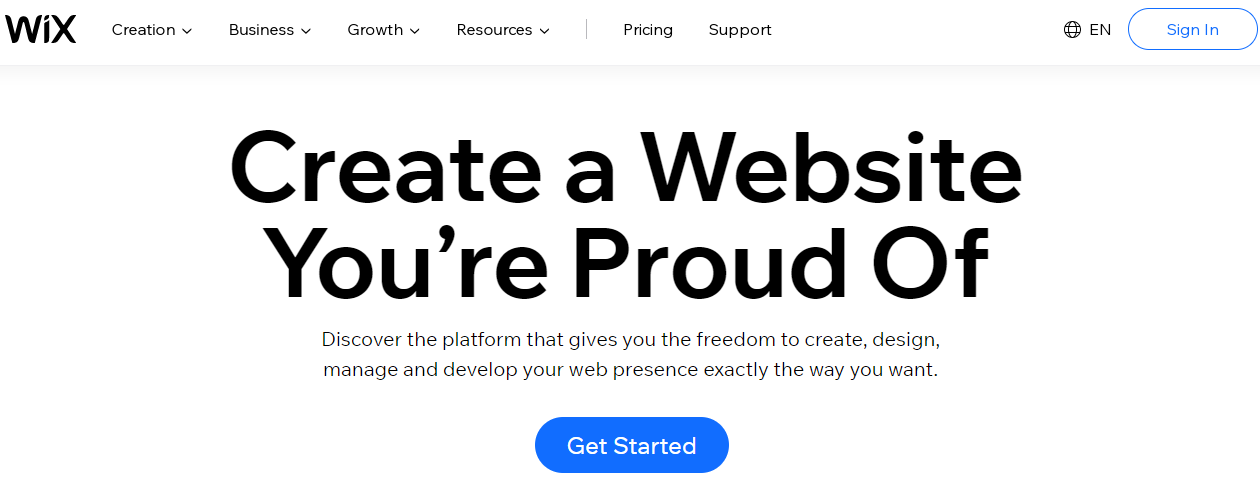
Wix is also a viral web design software, especially among beginners. They have passed over 200 million users worldwide this year. Wix is a user-friendly website builder which offers different products and plans depending on the user’s needs. It has a collection of more than 500 free designer-made templates applicable for every service and business.
With a given drag-and-drop editor, users can easily customize and personalize the website without any coding skills. There are hundreds of different tools available that guarantee easily-built high-quality websites. User is free to drag and drop wanted elements anywhere on the page. Its recent feature, Wix Turbo, made them even more popular among users.
Wix Turbo is a newly developed technology that improves the performance of the website. It is essential to mention that this tool guarantees a fast load of data and media, with perfectly accurate and sharp results.
4. Weebly
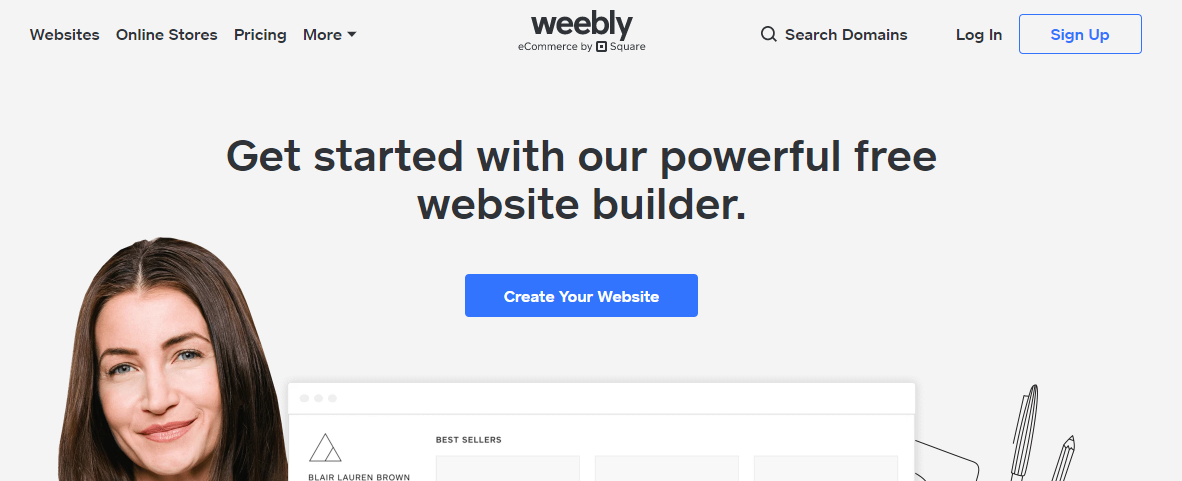
Weebly is another popular web design tool and Content Management System. Like Wix, it is well-suited for beginners and users without any coding experience. It offers several plans and programs depending on the user’s needs. The incredible fact is that the basic plan provides many available templates and themes for design a personal website for any business.
Pre-built layouts are also very flexible to changes. Thus a user can personalize the design and built its unique website. The main difference between Wix and Weebly is options in the editor and freedom to use them.
With Weebly, a user can move, drag, and drop wanted elements but only in predesigned grid and positions even though it might be considered a limitation for users’ creativity. It is also a plus for unskilled users who trust and rely on this user-friendly web design tool.
5. Webflow
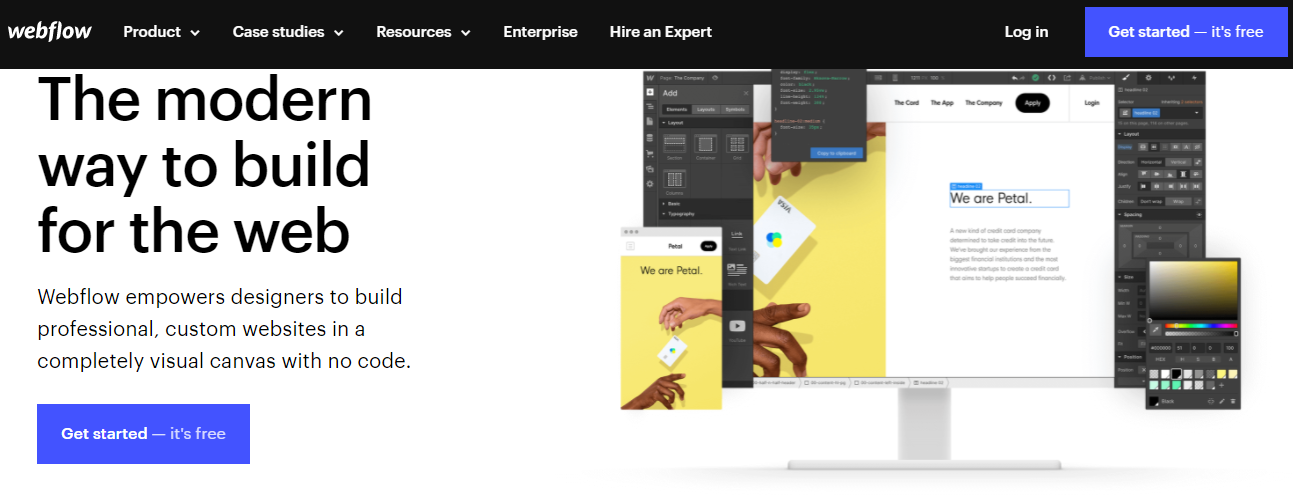
Webflow is a web design tool created in 2013 to make building websites more accessible and more user-friendly. It is a platform that offers to build responsive websites. We have to mention that it gives users with no coding experience the possibility of making personal websites.
And, what makes it even easier is the option of dragging and dropping wanted elements onto a page. For businesses that need a more refined, scalable approach, a Webflow design agency can help create custom websites that go beyond template-based designs. Webflow offers several free available design templates which users can use for different business needs.
6. Bluefish
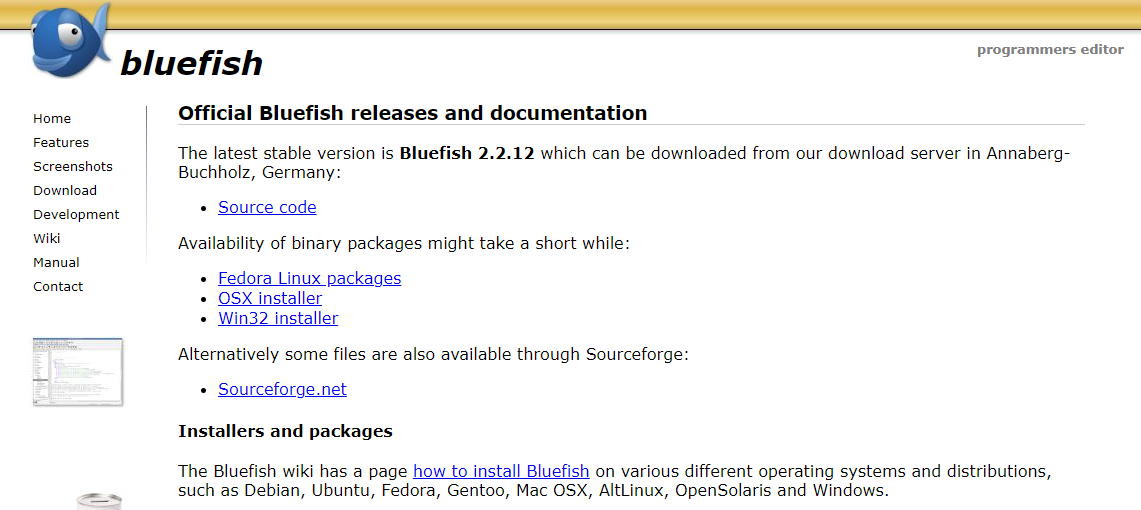
Bluefish is another popular web design tool for this year. It is the smallest on the list and very easy to get started with. Bluefish is a clean coding platform. This code editor has no visual interface since its interface is text-only. It starts with HTML, but it also supports many other programming languages such as PHP, JavaScript, Java.
Further, Bluefish requires some level of familiarity with coding, and it requires some time from a user to truly adjust to this tool.
7. Visual Studio Code
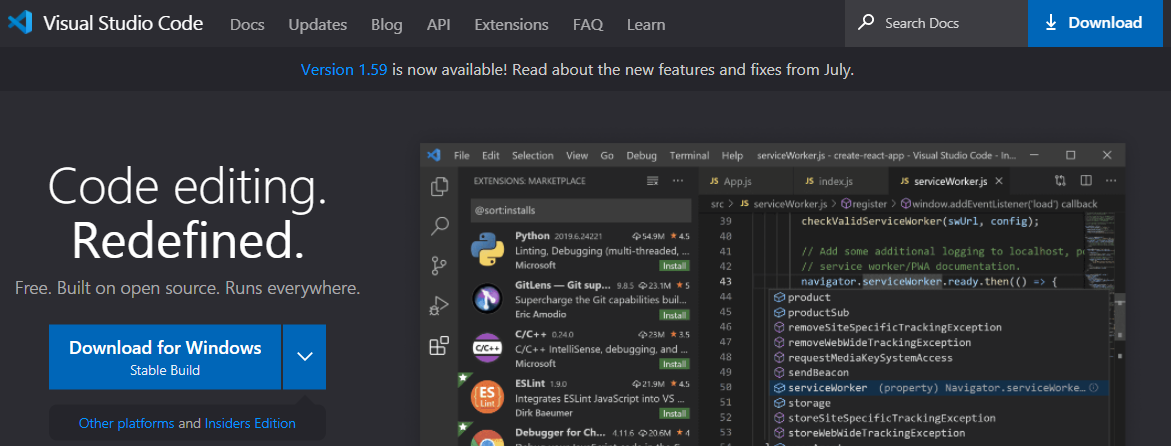
Visual Studio Code is a free source code editor from Microsoft, popular and widely used among coders. However, like a Bluefish, it belongs to web design tools that require coding skills. This code editor offers many different packages and extensions that might make one’s website more personal and valuable regardless of its complexity.
Visual Studio Code has excellent support for Python and JavaScript, among many other programming languages. That opens new possibilities and broader horizons for a user interested in more profound web development.
Conclusion
These listed tools are currently some of the most popular web design software and the most used worldwide. Every one of these tools has free plans with basic options that are good enough for a start. You can at least give them a shot by using these free plans and see if they suit your desires.
For more advanced and complex websites, these software offers paid versions and many useful extensions. What users will choose depends on their preferences and type of business. Every option is a good option, but today is the best day to start building your website! Enjoy while making it!



