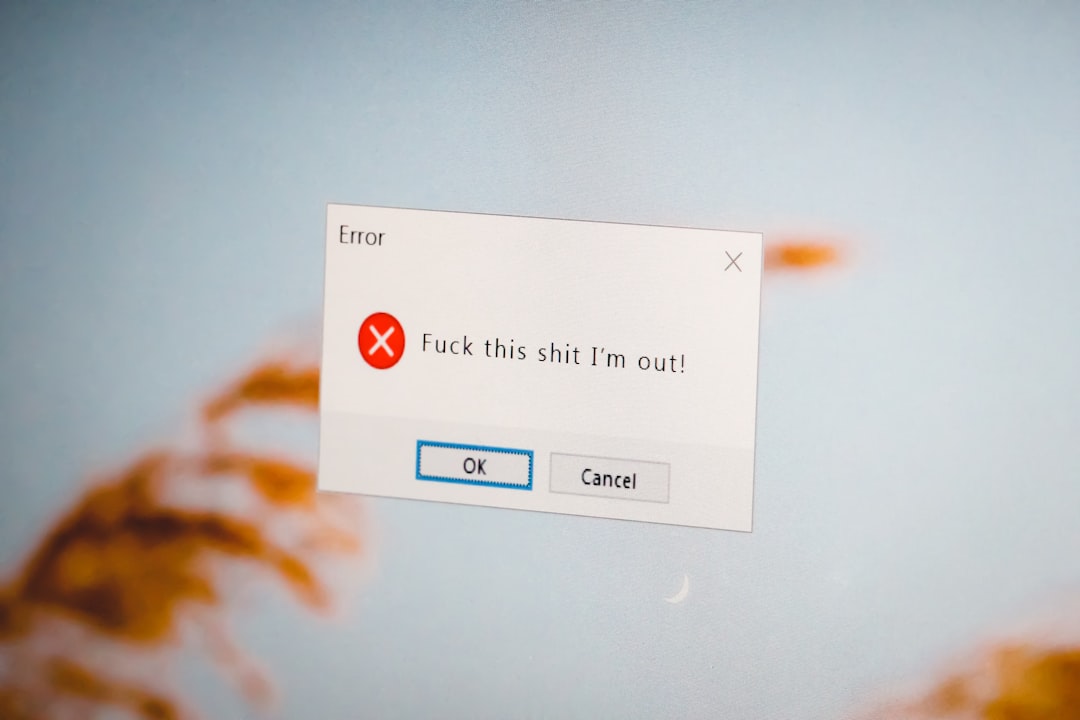After a routine VPN client update, thousands of users around the world suddenly found themselves unable to connect to the web using Chromium-based browsers like Google Chrome, Microsoft Edge, Brave, and others. Instead of loading pages, the browsers greeted users with a glaring error message: ERR_PROXY_CONNECTION_FAILED. While the VPN itself still worked in many cases for system-wide applications, web browsing specifically suffered a complete halt. This article explores what caused this sudden breakdown, why it affected Chromium browsers specifically, and how a workaround involving system proxy bypasses successfully restored functionality.
TLDR (Too Long; Didn’t Read)
After a VPN software update, many Chromium-based browsers failed to connect to the internet, displaying the ERR_PROXY_CONNECTION_FAILED error. The update modified system proxy settings in a way that conflicted with how Chromium handles proxies, effectively blocking all network requests. By manually bypassing or adjusting the system’s proxy settings — specifically excluding certain traffic from using the proxy — users regained web access. Other browsers like Firefox were unaffected due to separate proxy handling methods.
Understanding The Error: What Is ERR_PROXY_CONNECTION_FAILED?
When Chromium-based browsers try to load a site, they first check the system or browser-specific proxy configurations to determine whether traffic should go directly to the web or be routed through a proxy server. If the proxy server is misconfigured, offline, or blocking traffic, the browser cannot complete the connection. In such cases, users encounter the following message:
ERR_PROXY_CONNECTION_FAILED: There is something wrong with the proxy server, or the address is incorrect.
While this error might stem from valid network issues, recent patterns showed that the error appeared directly after a VPN client update, implying a strong correlation.
The VPN Update – What Went Wrong?
VPN clients generally configure system proxy settings to reroute traffic or enforce company-wide policies. Following a recent update, many VPNs (most notably those focusing on enterprise or zero-trust architectures) introduced automatic proxy configuration scripts – commonly known as PAC files – that override direct traffic. This change was meant to implement policy-based routing at a granular level.
However, Chromium browsers interpret proxy configurations differently from other applications. The introduced PAC file either referenced an unavailable proxy endpoint or enforced behavior incompatible with Chromium’s proxy engine. As a result, users found that their browsers simply could not reach any addresses — even though other traffic, including ping tests and non-Chromium browsers, worked fine.
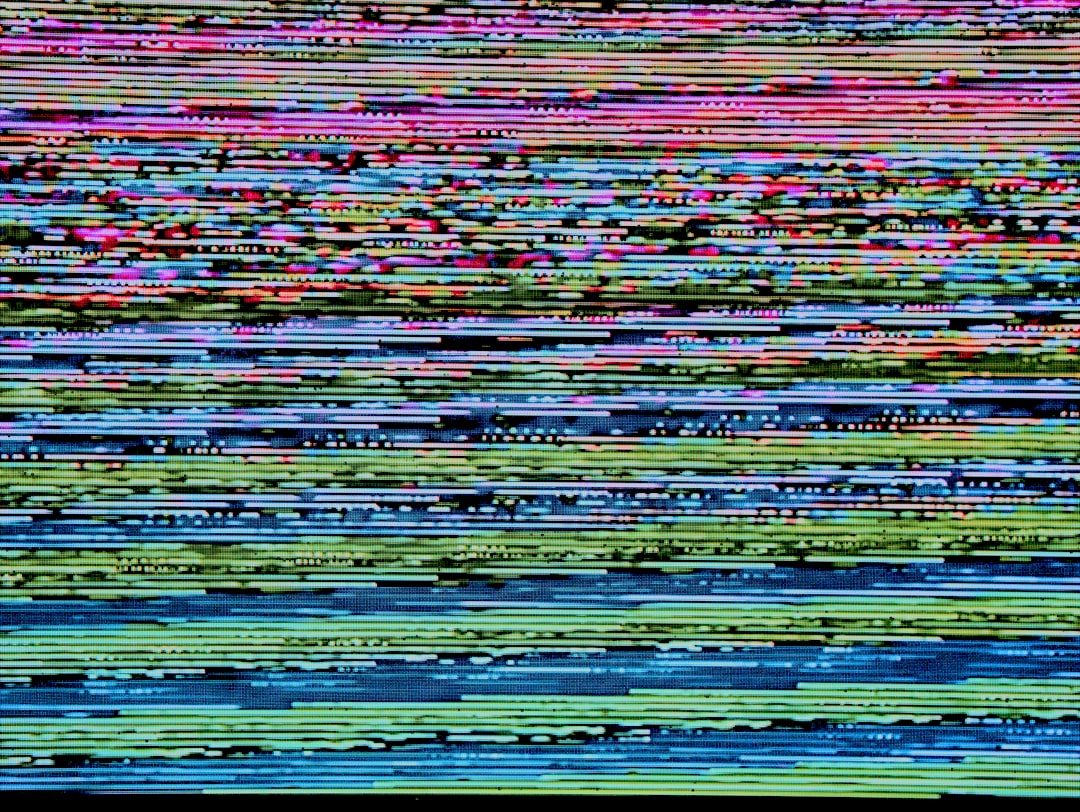
Why Only Chromium-Based Browsers Were Affected
The key to understanding why only Chromium-based browsers were impacted lies in how they interact with system proxy configurations:
- Chromium relies heavily on system proxy settings and enforces them strictly.
- Firefox maintains its own networking stack and proxy configuration, which allows it to ignore certain system-level instructions.
- Applications outside of browsers (like command-line tools or email clients) often don’t rely on browsers’ proxy rules or may use different access paths altogether.
This fundamental difference meant Chromium interpreted the VPN-injected PAC file as mandatory, and when the proxy it referred to failed, it blocked all further internet access via HTTP/S.
The System Proxy Bypass That Resolved It
To restore internet access, IT departments and advanced users found that the solution was to bypass the enforced proxy altogether — either partially or fully. There are two primary workaround options that successfully resolved the issue:
1. Manually Bypassing Proxy Settings in Chromium
Users can launch Chromium-based browsers with the --no-proxy-server flag, effectively ignoring any proxy settings. Example:
chrome.exe --no-proxy-serverThis forces the browser to attempt direct connections, skipping any PAC files or proxy hosts injected by VPN software. While easy for temporary troubleshooting, this method isn’t ideal for users relying on VPN routing for security or compliance.
2. Adding “BypassList” Rules To The Proxy Configuration
For a more permanent system-level fix, admins modified the proxy configuration to bypass proxy usage for certain domains or IP ranges. On Windows, this can be done via:
Control Panel → Internet Options → Connections → LAN Settings → Advanced → Exceptions (Bypass Proxy for...) Alternatively, scripts like this helped adjust the bypass list from the Command Prompt:
netsh winhttp set proxy proxy-server="http=proxy.domain.com:1234;https=proxy.domain.com:1234" bypass-list="localhost;127.0.0.1;*.trusted.com"By instructing the system to skip proxy routing for internal or trusted domains, users could resume normal web operations while keeping the VPN configurations largely intact.

Enterprise vs. Consumer Impact
The issue was especially prevalent in corporate environments where devices were managed with centralized policies, scripts, or VPN-enforced PAC files distributed automatically via Group Policy or configuration management tools. In cases where users lacked admin privileges, rolling out a fix required organizational action across multiple endpoints.
Conversely, individual users or small businesses using commercial VPN services often had more control of their settings and resolved the issue by selecting “Disable Proxy,” “Use system default,” or manually reinstalling the older version of the VPN client that didn’t inject the PAC script.
Preventing Future Disruptions
The sudden onset of the ERR_PROXY_CONNECTION_FAILED issue highlights the importance of alert communication and IT change management, especially when performing mass updates to VPN software. Moving forward, organizations might consider:
- Testing VPN client updates in controlled environments before wide rollout.
- Using custom PAC files that fall back gracefully in case of connection failure.
- Documenting proxy requirements for all browsers used internally.
- Training support teams to recognize and resolve Chromium-specific errors promptly.
Conclusion
While VPNs enhance digital security and enable productive remote work, their deep integration with system settings can sometimes produce unintended consequences when updates are not fully aligned with user environments. The ERR_PROXY_CONNECTION_FAILED issue caused widespread confusion due to its suddenness, but timely identification of its root cause — changes in proxy behavior and how Chromium interprets PAC files — enabled a quick recovery. Whether through launching the browser without proxy support or adjusting system exceptions, users were able to resume seamless browsing in a matter of minutes once the underlying settings were corrected.
FAQ
- Q: What caused the ERR_PROXY_CONNECTION_FAILED error?
A: The error was caused by VPN updates that modified system proxy settings, particularly through PAC files that introduced proxy endpoints incompatible with Chromium browsers. - Q: Why did only Chromium browsers stop working?
A: Chromium-based browsers rely directly on system proxy configurations and do not handle failed proxies or scripted inputs with as much flexibility as other browsers like Firefox. - Q: How can I bypass this proxy issue?
A: You can launch your browser using the--no-proxy-serverflag or adjust your system proxy exceptions to bypass the affected domains or addresses. - Q: Is it safe to disable proxy settings completely?
A: While bypassing or disabling proxy use can restore functionality temporarily, doing so may violate policy or reduce security in corporate environments. Always consult IT guidelines. - Q: Will this issue happen again with future VPN updates?
A: It can, especially if updates override existing proxy configurations without user warnings. Always monitor VPN release notes and test updates in staging environments.