In the digital age, sharing photos has never been easier. Whether you’re capturing memories from a vacation, a family party, or a spontaneous moment with friends, chances are you’ve shared those images online. But with so many photo-sharing platforms and tools available, it’s easy to lose track of where exactly your precious images live. If you’ve ever asked yourself, “Where can I find my shared photos?”, you’re not alone. Thankfully, several versatile tools can help you view, manage, and retrieve shared photos easily. Here are six of the best tools to consider.
1. Google Photos
One of the most popular photo storage and sharing solutions, Google Photos offers seamless integration with Android and web-based devices. Whenever you share photos using Google Photos, they can be easily tracked in the “Sharing” tab found on the bottom menu.
- Collaboration features: Add collaborators to albums and share in real-time.
- Searchable: Use AI-powered search based on faces, locations, or objects.
- Cloud backup: Automatically backs up your photos so nothing gets lost.
Simply log into Google Photos and navigate to “Sharing,” where a list of all shared albums and photos is available.

2. Apple Photos (iCloud)
For those within the Apple ecosystem, Apple Photos paired with iCloud is a robust photo-sharing tool. Shared images and albums appear under the “Shared Albums” section in the Photos app.
- Seamless iOS integration: Share effortlessly between iPhone, Mac, and iPad.
- Comment & Like features: Interact with shared albums.
- Storage-managed: Uses iCloud space, which can be upgraded as needed.
You can access your shared albums by opening the Photos app and tapping on “Albums,” then scrolling down to “Shared Albums.” It’s a clean and intuitive interface designed for ease of access.
3. Facebook
Despite being a social media staple, many users forget that Facebook also acts as a photo archiver. To find your shared photos on Facebook:
- Go to your profile page.
- Click on the “Photos” tab.
- Filter by “Your Photos” or “Albums.”
In addition to personal photo uploads, Facebook also stores tagged photos and images shared in groups or posts. You can also use Facebook’s search bar to look for specific albums or posts involving your photos.

4. Instagram
While mostly used for immediate posting and sharing, Instagram is a powerful archive for your photo-sharing history. Shared photos appear on your profile grid, Reels, or Stories (temporarily for 24 hours unless saved in Highlights).
Want to check shared photos?
- Tap your profile icon.
- View your grid for posted images.
- Check stories via the “Highlights” section.
Instagram doesn’t allow folder-based organization, but it’s great for staying connected visually with your followers and friends.
5. Dropbox
Dropbox isn’t just for business and document sharing—it’s also a secure and efficient way to store and share photos. Once you upload your images to a folder and create a link, any recipients can view or download them.
- High-resolution storage: Preserve the original quality of your photos.
- Advanced permissions: Control who can view or edit folders.
- Share history: View shared file logs under “Shared” on the main interface.
It’s a fantastic tool for team collaborations, events planning, or sharing large media albums with family.
6. Microsoft OneDrive
For those using Windows devices or Microsoft services, OneDrive is a straightforward platform for photo storage and sharing. Shared photos are easy to find using:
- “Photos” tab: Compiles all image files in one place.
- “Shared” tab: View what you’ve shared and what others shared with you.
OneDrive also uses AI tagging to help you search through photos using keywords. It’s integrated with Microsoft 365, making it an ideal option for productivity-minded users.
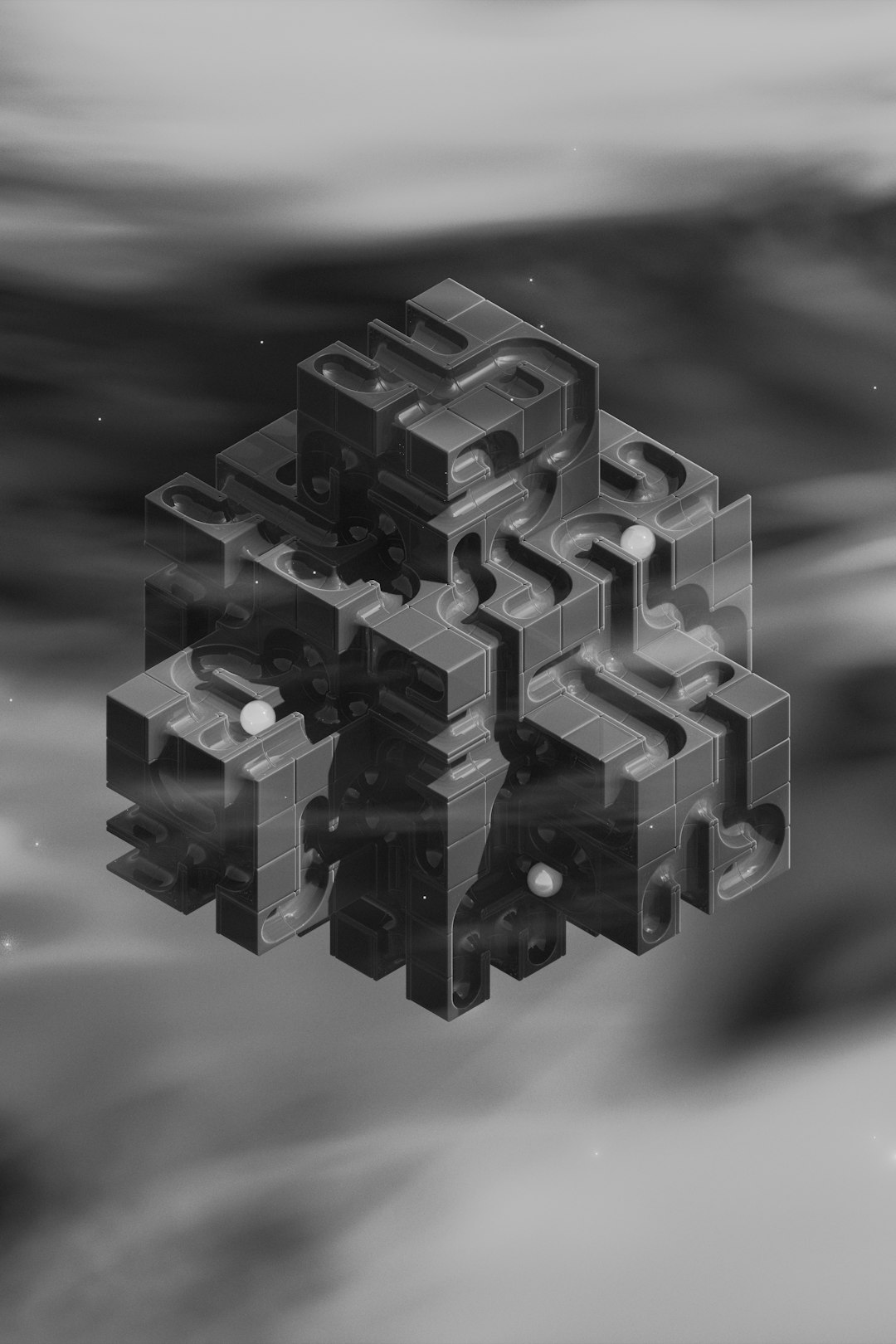
Conclusion
Whether you’re looking to recover a special photo or just organize your digital media life, using the right tool can save both time and stress. With platforms like Google Photos, Apple Photos, and even Dropbox, you’ll never have to ask, “Where are my shared photos?” again. Each of these tools offers unique advantages, so choose the one that best suits your device preferences and sharing habits.
In the end, the secret to managing your shared photos lies not in limiting your platforms but in knowing how and where to look. Happy organizing!



