Let’s talk about something weird that happened in Firefox. One minute, everything’s working great. The next, boom! Security errors everywhere. It turns out, a little tweak in about:config can sometimes cause major troubles. If you’ve ever seen an error like NSS error -8179, you’re not alone.
TL;DR:
If you changed something in Firefox’s about:config and suddenly your secure sites broke with NSS error -8179, it’s likely a problem with the certificate database. Rebuilding it fixes most issues. The error has to do with how Firefox handles security and certificates. Don’t panic—it’s fixable without needing a computer science degree.
What Is NSS and Why Should I Care?
NSS stands for Network Security Services. It’s a toolkit used by Firefox to handle encryption, secure connections, and certificates. Whenever you visit an HTTPS website, NSS makes sure it’s all legitimate and safe. It keeps track of trusted Certificate Authorities (CAs), stores session keys, and more.
But here’s the catch: NSS depends on its internal database—called the certificate DB—to manage all that. If this database gets corrupted (or confused by settings you changed), Firefox starts throwing tantrums.
The tantrum? That ugly error message:
Secure Connection Failed An error occurred during a connection to example.com. Cannot determine trust status for certificate. NSS error -8179
Scary, right? But let’s break it down.
What Happened With about:config?
about:config is where all Firefox’s hidden settings hang out. Some are harmless, like toggling dark mode behavior. Others—like security settings—are more sensitive. Power users often go poking around here to tweak performance or privacy.
One popular change involved setting:
security.enterprise_roots.enabled = true
This lets Firefox use certificates from the operating system’s certificate store. Great for organizations with custom certificates! But in some cases, enabling this conflicts with your local Firefox cert DB.
Another source of trouble is using external tooling (like proxies or antivirus software) that injects its own certificates. These tools mess with the cert database. Combined with about:config changes, things can go sideways fast.
Enter NSS Error -8179
This error means Firefox couldn’t verify the server’s certificate. It looked in its cert DB, couldn’t make sense of things, and bailed. Technically, it’s saying:
“Cannot determine trust; maybe the cert records were corrupted, malformed, or missing from the expected location.”
The result? Browsing becomes a nightmare. You can’t open secure websites, sync Firefox tools, or even log in to some services.

How Do You Fix It?
Luckily, this horror has a simple solution: rebuild the certificate database.
Here’s how to do it in 5 easy steps:
- Close Firefox completely.
- Find your Firefox profile folder. You can do this by typing
about:supportin Firefox (before you close it) and opening the profile folder from there. - In the profile folder, locate these files:
cert9.dbkey4.dbpkcs11.txt
- Delete or rename those three files. (It’s safe! Firefox will make new ones.)
- Restart Firefox. It will recreate a fresh, healthy certificate database.
And just like that, everything should work again. No reboot needed. No reinstallations. No drama.
But What Actually Happened?
The certificate database got confused. It stored old certs, conflicting certs from system roots, or malformed entries from third-party software. As soon as you launched Firefox, NSS tried to read this messy database and failed. It couldn’t verify anything because its info was corrupted or outdated.
After the reset, Firefox builds a clean database from scratch. It repopulates the cert list from the default root store and restarts all internal trust chains. Basically, you gave it a fresh brain.
Can You Prevent It From Happening Again?
Well, yes and no. Here are some tips to avoid future headaches:
- Be careful in about:config. Document your changes so you can undo them later.
- If you rely on enterprise certs, use
security.enterprise_roots.enabledonly if needed. - Avoid programs that mess with certificates—like dodgy antivirus or proxy tools—unless you absolutely trust them.
- Don’t copy cert DB files across profiles or installations.
In most cases, Firefox handles this stuff well. It’s only when settings or tools collide that things explode.
How About Automated Fixes?
Some advanced users create startup scripts to auto-delete the cert DB if Firefox fails to launch. Others use Firefox’s ESR (Extended Support Release) version, which is generally more stable in enterprise settings. Both options work, but they’re not for casual users.
Mozilla is working on making NSS more resilient too. Newer Firefox versions already warn users when their certificate database is in trouble.
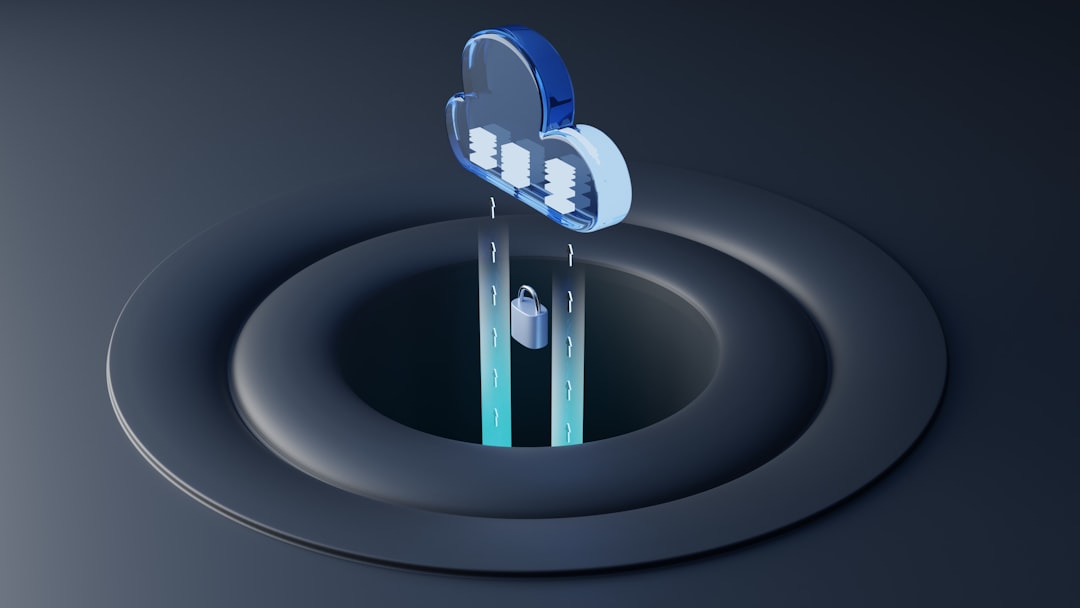
What Does This Mean for Regular Users?
For everyday Firefox fans, the key takeaway is simple:
If Firefox suddenly stops recognizing secure websites and throws NSS errors, it’s not the end of the world. You don’t need to scream at your computer. You just need to reset your certificate database.
It takes under 5 minutes. You don’t need admin access. And it can solve a whole bunch of mystery errors.
Final Thoughts
Firefox is a powerful, secure browser. But with great power comes… config options! And sometimes, config options unlock weird behaviors. NSS error -8179 sounds like a serious issue, but it’s just Firefox saying “I’m confused about these certificates.”
Thankfully, the fix is easy. And now that you know what’s going on, you can be the Firefox hero in your office, school, or home. Well done!
So go ahead—open those secure sites and browse with confidence. The PKI dragons are defeated. 🛡️



