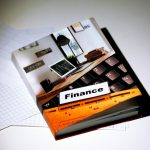YouTube, one of the most popular video-sharing platforms globally, relies heavily on advertisements as a primary revenue source. To enhance user experience, many viewers resort to ad blockers, software that prevents ads from displaying during video playback. However, this practice has led to significant friction between users and the platform, resulting in YouTube explicitly stating that “ad blockers violate YouTube’s terms of service.” In this article, we will explore what this statement means, why YouTube is taking a stand against ad blockers, and how to remove them if necessary.

Understanding YouTube’s Stance on Ad Blockers
When YouTube mentions that ad blockers violate its terms of service, it is primarily referring to the contractual agreement users accept when signing up for the platform. This agreement outlines acceptable usage practices, which include not bypassing ads that are integral to the platform’s functionality. Here’s why YouTube is against ad blockers:
1. Revenue Loss: Ads are a significant source of income for YouTube and its content creators. When viewers use ad blockers, the platform loses revenue that supports both YouTube and the creators who produce the content. This can affect the overall quality and quantity of content available to viewers.
2. Fairness to Creators: Content creators rely on advertising revenue to sustain their channels and produce more videos. When users block ads, they undermine the financial support creators depend on, leading to potential reductions in the diversity of content.
3. User Experience: YouTube believes that ads are part of the viewing experience. The platform continuously strives to create more relevant and less intrusive ad formats. By blocking ads, users might miss out on content that aligns with their interests.
4. Platform Integrity: By discouraging the use of ad blockers, YouTube aims to maintain the integrity of its service and ensure that its monetization strategy works effectively for all parties involved.
Consequences of Using Ad Blockers
If you continue to use ad blockers on YouTube, you might face several consequences:
– Restricted Access: YouTube may limit your access to content if it detects ad blocker usage. This could mean that some videos may not be viewable, or you may encounter warnings prompting you to disable your ad blocker.
– Disruption of Service: You may experience intermittent disruptions while streaming videos, as YouTube attempts to get you to turn off the ad blocker.
How to Remove Ad Blockers
If you have decided to comply with YouTube’s terms of service and remove your ad blocker, follow these steps based on your browser:
For Google Chrome:
1. Open Chrome and click on the three-dot menu in the top-right corner.
2. Go to More Tools and then Extensions.
3. Find your ad blocker in the list and toggle it off or click on the Remove button.
For Mozilla Firefox:
1. Open Firefox and click on the three horizontal lines in the upper-right corner.
2. Select Add-ons.
3. Click on Extensions in the left sidebar.
4. Locate your ad blocker, and click on the Disable or Remove option.
For Microsoft Edge:
1. Open Edge and click on the three-dot menu in the upper-right corner.
2. Select Extensions.
3. Find the ad blocker you wish to remove and toggle it off or click on Remove.
For Safari (Mac):
1. Open Safari and go to Preferences from the Safari menu.
2. Click on the Extensions tab.
3. Select the ad blocker and click on Uninstall.
Alternative Solutions
If you still wish to avoid ads while supporting creators, consider subscribing to YouTube Premium. This service offers an ad-free experience along with additional benefits, such as offline video downloads and access to YouTube Music.
Understanding that “ad blockers violate YouTube’s terms of service” is essential for both users and content creators. By complying with these terms and removing ad blockers, users can support the platform and its creators while enjoying an uninterrupted viewing experience. If you wish to avoid ads, consider legitimate alternatives like YouTube Premium to enhance your streaming experience without compromising the platform’s integrity.