An email without a formal signature is equivalent to a burrito with just lettuce. No matter how well the email body is designed, it is only helpful with the information at the bottom. Always remember that making an excellent first impression is essential, especially when communicating business-related information. With the abundance of clever email signature generators available, getting a contemporary email signature isn’t a concern today. The best email signatures are a mark of distinction that lends you credibility and demonstrate your genuine professionalism.
An email signature serves more purposes than just displaying your signed name after a correspondence. More than being a mark of your authority, marketers use it as part of their branding plan because it influences people’s decisions and aids in creating a positive perception of your company.
What precisely do you hope email signatures will accomplish? Brand recognition, right? In order to make that possible, your email must, first and foremost, be different from your rivals. Similar emails are sent to your consumers by other firms as well. They cannot recognize you unless and until your email signature is distinctive. However, if it is unusual and stays in their minds, they will recall your brand. So, here are the best tools for creating email signatures to ensure your brand stays top of mind.
1. My Signature
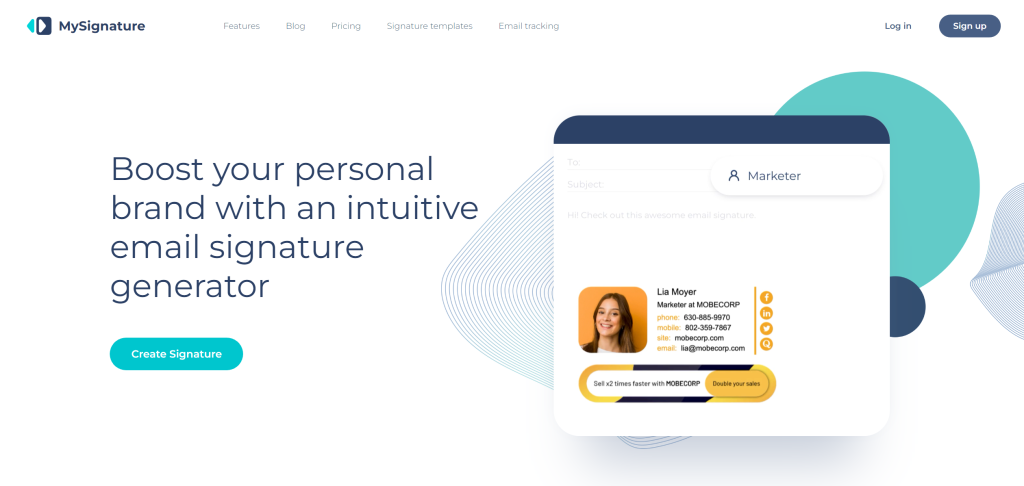
By selecting from several expertly created themes, you can quickly generate branded email signatures with the online generator MySignature. Simply choose the design that best represents your brand’s image, makes necessary customizations, and install a ready-to-use sign-off easily.
The templates from MySignature are responsive for mobile devices and work with the most widely used email programs, including Gmail, Outlook, Thunderbird, and Apple Mail. By doing this, you can be confident that your email footer will look the same across all platforms.
Due to its simplicity, this tool is well-liked by freelancers, small business owners, and entrepreneurs. While it is an excellent tool for solopreneurs, it’s worth mentioning that it lacks some marketing features other agencies offer. So, keep reading if you’re on the hunt for a corporate solution.
2. Newoldstamp

Newoldstamp is a straightforward email signature maker that offers many personalization choices. Due to its practicality and simplicity, it’s also an excellent choice for beginners. Even if you are tech-savvy, its simple UI and controls are easy to navigate and use. You can make your signature in just two minutes thanks to the extraordinary simplicity of all the functions.
You can incorporate social media programs and icons into the design if necessary. The call-to-action button and a marketing banner can also be added at the bottom of the newsletters. You can learn how many people clicked on your email signature using tracking and analytic capabilities. The program can therefore be used for email marketing.
3. Signature Maker
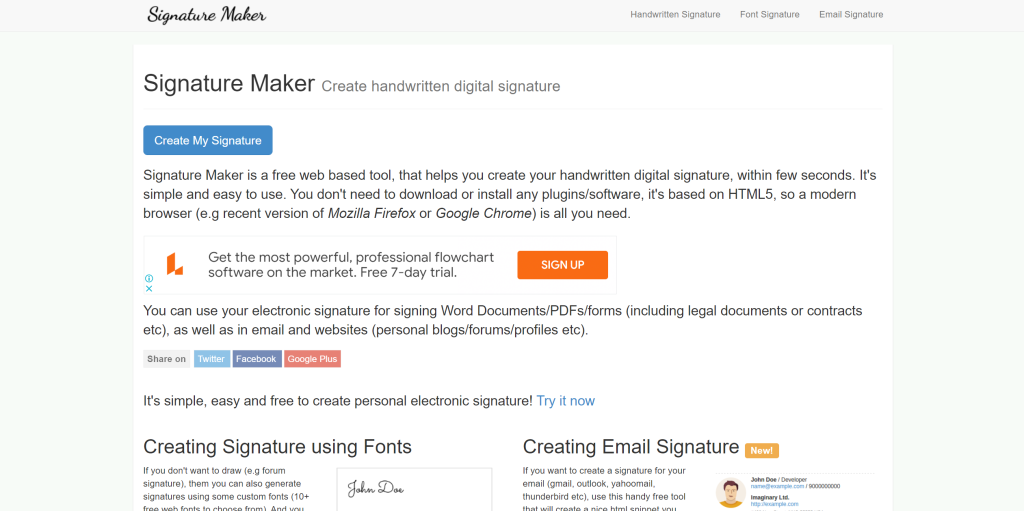
One of the best email signatures available can be made with Signature Maker. It’s a handy tool, especially when you need to create perfect and expertly written digital names swiftly. There is no need to install any plugins or software to use this straightforward email signature tool. Furthermore, because the tool is based on HTML5, it can be used easily in contemporary browsers like Google Chrome.
Along with signing legal documents and contracts in your emails, you can also use the signatures to sign PDFs and Word Documents. Additionally, you can use them in forums, personal blogs, and profiles. When you right-click on the email signature image, the software allows you to save it from your server.
4. HubSpot’s email generator
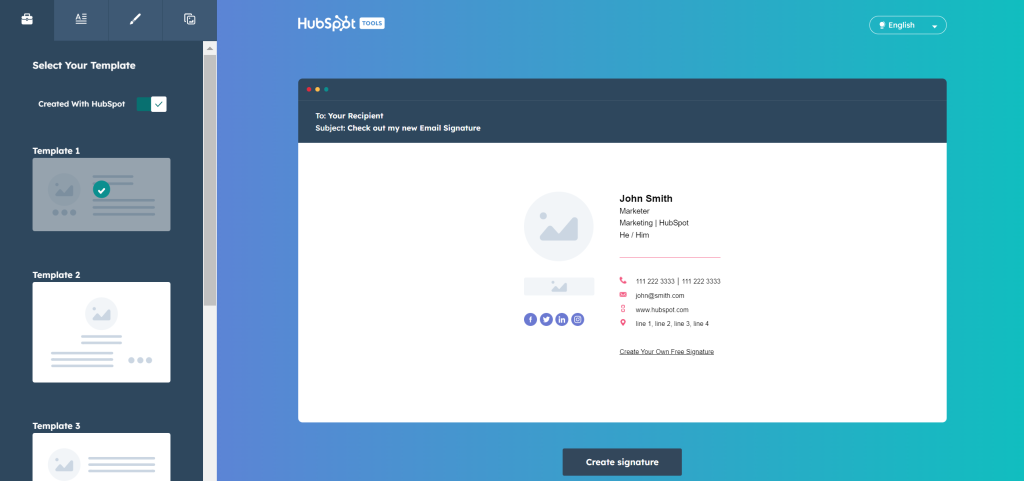
Another fantastic choice is the email signature template maker from HubSpot. All of your personal information is easily entered into the primary information form, after which you can easily add links to your social media accounts in the following form.
After that, choose a theme, fonts, and colors to alter it. You can include a text or picture CTA and HubSpot Academy certifications you’ve earned on the last two forms. Your name and business can, like this, gain credibility by including your certifications. Once finished, you can use it with any email service, such as Gmail, Outlook, and Yahoo Mail.
5. WiseStamp
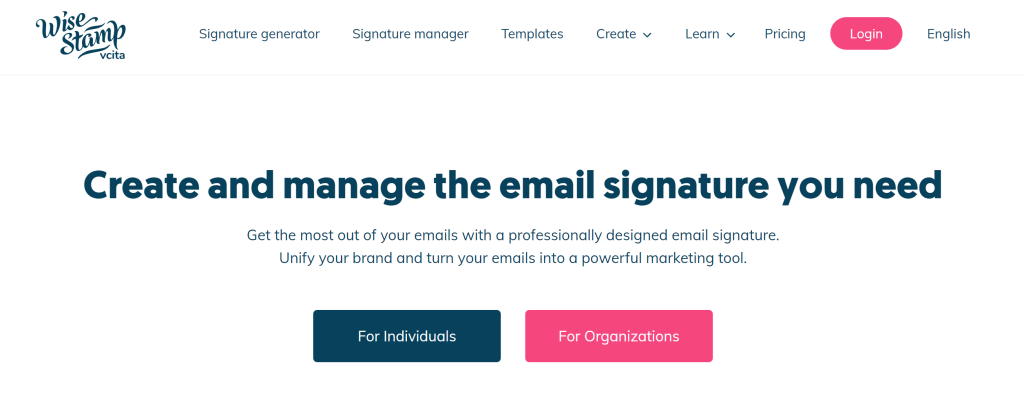
Given that it can accommodate more than 1000 users, this email signature tool is a fantastic choice for larger enterprises. Companies can obtain the required uniformity by controlling and modifying every employee’s signature, thanks to the centralized system.
There are several plans, including a free one, for WiseStamp. Selecting one of the 50 pre-made designs will allow you to create your email signatures. You can simply choose one that complements your business because they range in genre and style. Add social media icons, stickers, and email template images to your design to make it more distinctive. You can also easily share it with your consumers in one click after everything is finished.
6. Crossware
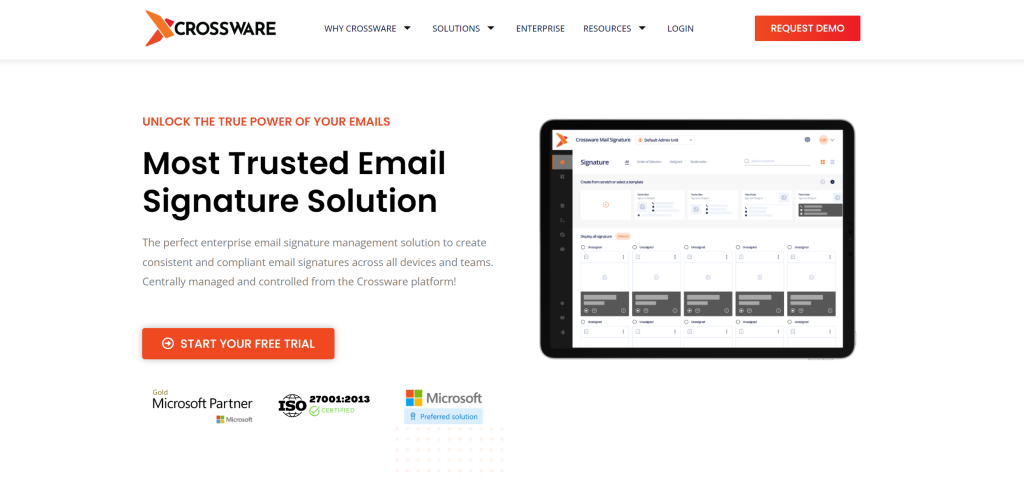
Crossware is one of the top tools for creating gorgeous email signatures and is used by many professionals in the industry. You can use this tool’s personalization option to add your handwritten digital signature to your emails if you hire graphic design services to create it.
A $10/month plan is available for the email signature maker to create signatures for ten users. Additionally, it offers a program for a higher cost that allows you to choose among more than 500 users. However, you can decide by taking advantage of the 30-day free trial version.
Final Thoughts
Today, you must seize every chance to leave your brand’s mark on potential buyers. By utilizing technology, you use every day, email, your email signature is the ideal place to further your branding plan.
Using an email signature generator to create the ideal email signature can help you look more professional, provide contact information for your company, and build your brand.



