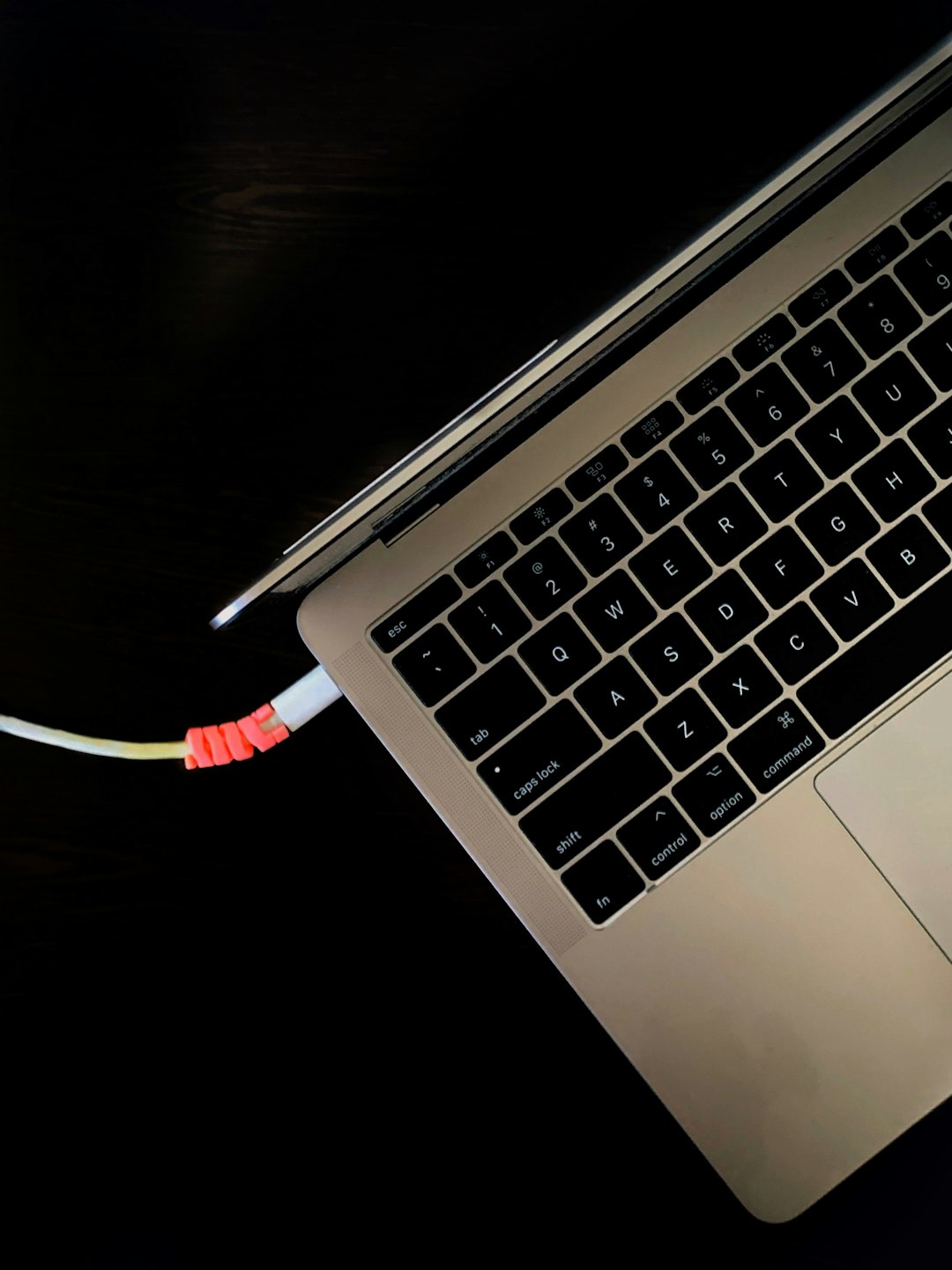It began like any other day in the high-stakes world of web operations and user experience optimization. E-commerce teams buzzed as they reviewed analytics, developers pushed bug fixes, and marketing ramped up for another mobile-first campaign push. But hidden beneath the server logs and user session data, something was off. Traffic was steady, but conversions had suddenly plummeted, particularly on mobile. Panic slowly set in as entire revenue channels started underperforming. It was the day Cloudflare challenged all VPN users—and killed mobile conversions in its wake.
TLDR:
Cloudflare made a sudden security change that began blocking or challenging all VPN traffic, unintentionally affecting legitimate mobile customers, especially those using privacy-focused browsers. Overnight, mobile conversions dropped by over 40%. After isolating the issue, a streamlined Zero Trust exception path was implemented to whitelist critical checkout domains, recovering the cart abandonment rate and stabilizing mobile revenue. The incident underscored the delicate balance between security and usability in modern web apps.
The Incident: Falling Off a Conversion Cliff
It wasn’t a massive DDoS attack. There were no alerts from Sentry or Datadog. But the data in the analytics dashboard painted a grim picture: mobile users, who had historically constituted 60% of total traffic and nearly 70% of total conversions, had stopped converting almost entirely. Heatmaps showed users loading the product page, proceeding to checkout, and then… disappearing.
Initially, hypotheses ranged from a broken promo code, to a misfiring analytics tag, to broken CSS rendering. But nothing made sense—until devs started testing the site using mobile browsers on VPN and noticed Cloudflare’s CAPTCHA wall popping up like an unexpected ghost at the gates.

Cloudflare’s Invisible Wall
Cloudflare, a leading provider of security and performance optimization tools, operates one of the most aggressive anti-bot and DDoS protection platforms on the web. It uses a combination of IP reputation, browser fingerprinting, and heuristic analysis to block or challenge risky traffic. One quiet update in their security ruleset caught even experienced operations teams off guard: a policy change began to automatically challenge all VPN connections—including exit nodes commonly used in mobile privacy browsers and ad blockers.
To Cloudflare, these were potential bots. But in the real world, these IPs were often shared between thousands of legitimate smartphone users trying to shop, subscribe, or renew services. All of a sudden, even trusted traffic from privacy-preserving users was being asked to “click all the images with a bridge” before they could see a checkout page—on mobile browsers where CAPTCHA completions were unreliable at best and rage-inducing at worst.
The Zero Trust Dilemma
Security best practices are often preached in absolutes. But when a blanket rule kills revenue, urgency replaces ideology. Zero Trust architectures, while offering tremendous control and visibility, could do more harm than good without exception handling.
In the midst of lost sales, the site reliability team searched frantically through Cloudflare’s threat logs. A pattern emerged: mobile users with exit IPs associated with VPNs or privacy browsers were being blocked or challenged. The checkout endpoint, highly sensitive and protected under default Cloudflare policies, was suddenly the point of failure.
A temporary fix was needed—immediately.
Implementing the Exception Path
The team made a swift decision to create an exception path within their Zero Trust configuration, identifying only the core pages critical to the checkout flow. The idea: Allow known, verified traffic through without CAPTCHA challenges—even on privacy-focused VPN-exit traffic.
The exception path was implemented by:
- Isolating the exact URLs used in the checkout process: cart rendering, coupon application, shipping selector, and payment gateway handshake.
- Turning off the most aggressive Cloudflare security challenges on those paths only, including bot fight mode and managed challenge layers.
- Using additional JavaScript fingerprinting (via services like FingerprintJS) to assess risk dynamically, offering a fallback protection mechanism outside of Cloudflare.
This allowed legitimate users to continue their checkout experience without interruption while still maintaining aggressive threat detection sitewide.

Results: From Catastrophic to Controlled
Almost instantly after deploying the exception path, the checkout bounce rate dropped by 38%. Conversion rates among mobile users returned to near-normal within 36 hours. Additional testing showed that traffic from Brave Browser, DuckDuckGo, and other privacy-conscious mobile users was now unchallenged during their sessions—provided they were at least using human interaction at earlier steps of the website journey.
More broadly, the incident opened up larger philosophical discussions across the team: Should all security tools default to paranoia when user behavior is so fluid and privacy-oriented now? Can trust be calculated without excluding those who seek to protect themselves online?
Lessons Learned and Best Practices
Cloudflare’s decision to challenge all VPN users wasn’t malicious—it was logical, based on the rise in sophisticated bot traffic. But when the rubber meets the retail road, logic sometimes needs a hand from nuance and context.
Here are some key takeaways:
- Always monitor what security changes do to user behavior. The best firewalls don’t matter if they burn down your own storefront with them.
- Create segment-based traffic paths. Use behavior-driven risk detection rather than relying solely on IP reputation.
- Embrace Zero Trust—but with escape hatches. Your security architecture should include tiers of flexibility and override checks for critical user flows.
- Test using real world tools. If your QA team isn’t using a mobile browser configured with privacy and VPN plugins, you’re not testing what your customers might experience.
Looking Ahead
Web security and user experience will continue to be in constant tension. Services like Cloudflare will refine their models, just as attackers refine theirs. The real winners will be teams who continuously observe, adapt, and prioritize both protection and revenue seamlessly.
This was a wake-up call not just to the engineering team, but to the entire organization. Security is not just about keeping bad actors out—but ensuring good users can always get in.
FAQ
- Q: Why did Cloudflare start blocking VPN users?
A: Cloudflare upgraded its threat protection systems to challenge connections from known VPN exit nodes due to increased bot activity. Unfortunately, it did not distinguish between bots and legitimate human traffic using privacy-preserving VPNs. - Q: How did the team detect the issue?
A: They noticed a significant drop in mobile conversion rates and eventually replicated the problem using mobile browsers with VPN connections, which triggered CAPTCHA challenges at the checkout stage. - Q: What is a Zero Trust exception path?
A: It’s a specifically defined set of allowed routes through which certain trusted users or behaviors can bypass the strictest security rules, enabling smoother user experience. - Q: Is it safe to disable Cloudflare protection on checkout pages?
A: It’s not completely disabled, just adjusted. With layered defenses such as fingerprinting and behavior analysis, teams can still protect these paths without using harsh CAPTCHA walls that hurt UX. - Q: How can I prevent this from happening on my website?
A: Regularly audit the impact of security changes on user segments, especially mobile users. Use observability tools and simulate real-world scenarios during testing.