Savefrom.net is a popular online tool that allows users to download videos from various platforms like YouTube, Facebook, Vimeo, and more. However, like any online service, it can experience occasional hiccups. If you’re facing issues with Savefrom.net not working today, don’t worry – there are several troubleshooting steps you can take to resolve the problem. In this article, we’ll explore five effective methods to get Savefrom.net up and running again.
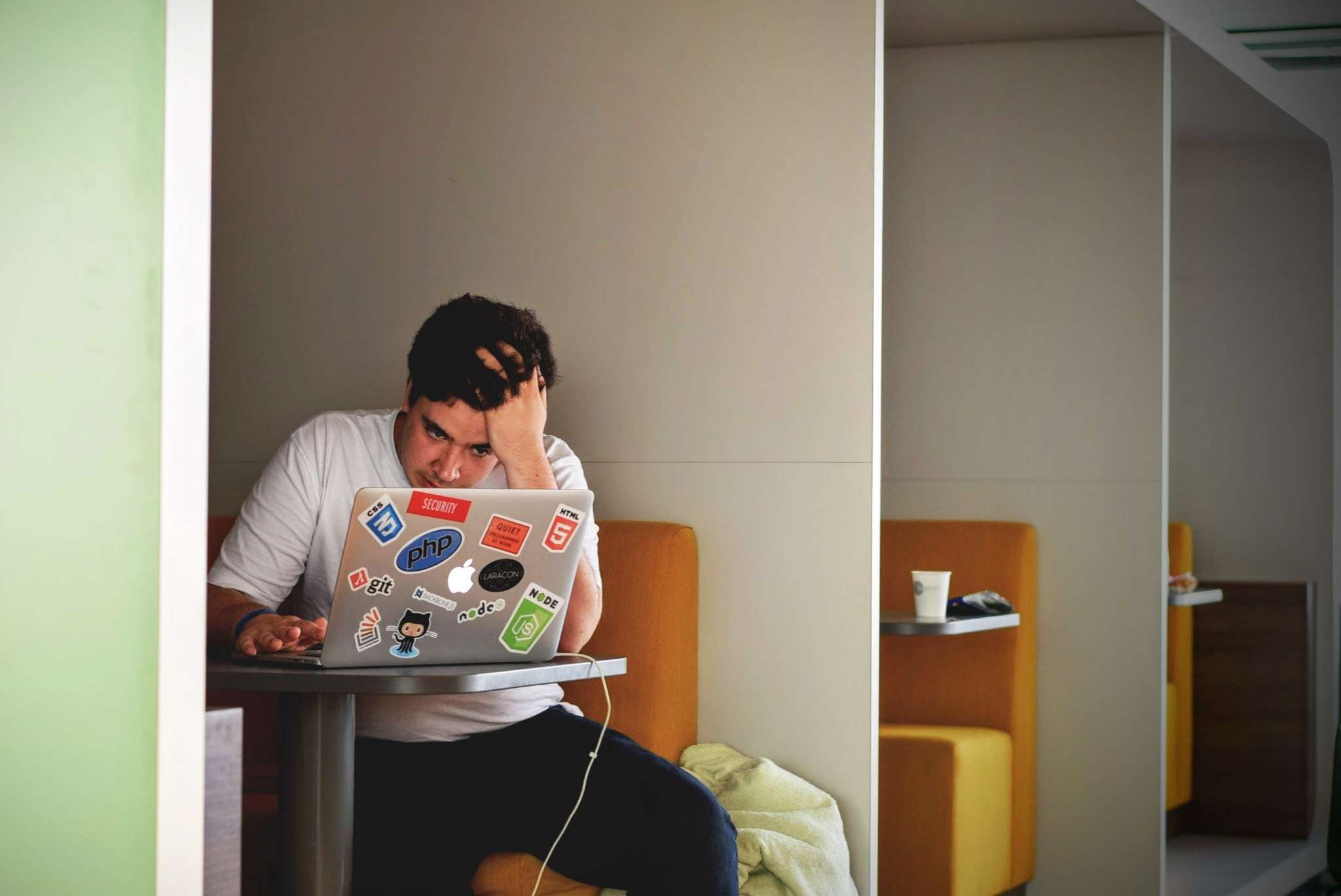
1. Check Your Internet Connection
The first step in troubleshooting any online service is to ensure you have a stable and active internet connection. A weak or intermittent connection can lead to issues with accessing websites or online tools like Savefrom.net. Try opening other websites to verify if your internet is working properly. If it’s not, contact your internet service provider for assistance.
2. Verify Website Status
Savefrom.net’s servers may experience downtime or maintenance, which can temporarily render the service inaccessible. To check if the issue is on their end, you can use websites like ‘DownDetector’ or ‘IsItDownRightNow’ to see if other users are reporting similar problems. Additionally, you can visit Savefrom.net’s official social media channels for any announcements regarding service interruptions.
3. Clear Browser Cache and Cookies
Accumulated cache and cookies in your browser can sometimes cause conflicts with websites, including Savefrom.net. To resolve this, follow these steps:
1. Open your browser’s settings.
2. Navigate to the privacy or browsing history section.
3. Select the option to clear cache and cookies.
4. Restart your browser.
After performing these steps, try accessing Savefrom.net again. This should help eliminate any potential conflicts caused by stored data.
4. Use an Alternative Method or Website
If Savefrom.net continues to be unresponsive, consider using an alternative method or website to download videos. There are several reputable online video downloaders available, such as ClipConverter, Y2Mate, or OnlineVideoConverter. These platforms offer similar functionalities and may serve as a temporary solution until Savefrom.net is back in operation.
5. Check for Browser Extensions or Add-ons
Certain browser extensions or add-ons can interfere with the functionality of websites. If you have any video downloader extensions installed, they might be conflicting with Savefrom.net. To test this:
1. Disable all extensions and add-ons related to video downloading.
2. Restart your browser.
3. Try accessing Savefrom.net.
If the website now works, re-enable each extension one by one to identify the specific one causing the issue. Consider keeping it disabled or seeking an alternative extension.
Experiencing issues with Savefrom.net not working today can be frustrating, but there are several effective troubleshooting methods to resolve the problem. Start by checking your internet connection and verifying the status of the Savefrom.net website. Clearing your browser’s cache and cookies can also help eliminate potential conflicts. If all else fails, consider using alternative video downloading platforms or disabling conflicting browser extensions.
Remember to exercise caution when downloading videos from the internet, and always respect copyright laws and the terms of service of the platforms you’re using. By following these steps, you can hopefully get Savefrom.net back up and running smoothly, allowing you to continue enjoying your favorite videos hassle-free.



