If you’ve ever tried downloading subtitles for your favorite TV show or movie, you’ve probably encountered sites that are riddled with pop-ups, misleading links, or even confusing download buttons. In some cases, you might have clicked “Download” and suddenly found half your desktop zipped into an archive. This isn’t just frustrating—it can be risky. Let’s dive into how you can download subtitles safely and efficiently without accidentally pulling your entire computer along for the ride.
TLDR: Download Subtitles the Safe Way
Always know the source of your subtitle files and avoid clicking on flashy or suspicious links. Stick to trusted websites, and use utilities like a subtitle downloader tool or direct search with VLC Media Player where applicable. Avoid shortcut drag-and-drop methods with suspicious software that may zip your folder instead of fetching a file. Take a second to double-check download prompts before confirming them.
Understanding the Risks of Subtitle Downloads
Many people don’t realize that subtitle files, while plain text for the most part, can pose security risks if downloaded indiscriminately. Furthermore, some download tools or plugins may unintentionally misinterpret what you’re trying to do, especially when dragging and dropping files or using batch download options.
Imagine you accidentally told your subtitle downloader to “grab everything” from a folder—your desktop, for example—instead of fetching a single subtitle. Boom, your entire desktop ends up zipped into the same folder, and you might upload it somewhere by mistake.
That’s not just annoying—it can be a serious privacy issue.
Common Mistakes To Avoid When Downloading Subtitles
Let’s explore some common pitfalls that catch even experienced users off guard:
- Using shady subtitle websites: Not all subtitle sites are created equal. Some mimic popular platforms but load malware instead.
- Clicking misleading buttons: “Download,” “Watch Now,” or “Play” buttons designed to look real may actually be ads or download scripts.
- Wrong drag-and-drop usage: Some users accidentally include entire directories (like Desktop or Documents) when attempting to upload or download subtitles.
- Using unsafe third-party tools: Apps or browser extensions promising all-in-one subtitle downloads might request excessive permissions or misbehave.
How Subtitle Downloads Work (When They Work Right)
Typically, subtitles are shared as .srt, .sub, or .ass files. These are synced text captions that are meant to be read by your video player. The correct and safe steps to download subtitles involve:
- Identifying the correct title and version (1080p BluRay, WEB-DL, etc.) of the video you are trying to subtitle.
- Searching for a matching subtitle file on a reliable site such as OpenSubtitles.org or Addic7ed.com.
- Downloading only the subtitle file, normally a plain text file or zipped with minimal data.
- Scanning the subtitle file for malware using a basic antivirus if sourced from lesser-known websites.
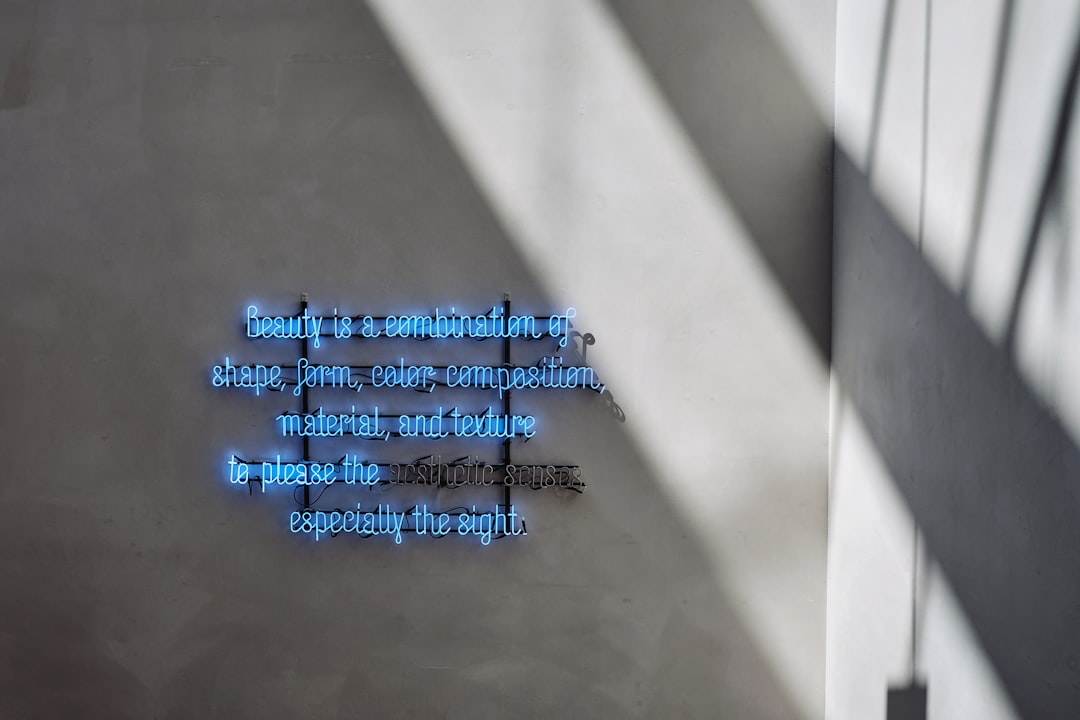
Once downloaded, place the subtitle file in the same folder as your video, and make sure it shares the same name (aside from the file extension) for automatic recognition by most media players.
Best Practice: Use Trusted Subtitle Websites
Stick with renowned websites. Here are some of the most reliable sources for subtitles worldwide:
- OpenSubtitles.org – Widely used and supports multiple languages.
- Subscene – Known for community-approved uploads and active moderation.
- Podnapisi – Updated frequently with subtitles for newer content.
- YIFY Subtitles – Great for media synced to YIFY movie files.
Never trust a site that requires a download manager or tries to install software before giving you a subtitle file.
Smart Tools for Subtitles
If you watch a lot of international or indie content, you might want tools that fetch subtitles faster and more reliably.
Here are a few tools worth mentioning:
- VLC Media Player: Offers built-in subtitle fetching through extensions like VLSub.
- SubDownloader: A straightforward tool for searching and managing subtitle downloads.
- FileBot: Useful for not just subtitles but renaming and organizing entire media libraries.
These tools limit your risk because they don’t arbitrarily access all folder contents unless you explicitly tell them to. That reduces the chances of your Desktop being zipped along with the subtitle you meant to download.
Manual Downloads vs. Automation: Which is Better?
While tools make the process easier, sometimes a manual approach is safest. Automation can sometimes lead to accidental batch actions—like zipping your Desktop if a tool scans the wrong folder.
When manually searching:
- Double-check the file name and episode number.
- Ensure the subtitle is synced for your video’s version (web, bluray, etc.).
- Prefer plain-text
.srtfiles over executables or bundled zip files from untrusted sources.

Tips to Avoid Downloading Your Entire Desktop
If you’ve ever used a “drag folder” feature in subtitle tools, here’s what to watch out for to avoid zipping up your whole Desktop.
Follow these tips:
- Never drag your Desktop or main data folders into a subtitle tool—use only video file paths.
- When uploading files in forums or subtitle correction requests, triple-check the upload selection prompt.
- Use naming convention tools that read metadata instead of folder structure.
- Keep your subtitle download folders separate from your working or desktop folders.
Avoid one-click compression and zipping tools unless you know exactly what’s included.
Bonus Tip: Use Sandbox or Virtual Machines
If you’re experimenting with lesser-known tools or sources, do it within a sandboxed environment or virtual machine so if anything goes wrong, it’s contained. Windows 10+ offers Windows Sandbox for this very reason. Linux users can use tools like Firejail or containerization via Docker for high-risk operations.
Conclusion: Think Before You Click
Downloading subtitles shouldn’t feel like walking through a minefield. By using trustworthy sites, understanding the tools at your disposal, and avoiding careless interactions like dragging your Desktop into a converter, you can safely add subtitles to any film or episode. Keep your digital hygiene in check and always be cautious of what’s really being zipped, uploaded, or downloaded.
When in doubt, download subtitles manually from a site you trust or use in-app features from well-known media players. And remember: your Desktop doesn’t belong in someone else’s download history.



