Instagram is a photo and video-sharing app where you can gain followers by posting content. The more followers you gain, the more exposure your account gets. When someone opens up your profile on Instagram, one of the first things they see is your Following and Followers list.
They can see the exact numbers of people you follow and the people that follow you. If you want to change that, keep on reading.
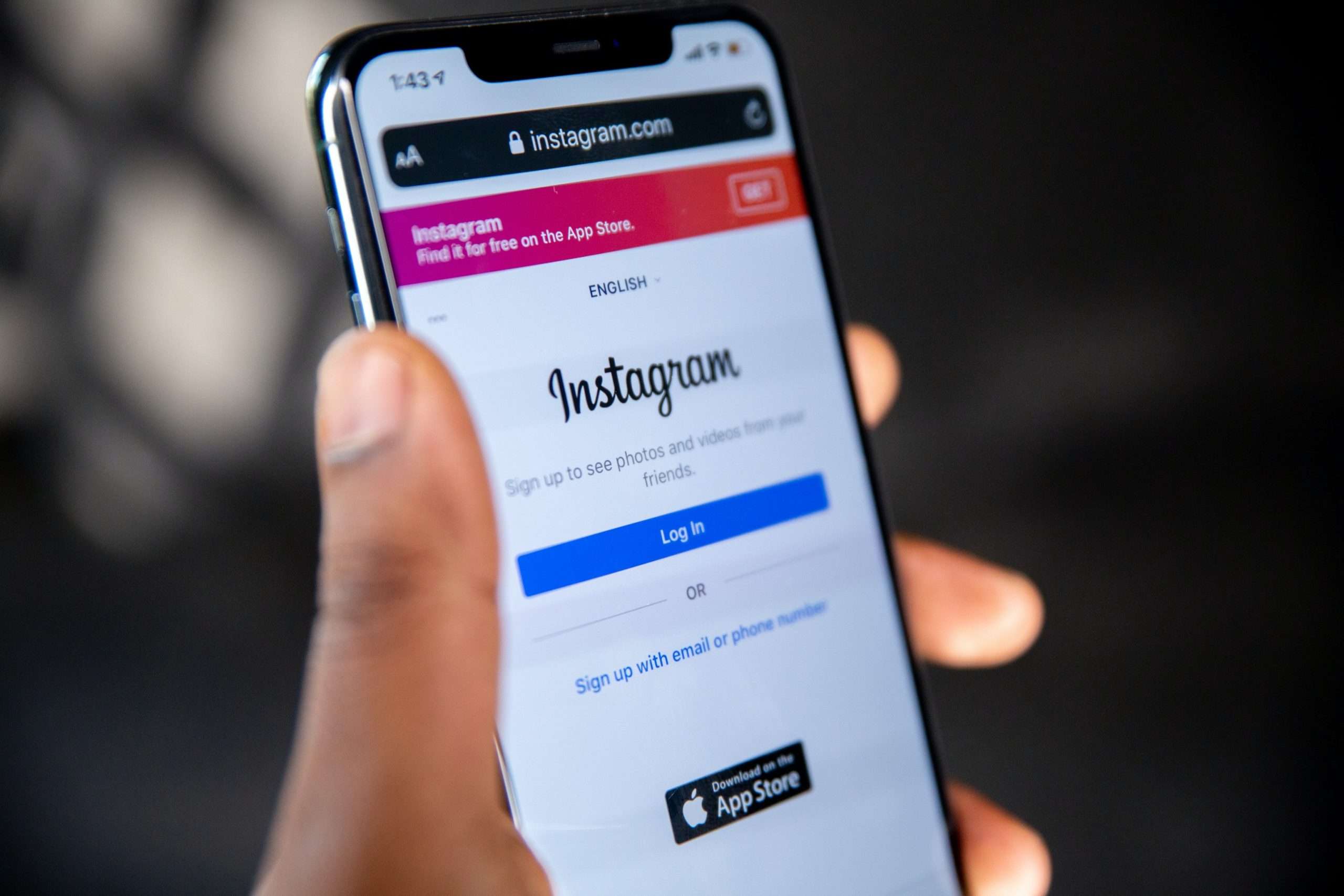
Can You Hide Your Instagram Following and Followers list?
The short answer is no. You can’t hide your Following and Followers list, and Instagram has been very strict about that. No feature will allow you to hide the numbers from being seen on your profile. But, there are some things you can do to make them more private and potentially “hide” them. Let’s start by listing the first option.
a) Make your profile private
By making your account private, people have to request to follow you. This means that they can see the numbers of people you follow and the people that follow you, but they can’t click on them. We could say this is a good way of semi-hiding your followers. If someone sends you a request and you decide to allow them to follow you, then only they will be able to go through your Followers list. You make your account private by clicking on the menu in the upper right corner. You choose Settings and then Privacy. When you click on Privacy, you need to switch it to become green and that’s when it is working and making your account private.
b) Remove followers
What if you want to hide your Followers list from someone that is already following you? Making a private account won’t help you if a certain person is already on your Followers list. You can solve this problem by removing followers. This process is very simple and it requires you to go open your Followers list. You can search for the person by their username or you can go through your followers manually. When you find the person you’re looking for, all you have to do is click on “Remove” next to their name. If you want to remove them as your follower, this will do the trick. If you want to stop following them as well, you can do the same process and go through the people you follow or go to their account and follow them directly from there.
c) Restricting and blocking accounts
The easiest way to permanently hide your Followers and Following list on Instagram is to simply block the person. If you block someone, they will have no access to your Instagram account and in that way won’t be able to see anything on it. But, if you don’t want to be that harsh, you can choose the option of restricting accounts. To restrict someone, you need to go to Settings then Privacy, and find Connections. In Connections, you will find Restricted Accounts and all you have to do is type in the username. After you restrict someone, their comments won’t be visible to your other followers and they won’t be able to see if you’ve read their messages. This is like sneakily removing them without actually doing it.
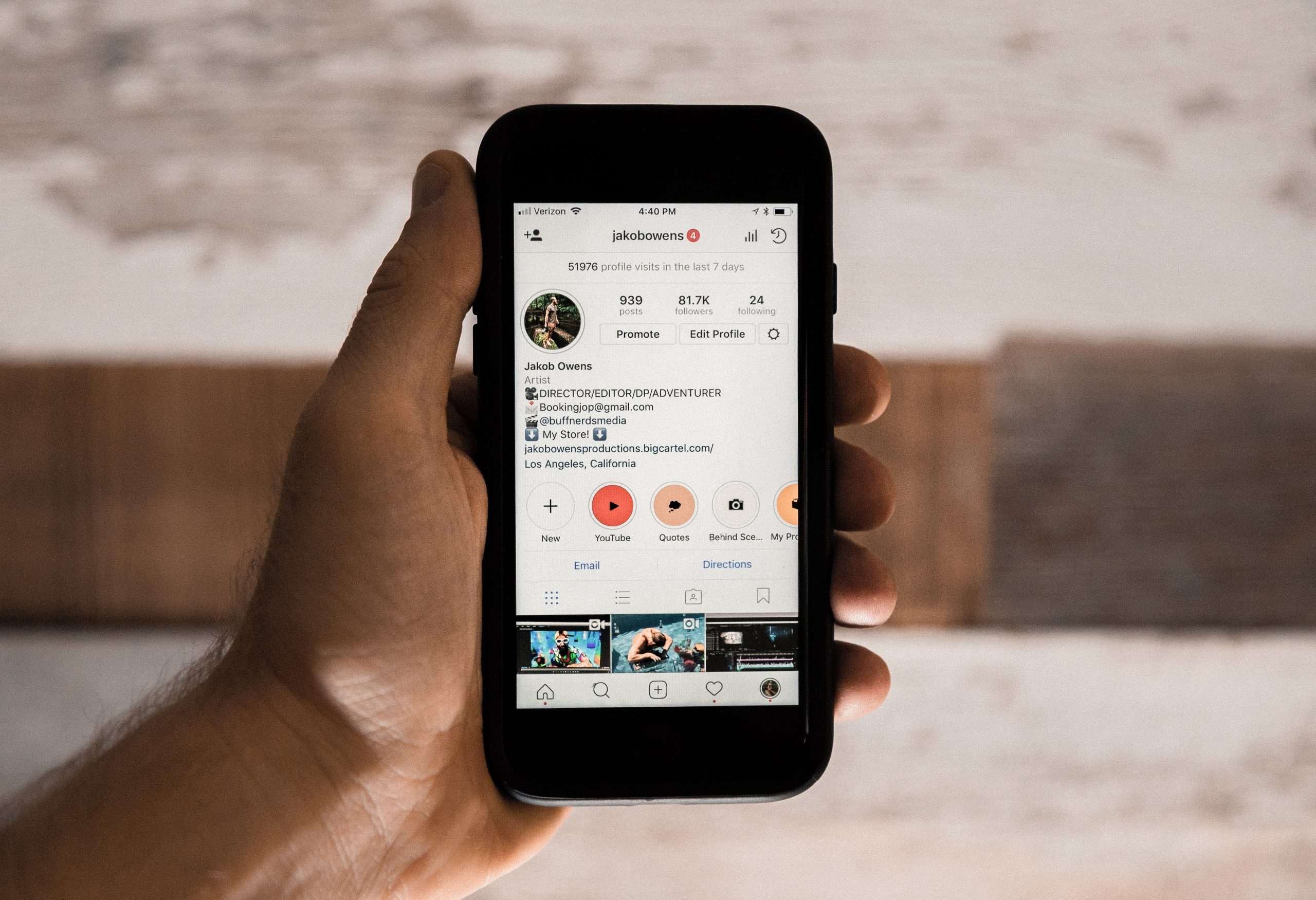
To Conclude:
At the end of this article, we have to mention once again that there is no way to actually hide your Followers and the Following list. Instagram does not have the option to do that and they didn’t compromise on that. Instead of that, there are a few ways to “hide” your followers in an alternative way, and in this article, you can learn about all of them.


