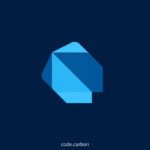When using Internet Download Manager (IDM) to download a video or audio file, you might run into an error that says:
“IDM cannot download this protected stream for legal reasons.”
This message often appears when trying to capture M3U8 or HLS streaming links. If you’re wondering why this happens or how to get around it, here’s everything you need to know.
What Does the “Protected Stream” Error Mean?
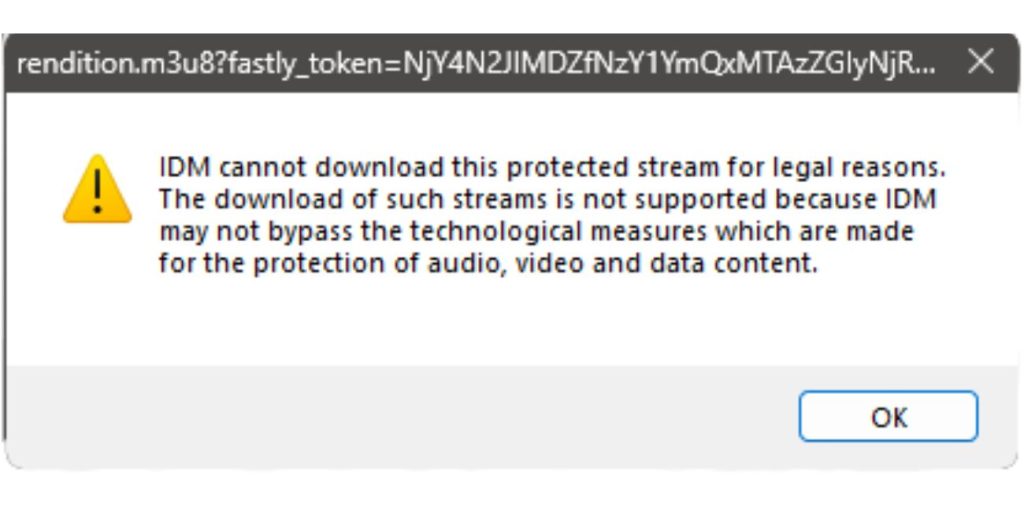
IDM shows this message when it detects that the content you’re trying to download is DRM-protected (Digital Rights Management). DRM is used by platforms to prevent unauthorized downloads or copying of digital media, especially for:
- Subscription-based video and music services
- Streaming platforms using HLS (.m3u8) or DASH (.mpd) streams
- Educational videos and online course content with copyright protection
IDM is designed to respect these protections and avoid violating copyright laws. The download fails, even if the stream is technically visible in your browser.
Why IDM Blocks Protected Streams
IDM developers added this restriction to stay compliant with global copyright laws and services like:
- DMCA (Digital Millennium Copyright Act)
- Apple FairPlay DRM
- Google Widevine DRM
- Microsoft PlayReady DRM
By blocking the ability to download such content, IDM avoids legal risks and keeps users safe from accidentally violating content agreements.
Examples of Protected Streams
If you see this message in IDM, you’re likely trying to download from one of these sources:
- Netflix, Disney+, or Amazon Prime Video.
- Spotify Web Player or Apple Music.
- Udemy, Coursera, and other paid course platforms.
- News sites or sports platforms that use encrypted video streams.
- Government or legal archive content is subject to strict usage rights.
What File Types Are Usually Blocked?
Most streams that use M3U8 (HLS), MPD (DASH), or encrypted segment links fall into the protected category. These streams are loaded in small pieces and decrypted in real time by the browser or app, making them hard to download using traditional methods.
Can You Bypass the Protection?
No, not with IDM. IDM doesn’t offer any legal method to bypass DRM. Trying to break or override these protections may:
- Violate copyright laws
- Going against the platform’s Terms of Service
- Lead to account bans or legal notices
- Exposes you to malware from shady “workaround” tools
What You Can Do Instead
If you need access to this content for personal use or offline viewing, try these legal and safe alternatives:
1. Use the Platform’s Offline Mode
Many streaming apps allow downloads directly inside their app:
- YouTube Premium
- Netflix or Amazon Prime (mobile apps)
- Spotify (with Premium)
This is the safest and most legal way to view content offline.
2. Use a Screen Recorder
If allowed under fair use (e.g., for education or review), you can use:
- OBS Studio (free, open-source)
- ShareX
- Bandicam (for Windows)
- QuickTime Player (for Mac)
These tools record the audio and video you see on your screen without breaking encryption or DRM.
When IDM Can Download Streaming Content
IDM still works well for:
- Direct video/audio files (MP4, MP3, MKV links)
- Public domain or open-source videos
- Video tutorials hosted on non-DRM sites
- YouTube and some other platforms using browser extensions
IDM will show the download popup if the stream isn’t encrypted or protected.
Conclusion
IDM blocks protected streams to keep them legal and safe. If you see the message “protected stream,” it means the content uses DRM or streaming security that IDM cannot bypass. The best approach is to use the platform’s own offline features or a screen recorder (if legal for personal use).
Do you have questions or have you faced this issue before? Let us know in the comments—someone might suggest a better solution for your use case.