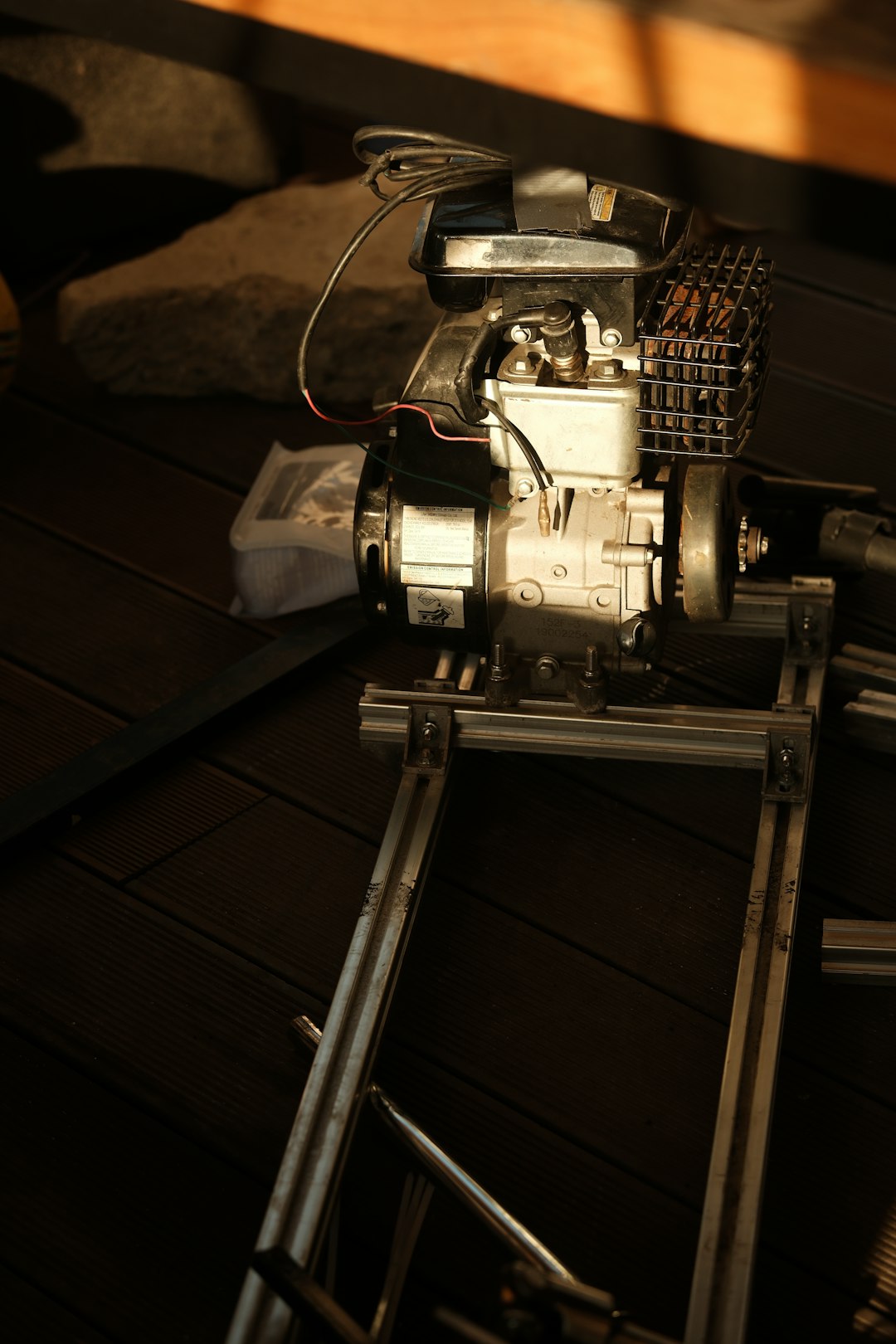For players looking to optimize their online experience in Halo Infinite, selecting the right server location can make a significant difference. Whether you’re aiming to reduce lag, join friends in a different region, or avoid certain matchmaking pools, understanding how to change servers in Halo Infinite is an essential skill for competitive and casual players alike. Although Halo Infinite does not officially allow server selection through in-game settings, there are several reliable workarounds that have proven effective.
Why Server Location Matters
Server location directly influences your gameplay experience through ping, which measures the time it takes for data to travel between your device and the game server. A lower ping typically results in smoother gameplay and faster reaction times. On the other hand, high ping can cause noticeable lag, delays in hit registration, and even disconnections.

Because Halo Infinite uses a dedicated server model, your game will automatically attempt to connect to the most optimal server location, usually the one nearest to your geographic region. Unfortunately, the game does not offer a built-in method to force a connection to a specific server region, but there are manual methods players can explore.
Methods to Change Servers
Follow these methods carefully to change your server location in Halo Infinite:
1. Using a VPN
A Virtual Private Network (VPN) allows you to mask your real IP address and choose a virtual location. The steps are as follows:
- Choose a reputable VPN provider with high-speed gaming servers.
- Install and run the VPN software.
- Select a server in the region you wish to connect to (e.g., EU, US West, Asia).
- Launch Halo Infinite and enter matchmaking.
Note: VPNs can introduce latency due to additional routing. Therefore, it’s crucial to select a low-latency VPN provider. Also, using a VPN may violate terms of service depending on how it is used, so proceed with caution.
2. Grouping with Players from Other Regions
If you have friends in other parts of the world, this method can effectively change your server:
- Form a fireteam and have your friend from the desired region act as the leader.
- The game will prioritize finding matches closest to the fireteam leader’s region.
- This typically results in connecting to servers in that region.
This method is particularly useful and widely accepted since it aligns with how the game’s party system functions naturally.
3. Modifying Network Settings (PC-Specific)
Advanced users can tweak PC network settings or use firewall rules to block data from certain geographic server IPs:
- Identify IP ranges used by Halo Infinite servers in unwanted regions.
- Use firewall software to block these IP ranges temporarily.
- This forces the game to seek alternative server locations that are not blocked.
Warning: This method requires technical expertise and should be undertaken with extreme care to avoid network issues or security vulnerabilities.

How to Check Which Server You’re On
Halo Infinite does not overtly tell players the server they are connected to, but you can estimate your location by examining your ping in the following way:
- During a match, open the scoreboard to view your ping.
- Compare ping across multiple matches to see patterns based on regions.
Some third-party tools may also be able to monitor packet routes and offer clues about your server region, but these tools are unofficial and may infringe on software policies.
Important Considerations
Before attempting any server change methods, keep the following points in mind:
- Server location is intended to optimize gameplay. Manually changing servers could degrade performance if not done correctly.
- VPN use may be detected and flagged depending on in-game behavior and the terms of Microsoft’s or 343 Industries’ user policies.
- Changes are not guaranteed. Since Halo Infinite dynamically manages connections, manual efforts might not always succeed.
Conclusion
Although Halo Infinite does not offer direct server selection, strategic use of VPNs, fireteams in other regions, or advanced firewall settings can influence the servers you connect to. Always weigh the potential risks and rewards before making changes, and consider whether these adjustments are truly beneficial to your play style or goals. For the most stable experience, working within the game’s default matchmaking parameters is usually best. However, when done carefully, changing your server location can significantly improve your online experience and connection quality.