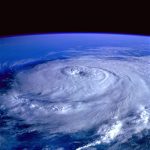APK files, the format used for Android app packages, are the backbone of the Android ecosystem. However, encountering a corrupt APK file can be frustrating, potentially rendering your favorite apps unusable. Thankfully, there are several methods available to address this issue and restore functionality to your Android apps. In this comprehensive guide, we’ll explore the causes of corrupt APK files, common symptoms of corruption, and effective strategies for fixing them.

Understanding Corrupt APK Files
A corrupt APK file has become damaged or altered in some way, preventing it from being installed or functioning correctly on an Android device. Corruption can occur due to various reasons, including incomplete downloads, file transfer errors, malware infections, or hardware issues. Symptoms of a corrupt APK file may include installation failures, app crashes, error messages, or unexpected behavior when attempting to launch the app.
Causes of Corrupt APK Files
1. Incomplete Downloads
– If the APK file was not downloaded completely due to a network interruption or server issue, it may become corrupt and unusable.
2. File Transfer Errors
– When transferring APK files between devices or storage mediums, errors such as file corruption or data loss can occur, leading to corrupt APK files.
3. Malware Infections
– Malicious software or viruses can infect APK files, causing them to become corrupted or compromised. Malware-infected APK files may exhibit abnormal behavior or trigger security warnings when attempting to install or run them.
4. Storage Device Issues
– Problems with the storage device where the APK file is stored, such as bad sectors, file system errors, or hardware malfunctions, can lead to file corruption and data loss.
Strategies for Fixing Corrupt APK Files
1. Re-download the APK File
– If you suspect that the APK file is corrupt due to an incomplete download, the first step is to re-download the file from a trusted source. Ensure that you have a stable internet connection and download the file again to replace the corrupted version.
2. Verify File Integrity
– Before attempting to install or use the APK file, verify its integrity using a checksum verification tool or by comparing its hash value with the original file. This can help ensure that the file has not been tampered with or corrupted during download or transfer.
3. Scan for Malware
– If you suspect that the APK file may be infected with malware, scan it using a reputable antivirus or antimalware program. Remove any detected threats or quarantine the file to prevent further damage to your device or data.
4. Extract from Source
– If the APK file is stored within a ZIP archive or another compressed format, extract it using a file extraction tool or archive manager. Once extracted, attempt to install or use the APK file directly to bypass any corruption issues within the archive.
5. Use APK Repair Tools
– Several third-party APK repair tools are available that claim to fix corrupt APK files. These tools typically scan the file for errors, repair any damaged components, and attempt to restore the file to a functional state. Exercise caution when using such tools and ensure that they come from reputable sources to avoid further damage to your device.
6. Repackage the APK
– If all else fails, consider repackaging the APK file using APK repackaging tools or utilities. These tools can rebuild the APK file from scratch, potentially fixing any corruption issues in the process. However, note that repackaging may not always be successful and can result in loss of data or functionality.

Prevention Tips
1. Download from Trusted Sources
– To minimize the risk of encountering corrupt APK files, download apps only from trusted sources such as the Google Play Store or official app repositories. Avoid downloading APK files from unknown or unverified sources, as they may contain malware or other security threats.
2. Regularly Update Apps
– Keep your apps up to date by installing the latest updates and patches released by developers. Updated apps often contain bug fixes, security enhancements, and performance improvements that can help prevent corruption and ensure smooth operation.
3. Backup Important Data
– Regularly back up important data, including APK files and app data, to a secure location such as cloud storage or an external device. This can help mitigate the impact of data loss or corruption and facilitate recovery in the event of an issue.
4. Maintain Device Health
– Keep your Android device in good working condition by regularly performing maintenance tasks such as clearing cache files, optimizing storage space, and running system diagnostics. This can help prevent storage device issues and reduce the risk of file corruption.
Encountering a corrupt APK file can be a frustrating experience, but with the right strategies and precautions, it’s possible to address the issue and restore functionality to your Android apps. Whether it’s re-downloading the file, verifying its integrity, scanning for malware, or using specialized repair tools, there are several methods available to fix corrupt APK files effectively. By following the prevention tips outlined in this guide and adopting best practices for app management and security, you can minimize the risk of encountering corrupt APK files in the future and ensure a smooth and seamless Android experience.