Front-end development feedback processes often become tangled with miscommunication and delays, hurting project timelines. Every custom front-end development company now relies on a bunch of highly specialized collaboration tools that completely reinvent how clients and developers exchange ideas, track revisions, and approve changes throughout the entire project lifecycle.
Such tools range from visual feedback platforms like Figma and InVision to project management solutions such as Jira and Asana. By centralizing comments, reducing back-and-forth emails, and providing visual context for feedback, agencies deliver projects faster while maintaining overall higher client satisfaction rates. The right collaboration ecosystem forms the backbone of successful client-agency relationships.
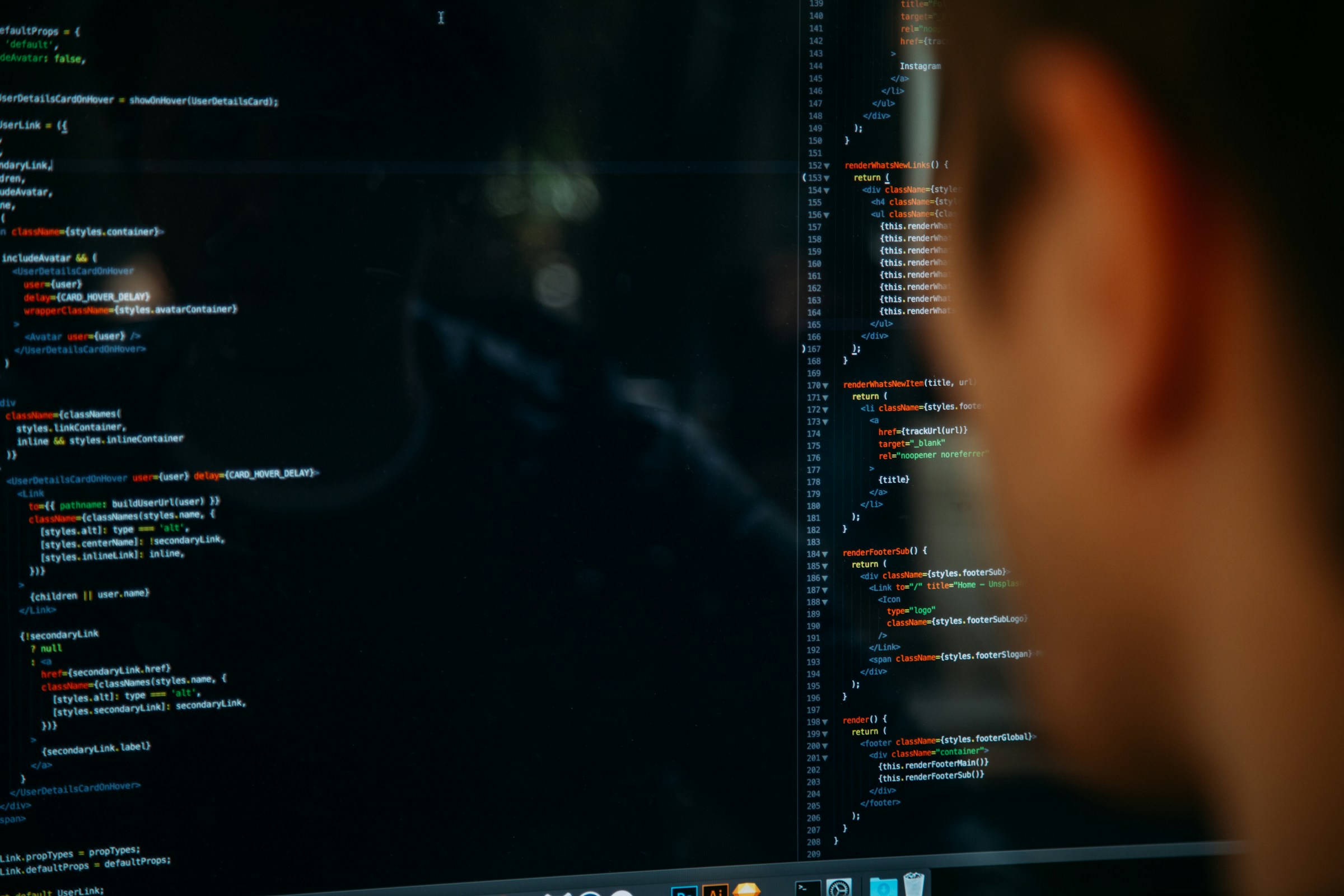
Visual Feedback Platforms
Modern design collaboration tools like Figma, InVision, Zeplin, and Maze revolutionize client feedback by enabling direct annotation on actual designs. Clients can pin comments to specific elements, highlight areas needing revision, or approve sections directly within the interface, eliminating confusion about which button or heading needs adjustment.
These platforms bridge technical and non-technical communication by creating a shared visual context where developers, designers, project managers, and clients interact using the same reference points. Technical teams can explain implementation constraints while clients can express business needs by referencing the same visual elements, reducing misinterpretations and creating a universal language for project discussions.
The integration capabilities extend these platforms beyond simple feedback collection. Figma components can link directly to development libraries, InVision prototypes can trigger automated testing workflows, and Zeplin specifications can automatically generate code snippets. By connecting to GitHub, Slack, and continuous integration pipelines, these visual platforms become central hubs where feedback transforms directly into actionable development tasks without manual translation steps.
Project Management Systems
Project management platforms like Jira, Asana, Monday, and ClickUp convert client feedback into actionable tasks through customizable workflows and status tracking. These systems capture feedback from multiple channels—emails, meetings, chat tools, and design platforms—and transform them into structured tickets with clear ownership, priority levels, and completion criteria. Custom fields allow agencies to categorize feedback by component, impact level, client department, and implementation complexity, creating a searchable feedback database that prevents recurring issues.
Task assignment features ensure feedback reaches the right team members through automated routing rules, skill-based assignments, workload balancing, and deadline notifications. Priority frameworks help teams focus on critical changes first while visualizations like Gantt charts, burndown graphs, timeline views, and dependency maps give clients realistic implementation timeframes. These visual tools demonstrate progress through consistent status updates, helping manage client expectations by displaying how feedback items fit into the overall project schedule.
Version Control Solutions
Version control platforms like GitHub, GitLab, Bitbucket, and Azure DevOps now offer client-facing interfaces that demystify code management for non-technical stakeholders. These platforms track every code change while providing simplified views that focus on visual differences, feature completion status, and deployment readiness rather than technical implementation details.
Key features making version control accessible to clients:
- Pull request interfaces with screenshot comparisons showing before/after states
- Review apps that automatically deploy feature branches for live testing
- Simplified approval workflows requiring client sign-off before merging changes
- Automated release notes translating technical changes into business outcomes
- Visual commit history timelines highlighting major milestones
- Change impact assessments that explain how modifications affect performance
- Client comment systems linked directly to specific code sections
Real-Time Communication Channels
Real-time messaging platforms like Slack, Discord, and Microsoft Teams resolve minor feedback issues within minutes through dedicated client channels, integration bots, and threaded discussions. These tools create persistent connections between agency teams and clients, enabling quick clarifications about design intentions, technical constraints, or content requirements without scheduling formal meetings.
Video conferencing solutions including Zoom, Google Meet, and Microsoft Teams complement text-based communication through screen sharing, annotation tools, session recording, and transcription features. These capabilities allow agencies to capture nuanced feedback that might be difficult to express in writing while creating reviewable records that prevent misinterpretation.
|
Communication Channel |
Best Used For |
Key Integration Features |
Documentation Capabilities |
|
Slack/Discord/Teams |
Quick clarifications, daily updates |
Design tool notifications, Git commit alerts |
Searchable message history, pinned threads |
|
Zoom/Meet |
Complex feedback sessions, stakeholder presentations |
Screen recording, annotation tools |
Cloud recordings, auto-transcription |
|
Loom/Trello |
Asynchronous visual feedback |
Browser extensions, timestamp comments |
Organized video libraries, comment tracking |
|
WhatsApp/Telegram |
Urgent approvals, after-hours communication |
Quick approval buttons, notification systems |
Chat exports, media galleries |
Specialized Front-End Review Tools
Browser-based review tools like BrowserStack and Responsively capture feedback directly within rendered interfaces across different devices, screen sizes, and environments. These platforms enable clients to comment on specific elements as they appear in actual browsers, highlighting responsive design issues that might go unnoticed in static mockups.
Automated testing platforms such as Cypress, Selenium, and Playwright identify cross-browser inconsistencies before client reviews, preventing feedback cycles focused on technical compatibility issues. These tools generate visual comparison reports showing layout differences, component behavior variations, and performance metrics across Chrome, Safari, Firefox, and Edge.
User testing platforms including UserTesting, Hotjar, and Maze transform qualitative feedback into actionable insights through heatmaps, session recordings, and structured response analysis.
Key capabilities of specialized front-end review tools:
- Side-by-side comparisons of interface rendering across mobile, tablet, and desktop views
- Interactive annotation directly on live websites with automatic browser/device context
- Accessibility checkers highlighting issues before formal client review
- Automated regression detection identifying changes between iterations
- Video recordings of real user interactions with timestamp-linked comments
- Sentiment analysis of user testing feedback highlighting emotional responses
- Performance metrics visualization showing loading times across network conditions

Client Portals and Dashboards
Custom client portals consolidate feedback from design tools, project management systems, version control, and communication channels into unified dashboards that prevent information fragmentation. These portals feature real-time progress visualizations showing completion percentages, upcoming milestones, recent approvals, and outstanding decisions that build client confidence through transparency. Leading agencies balance information access with cognitive overload by implementing progressive disclosure interfaces, priority-based notification systems, customizable data views, and simplified status indicators that translate complex development metrics into accessible insights for different stakeholder roles.
To Wrap Things Up: A Brief Conclusion
The right collaboration tools transform client-agency relationships by creating clear communication channels, reducing feedback cycles, and building trust through transparency. Custom front-end development companies that integrate visual feedback platforms, project management systems, version control solutions, real-time communication channels, specialized review tools, and client dashboards gain significant competitive advantages. By thoughtfully implementing these technologies, agencies eliminate misunderstandings, accelerate approvals, and deliver exceptional digital experiences that align perfectly with client expectations.



