If you build sites with Elementor, Divi, or Gutenberg, you’re not alone. These are some of the most popular WordPress builders out there. But what happens when your site looks amazing… yet isn’t accessible?
Don’t worry! We’ve got you covered. There are tools that make your site friendly for everyone — including people with disabilities. And the best part? These tools work smoothly with your favorite page builders.
Here are accessibility tools that play nice with Elementor, Divi, and Gutenberg.
1. WP Accessibility
This free plugin adds helpful features like:
- Skipping links
- Custom landmark roles
- Underlining links that open in new windows
It doesn’t mess with your formatting or layout either. Add it and forget it — in a good way!
2. Accessibility by UserWay
UserWay gives you a floating accessibility widget. It’s super easy to install. Users can adjust contrast, text size, and even use a screen reader from the widget!
It changes the way visitors use your site — without changing your design.
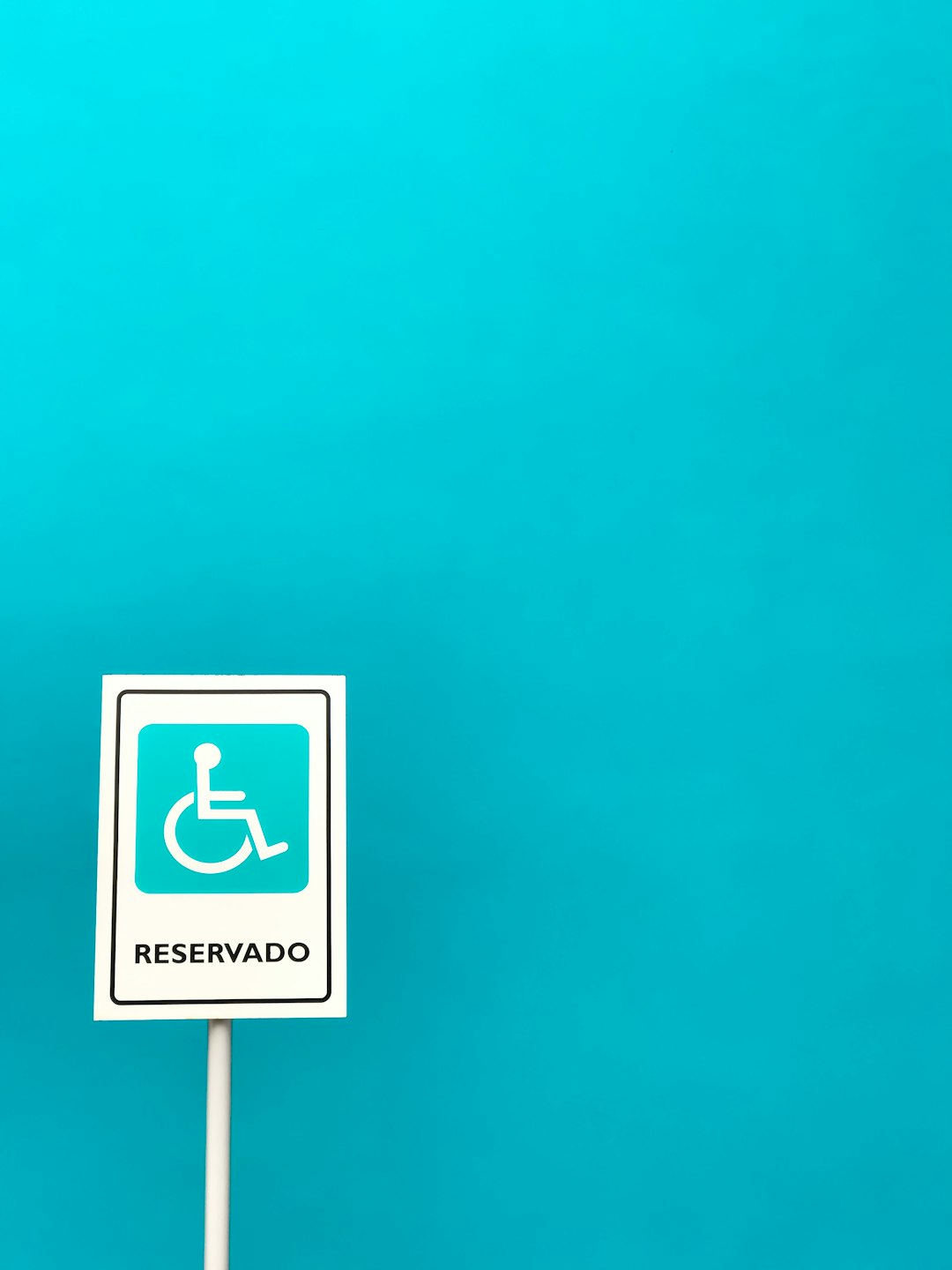
3. One Click Accessibility
Built for beginners. Loved by everyone. Just install and go!
Use with any theme or builder. Add features like:
- Resize fonts
- Greyscale mode
- Highlighting links
4. All in One Accessibility® by Skynet Technologies
5. Equalize Digital Accessibility Checker
Think of this as spellcheck — but for accessibility. It scans your content and shows where improvements are needed.
Works beautifully inside the builders you already use. No tech degree required!
6. WP ADA Compliance Check
This paid plugin digs deep. It checks for over 75 issues that might break accessibility rules.
If you need to meet ADA, WCAG 2.1, or Section 508 standards — this tool’s your friend.
7. AccessibleWP Toolbar
Simple and functional. This plugin adds an unobtrusive toolbar with the most common accessibility tweaks.
Visitors can:
- Change font size
- Alter color contrast
- Stop animations

8. A11Y Kit for Divi
This one’s special — made just for Divi users! It fixes common issues that Divi layouts can create.
From missing ARIA labels to better keyboard navigation, it does all the heavy lifting.
9. AccessiBe
Want AI magic on your site? AccessiBe scans your pages and fixes things automatically.
It also adapts to each visitor’s needs in real-time. It’s like having a personal accessibility assistant!
Why It Matters
Millions of people rely on accessible websites. It’s not just about ticking a box. It’s about making the web a space for everyone.
Plus, accessible sites often rank better on search engines. So it’s good for your visitors and your SEO!
Tips Before You Start
- Test your site with tools like Lighthouse or WAVE.
- Don’t rely only on plugins. Good content structure helps!
- Use headings properly and write clear, simple copy.

Wrapping It Up
You don’t need to be an expert to make your WordPress site accessible. Just start with a few tools above — even one is a good first step.
Whether you’re team Elementor, Divi, or Gutenberg, there’s an accessibility solution for you. Your users will thank you!
Ready to make the web a friendlier place for all? Let’s do it — one plugin at a time!


