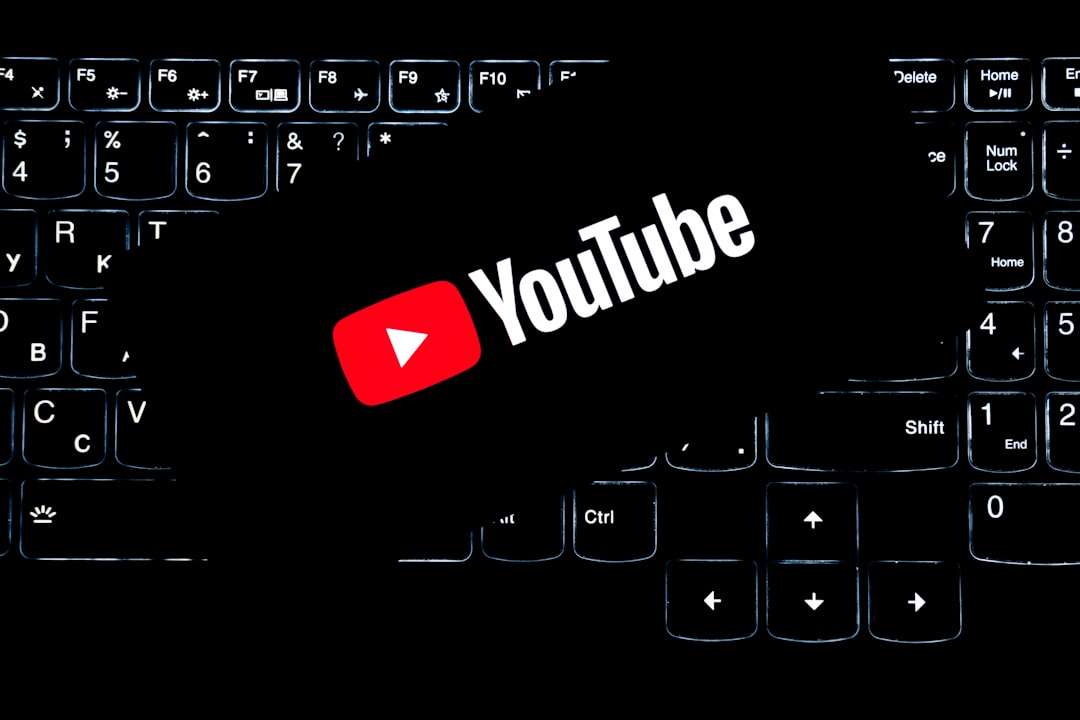Have you ever shifted from one YouTube video to another, only to rip your headphones off because the next video blasted into your ears at double the volume? Or perhaps you had to keep adjusting your TV or speaker volume every time a video changed? You’re not alone. This long-standing issue has frustrated many—and thankfully, a solution is being rolled out: YouTube Stable Volume.
YouTube Stable Volume is a relatively new feature designed to make your video-watching experience far more comfortable. It smartly manages audio levels across videos, so you no longer have to play sound engineer every time you binge-watch content. But what is it really, how does it work, and why is it significant? Let’s dive in.
What Is Stable Volume on YouTube?
Stable Volume is an audio normalization technology built directly into YouTube’s playback engine. Its primary goal is to keep the audio output at a consistent level between videos—and sometimes even within the same video. Whether you’re watching a film analysis, a vlogger’s travel diary, or a high-octane action trailer, Stable Volume works silently behind the scenes to adjust for volume disparities.
This feature is especially useful when watching videos from different creators. Each video may be mixed and mastered differently. Some creators may use professional audio equipment, while others might only have built-in microphones. As a result, volumes can vary wildly. Stable Volume brings uniformity to this chaos.
Why Volume Is So Inconsistent
Before diving deeper into how YouTube addresses the issue, it helps to understand why the problem exists in the first place. Here are a few reasons:
- Different production tools: Video creators use varying types of microphones, editing software, and mastering processes, leading to different loudness levels.
- Genre differences: A quiet, introspective vlog will naturally have a lower volume than a trailer for a Hollywood blockbuster.
- Target devices: Some videos are mixed for mobile phones, others for large-screen TVs or surround sound systems. This affects how audio is mastered.
- Content style: Some creators talk softly for effect, while others might shout or use high-energy sounds.
All these factors make it difficult for YouTube’s global platform to deliver seamless audio levels.
How Stable Volume Works
So how does YouTube pull off this balancing act? Well, the underlying principle is something called Loudness Normalization. It’s a standard practice in the audio world, especially used in music streaming services like Spotify and Apple Music. YouTube uses a similar technique but tailors it for its dynamic and diverse content library.
Here’s how it generally works:
- Audio Analysis: When a video is uploaded, YouTube processes it and analyzes its audio profile—this includes measuring the average loudness levels, peaks, and dynamic range.
- Loudness Metadata Tagging: Based on the analysis, YouTube adds metadata to the video file indicating its overall loudness. Think of this like a label that tells YouTube’s player how “loud” the video is supposed to be.
- Volume Adjustment During Playback: When you play a video with Stable Volume turned on, YouTube reads this metadata and adjusts the volume in real time. This means quieter videos get a volume boost, and louder ones get slightly pulled back—creating a uniform experience.
It’s important to note that this adjustment is non-destructive. That is, YouTube does not alter the original audio file. Instead, it modifies the volume dynamically during playback.
How You Can Enable or Disable Stable Volume
As of now, Stable Volume is a feature that may be turned on by default in certain environments, especially on mobile apps. Here’s how you can find the setting:
- On Mobile: Open the YouTube app, go to Settings > Video & sound (or a similar submenu), and look for an option titled “Stable Volume”. Toggle it on or off as needed.
- On Smart TVs: Some smart TVs already have Stable Volume built in via firmware updates. It may appear under app settings or sound settings of the device itself.
- On Desktop: As of the time of writing, Stable Volume isn’t universally visible or enabled by default on web browsers. YouTube may do server-side testing or roll it out selectively.
If you don’t see the option, don’t worry—YouTube is still gradually implementing the feature across all platforms.
Benefits of Stable Volume
There are several tangible benefits for both viewers and content creators:
For Viewers
- Comfort: Say goodbye to fiddling with the volume every time you play a new video.
- Safety: No more ear-shattering intros or whisper-quiet dialogue that forces you to max out your volume.
- Consistency: Binge-watch a playlist from various creators without worrying about uneven audio levels.
For Creators
- Fair Exposure: Lower-volume videos are not penalized. They get normalized, increasing their chance of viewer retention.
- Flexibility: Creators can focus more on content rather than worrying too much about perfect mixing—YouTube levels the playing field.
Limitations and Criticisms
Despite its benefits, Stable Volume is not without its gripes. Critics argue that dynamic range—important in some content styles like film reviews or music performances—can be affected.
For instance, if an orchestral piece has soft and loud sections, Stable Volume may compress that range to maintain a consistent loudness. This could reduce the emotional impact of the music and make it sound “flatter.”
Moreover, some users prefer to control their audio experience entirely and don’t appreciate automated normalization. Thankfully, YouTube does allow users to disable the feature if it doesn’t suit their preference.
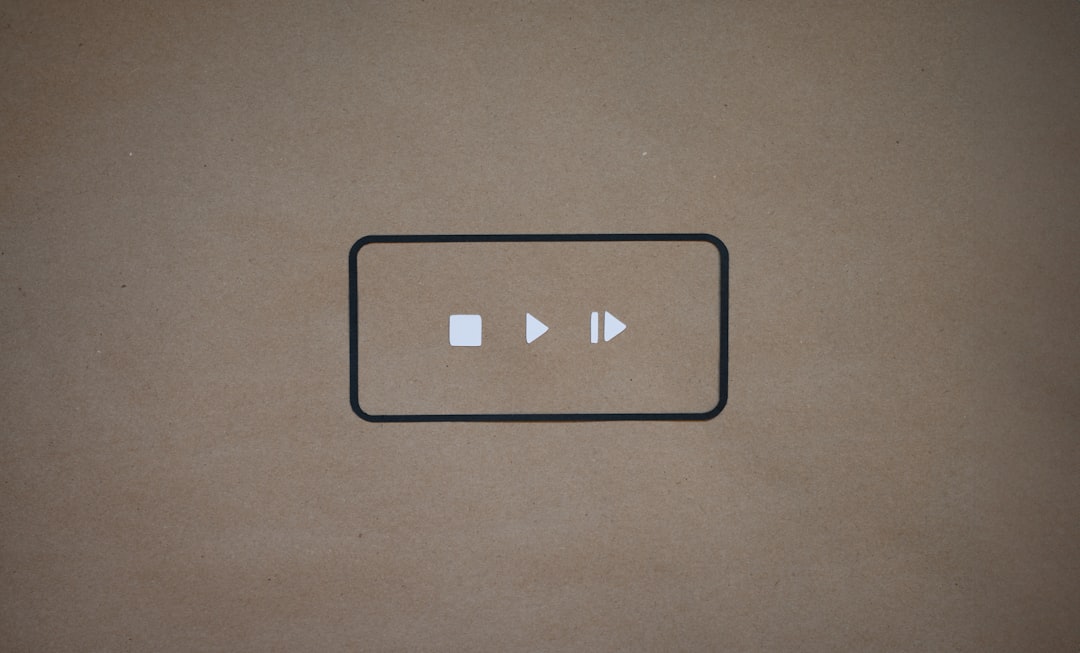
YouTube’s Future in Audio Innovation
The introduction of Stable Volume is part of a greater trend in YouTube’s pursuit of enhanced viewing experiences. As content formats diversify—think Shorts, 360-degree videos, and immersive AR content—uniform audio experiences will become even more crucial.
YouTube has already begun investing in technologies such as spatial audio and multi-language voice tracks. Stable Volume fits right into this ecosystem of user-centered features that make watching content more enjoyable and stress-free.
Conclusion
YouTube Stable Volume is one of those background features that many people don’t notice—until they disable it or switch to a platform that doesn’t have it. By harmonizing audio levels across the broad spectrum of content on YouTube, it eliminates the jarring highs and inaudible lows that can ruin a video session.
Whether you’re catching up on podcasts, diving into film essays, or just watching your favorite memes, Stable Volume ensures that your ears are treated kindly, and your volume remote can take a break.
So next time you’re binge-watching YouTube and wonder why all the videos sound so smooth and pleasant—now you know. Stable Volume is doing its magic.