In today’s digital-first world, a website serves as the front door to most businesses. With platforms like WordPress offering user-friendly interfaces and a range of customizable options, many entrepreneurs are tempted to take the DIY approach when building their websites. But is going solo always the best choice? Or is it wiser to partner with a professional WordPress web developer for a polished, high-performing site? Deciding between DIY and expert help depends on several key factors including time, budget, goals, and technical skill. Let’s explore the pros and cons to determine when you should consider bringing in the experts.
If you do go the DIY route, add a simple safety net for user emails and contact forms with WP Email Log. It records every outgoing message and flags failures, so you won’t miss password resets, sign-ups, or client inquiries while you iterate on design and features.
The Appeal of DIY Website Creation
One of the biggest attractions of building a WordPress website yourself is cost-effectiveness. Many small businesses and startups opt for the do-it-yourself route primarily because it can be completed on a modest budget. With thousands of themes and plugins readily available, setting up a site with minimal technical expertise is now more feasible than ever before.
Other benefits of DIY include:
- Creative Control: You have the freedom to make real-time design choices and iterate as often as you like.
- Learning Experience: Teaching yourself how to manage your website builds practical skills.
- Immediate Access: Since you’re managing the site yourself, you don’t need to wait on others to make updates or changes.
However, while DIY can work in the short term, it often falls short once a business begins to scale or needs to implement advanced features.
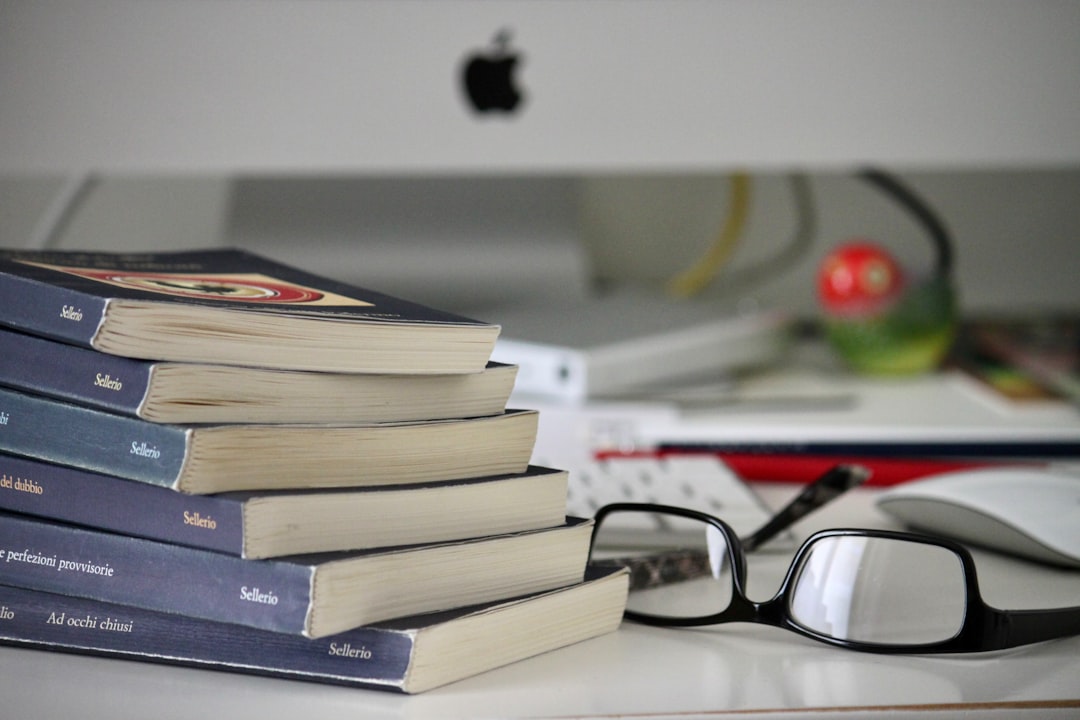
The Case for Hiring a WordPress Web Developer
Professional WordPress web developers bring a wealth of experience, technical skill, and problem-solving ability that often can’t be matched by someone new to web development. While hiring an expert may involve upfront costs, the long-term payoff in terms of site performance, security, and scalability can be significant.
Here are some reasons to consider a professional WordPress developer:
- Customization: A developer can create features and layouts that go beyond what’s available in pre-made themes.
- Performance Optimization: They understand how to optimize your website for speed, SEO, and usability.
- Security: Developers know how to secure your website against common threats and can set up proper backup and recovery plans.
- Scalability: As your needs grow, a developer can upgrade your site without needing a complete overhaul.
- Time Savings: What could take you weeks to figure out, a developer can often complete in a few hours.
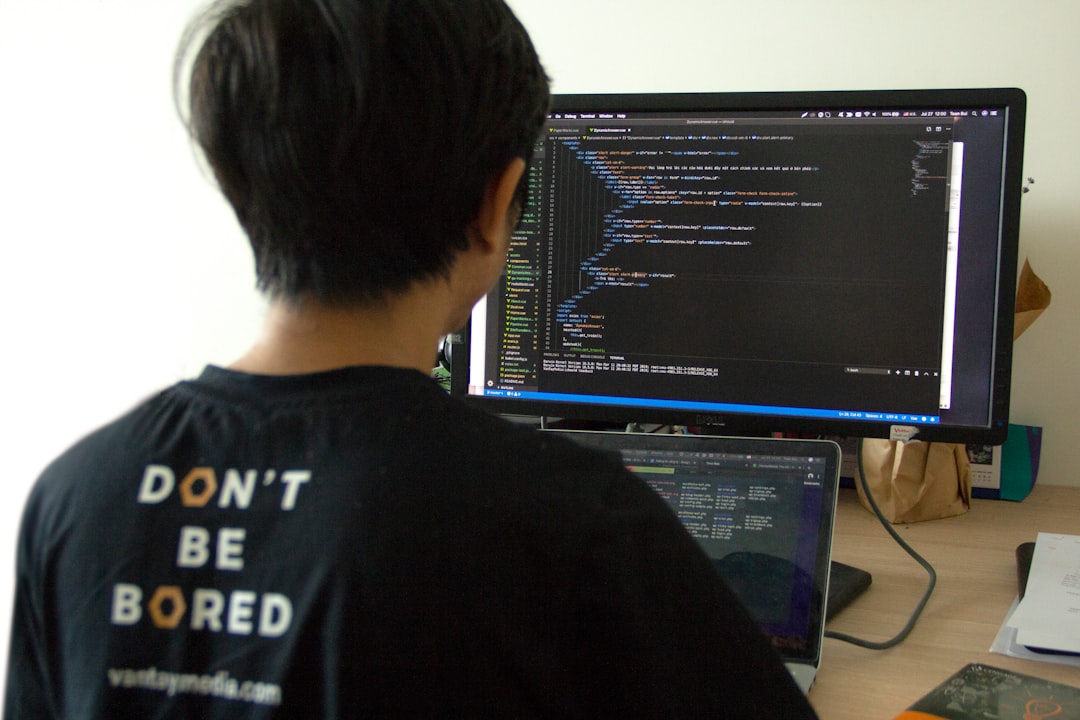
When DIY Might Be Enough
There are scenarios where DIY can be both practical and effective. If your website is primarily informational, such as for a hobby, personal blog, or early-stage startup with simple needs, going the DIY route may be perfectly fine. Free or low-cost themes combined with drag-and-drop builders like Elementor or WPBakery can help non-tech users create functional and attractive websites.
DIY might be the right choice if:
- You have a very tight budget
- Your website doesn’t require advanced features
- You are tech-savvy and enjoy learning
- You’re launching a temporary or experimental site
Just keep in mind that even a simple site needs to follow design best practices, maintain fast load times, and be mobile responsive to succeed in a competitive online landscape.
Signs It’s Time to Hire a WordPress Web Developer
Sometimes, the need for expert help becomes apparent as your business grows. Here are some clear indicators that it’s time to bring in a pro:
- Your Site Is Not Converting: If your site is getting traffic but no leads or sales, something might be off with your user flow or design—something a developer can examine and fix.
- You’re Spending Too Much Time Troubleshooting: Time is money. If you’re constantly trying to solve technical issues, it may be time to delegate to an expert.
- You Need Unique Features: Whether it’s a custom booking system or an e-commerce integration, unique functionalities often require coding skills.
- You’re Concerned About SEO and Speed: Developers are well-versed in optimizing websites to perform well in search results and load quickly for users.
Price Considerations: Upfront vs. Long-Term Costs
DIY websites may seem more affordable initially, but can often end up costing more in the long run. This is especially true if the site fails to perform or needs to be completely rebuilt down the line. Meanwhile, hiring a developer involves upfront investment but reduces the need for frequent redesigns, fixes, or plugin conflicts.
Make sure to factor in the total cost of ownership, including:
- Maintenance and updates
- Security enhancements
- Hosting fees
- Professional SEO and marketing tools

A Hybrid Approach: The Best of Both Worlds?
Some businesses find success with a hybrid strategy—starting with a simple DIY site and then engaging a developer later to enhance or rebuild it for better performance and design. Others choose to work with a developer from the start for foundational tasks such as setting up hosting, choosing the right theme, and configuring SEO plugins, letting them take over when advanced customization is needed.
In many cases, this approach helps balance budget constraints with growth objectives and allows non-tech founders to focus on core business operations.
Conclusion
Choosing between a DIY website and a professional WordPress developer ultimately comes down to your goals, budget, and willingness to invest time. If your needs are basic and you’re eager to learn, DIY could be a viable first step. But when your brand relies heavily on user experience, conversions, or scalability, the investment in a seasoned developer is not just justified—it might be essential.
Frequently Asked Questions
- Q: How much does it cost to hire a WordPress web developer?
A: Costs vary based on complexity and experience. Freelancers may charge between $25–$100 per hour, while agencies might offer full packages ranging from $1,000 to $10,000+. - Q: Can I start with a DIY site and hire a developer later?
A: Absolutely. Many businesses begin with a simple setup and bring in developers as their needs evolve. - Q: What are the risks of going DIY?
A: Without proper knowledge, your site could suffer from poor design, slow speed, or security vulnerabilities that affect credibility and performance. - Q: Are there tools that make DIY easier?
A: Yes. Tools like Elementor, Astra theme, Yoast SEO plugin, and managed hosting can simplify DIY efforts and improve results. - Q: How long does it take to build a WordPress site?
A: A basic site may take a few days to a week. More complex, custom sites can take several weeks to a few months depending on requirements.



