Minecraft has captured the imagination of millions around the world. From children building their first pixelated castles to seasoned gamers constructing vast redstone contraptions, the game provides a virtually limitless canvas for creative expression. Yet among the many joys it offers, there lies a critically overlooked issue that continues to quietly sabotage gameplay: the dreaded “Error Loading Server Settings”. This seemingly minor error message is not just a technical hiccup—it is a silent killer of fun. Understanding why it occurs and its broad implications is essential for safeguarding the playing experience that so many have come to love.
What Is the Error Loading Server Settings Issue?
At its core, the “Error Loading Server Settings” message appears when the Minecraft client attempts to fetch or interpret configuration data from a multiplayer server but fails for one of numerous potential reasons. These server settings govern essential aspects of the game, including but not limited to:
- Player permissions and roles
- World configuration settings like difficulty, game modes, and environmental rules
- Plugin and mod data, often essential for customized gameplay experiences
When the server settings cannot be successfully loaded, the player is typically prevented from joining the server or experiences a version of the game that does not align with the server’s intended setup. What sounds like a routine connection problem is, in fact, a gateway to numerous frustrations and lost gaming hours.
Why This Issue Is More Than Just an Annoyance
It’s tempting to brush off this error as just another mildly irritating bug. However, the implications go much deeper:
- Disrupted Gameplay Experience: Without the correct configuration, a server may downgrade the game’s challenge, biome behavior, or security measures. Players may unknowingly be exposed to griefing, or game mechanics may not function as expected.
- Loss of Community Trust: Server hosts rely heavily on their reputation. Persistent errors like this one cast a shadow on the server’s reliability, leading to decreased numbers and eventually, server shutdowns.
- Time Wasted for Players and Admins: Both server administrators and players spend hours trying to troubleshoot and resolve the issue—time that could otherwise be spent enjoying the game.
This kind of cumulative friction pulls the rug out from under what should be a seamless and joyful multiplayer experience.
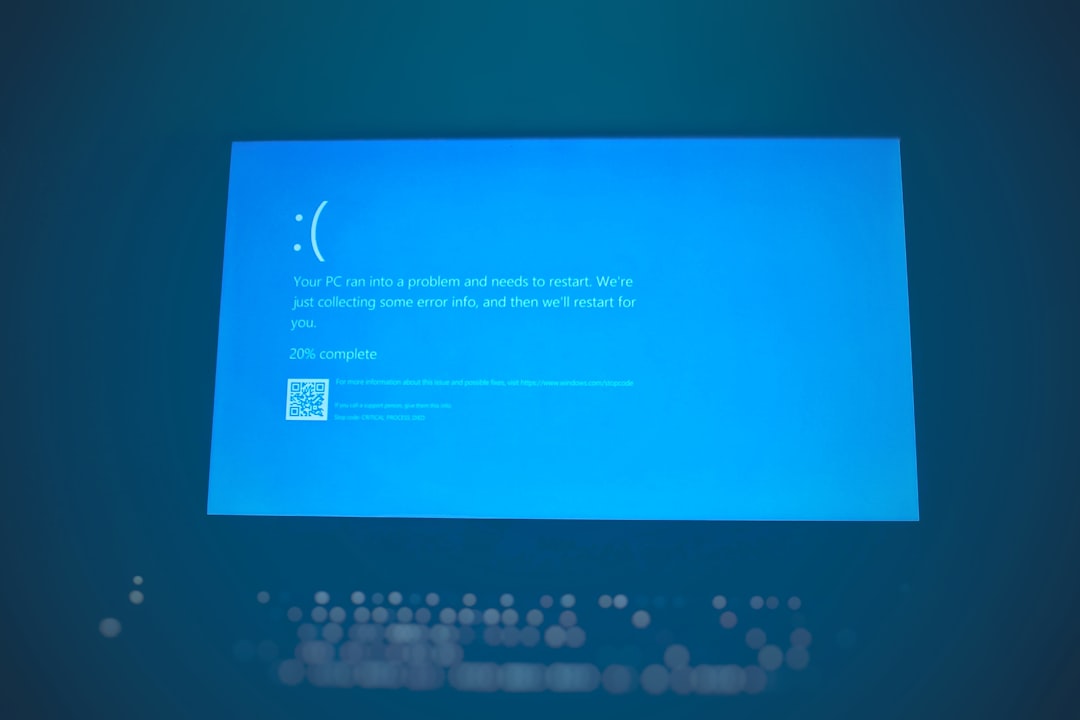
Common Causes of the Error
To fully grasp the impact of this issue, it’s important to understand why it happens. Several factors commonly contribute to it:
- Outdated Server Files: When a server is not upgraded to the latest Minecraft version, compatibility issues can arise causing settings to fail to load accurately.
- Corrupted Config Files: Essential files such as server.properties or permissions.yml can become corrupted due to improper editing or server crashes.
- Plugin Conflicts: Many Minecraft servers run a slew of plugins. When these plugins are not designed to interact properly, they create exceptions that interfere with server settings.
- Network Latency or Firewall Restrictions: Poor Internet conditions or aggressive firewall settings can interrupt the packet transmission involved in server setting retrieval.
Errors can manifest differently depending on the client used (e.g., Bedrock versus Java), but the adverse outcomes remain distressingly similar.
The Psychological Toll on Players
Minecraft is largely considered a relaxing and creative outlet. Many use it as a way to relieve stress, connect with friends, or engage in meditative building sessions. When persistent technical issues like this arise, it disrupts the emotional connection players have with the game. Players may experience:
- Irritation and Frustration: Especially when mid-project or attempting to connect with friends for a planned session.
- Disengagement: After multiple failed attempts to join a beloved server, players may abandon it entirely.
- Community Fracture: Minecraft communities thrive on interaction. Connection errors dilute communication, remove incentives to return, and slowly unravel well-established groups.
These symptoms often go unspoken, masked behind technical terminology and fix-it-first mentalities, but the emotional impact is very real. Fun turns into fatigue.
Silent But Deadly: Why This Error Gets Overlooked
One of the most dangerous aspects of the “Error Loading Server Settings” bug is its deceptive simplicity. There’s no dramatic crash, no flashy warning, just an error depiction that many players accept as standard fare. This normalizes the problem and keeps it underreported.
In online forums, major bug tracker repositories, and even Minecraft’s official issue systems, this error doesn’t get the attention it warrants. The result? A severe underestimation of its scope and frequency.

How to Protect Your Server From This Hidden Threat
While no single action can eliminate the risk completely, a well-informed server admin can take significant steps to mitigate it:
- Back Up Config Files Regularly: Keep dated backups of core server files so you can easily roll back in case of corruption.
- Test After Every Plugin Update: Always check the integrity of server settings and connection reliability after installing or updating a plugin.
- Monitor Firewall and Network Logs: Ensure your firewall isn’t blocking the ports essential for Minecraft server operations.
- Educate Your Player Base: Publish guides or FAQs to help users troubleshoot or report errors accurately when they encounter them.
For larger servers with active communities, hiring dedicated technical staff or using automated server monitoring tools can also be well worth the investment.
The Role of Mojang and the Minecraft Community
Both the developers and the dedicated player community have roles to play in addressing this problem. Mojang, the game’s developer, should:
- Take proactive steps to detect and isolate issues related to server configuration syncing
- Improve documentation for error messages, offering more descriptive and actionable alerts to users
Meanwhile, community modders and plugin developers can improve compatibility, increase transparency, and share best practices about server stability.
Conclusion: A Call for Awareness and Vigilance
Minecraft’s enduring success lies in its simplicity and boundless potential. However, the game’s multiplayer dimension—undeniably one of its strongest features—is fragile. Technical problems like the “Error Loading Server Settings” remain underappreciated threats to the overall quality of the experience.
By raising awareness about how deeply this issue affects gameplay, community engagement, and even user psychology, we encourage a culture where server hosts and players alike approach the game with more caution and care. Error-free gameplay should not be a luxury. It should be the standard.
So the next time you see that humble error message pop up, don’t ignore it. It might just be the whisper of a more serious problem—one silently killing your fun, byte by byte.



