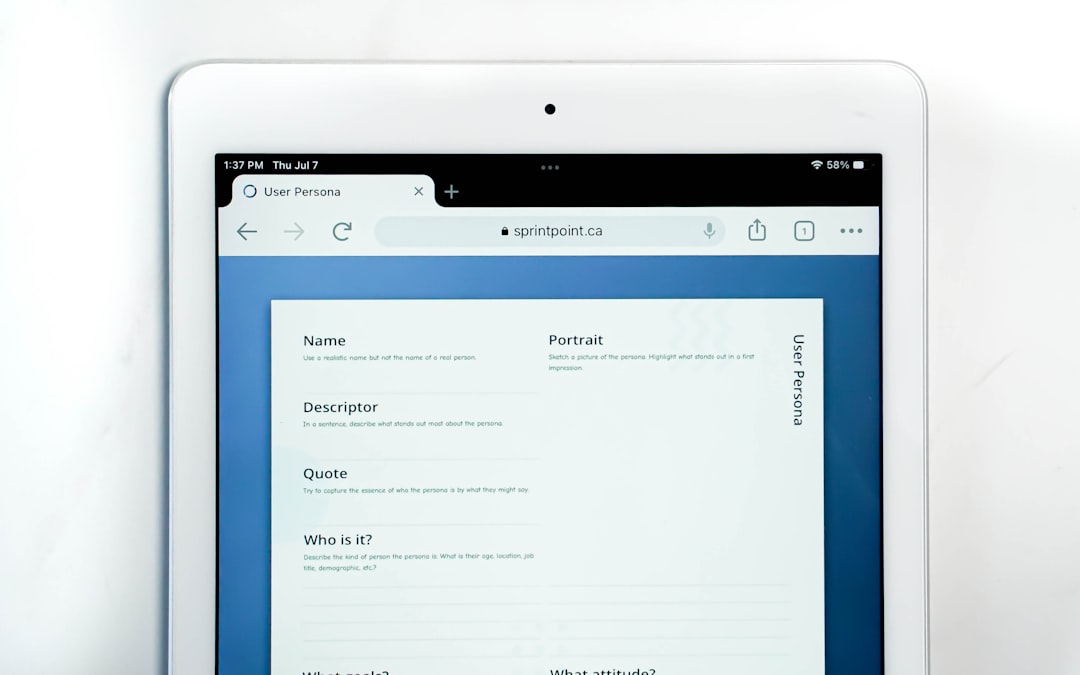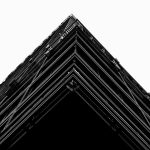We use USB cables every day. To charge our phones. To connect laptops. Even to power up our favorite gadgets. But there’s a smart technology behind all that power delivery: USB Power Delivery, or USB PD for short.
Let’s explore what USB PD is, what profiles it uses, and why it’s important to keep everything safe. Don’t worry—it’s going to be fun and easy to follow!
What is USB Power Delivery?
USB PD is a fast-charging technology. It lets your device and charger talk to each other. Together, they choose how much power to send.
Without USB PD, most USB ports only deliver up to 2.5 watts. But with USB PD, you can get up to 240 watts with the latest version!
This means faster charging for laptops, tablets, phones, and more—using just one cable.

Why Power Profiles Matter
Every device and charger can handle different power levels. Sending too much can overheat or damage the device. Sending too little means slow charging.
That’s where USB PD power profiles come in. These profiles define preset combinations of voltage and current. They help chargers give just the right amount of power safely.
The Old Way: USB PD 2.0 Profiles
Originally, USB PD had 5 standard profiles. These were based on fixed voltages and currents.
- Profile 1: 5V at up to 2A (10W)
- Profile 2: 5V, 12V at up to 1.5A (18W)
- Profile 3: 5V, 12V, 20V at up to 3A (60W)
- Profile 4: 5V, 9V, 15V, 20V at up to 3A (60W)
- Profile 5: Same as above but at 5A (100W)
These were simple to implement. But they didn’t allow very fine control. Devices had to pick one of the set profiles. No customizing allowed.
The New Way: USB PD 3.0 and Beyond
To allow more flexibility, USB PD 3.0 introduced something awesome: Programmable Power Supply (PPS).
This means the charger and device can select any voltage between 3.3V and 21V (or even higher in USB PD 3.1). They don’t have to follow fixed profiles anymore.
This helps with:
- More efficient charging
- Less heat generation
- Faster charging for modern devices like smartphones using Super Fast Charging
Even More Power: USB PD 3.1
With USB PD 3.1, we now have Extended Power Range (EPR). This supports up to 240W. That’s enough to power gaming laptops, monitors, or even small appliances.
It includes three new fixed voltage levels:
- 28V at 5A = 140W
- 36V at 5A = 180W
- 48V at 5A = 240W
Not all devices and cables support EPR. They need special certification and thicker materials.

USB PD Communication: How Devices Talk
Here’s something cool: USB PD isn’t just about power, it’s about communication.
The charger sends a signal to the device. It says, “Hey, I can offer these voltages and currents.”
The device replies, “Thanks! I’d like 9V at 2A, please.”
This smart handshake happens over the CC (Configuration Channel) pin inside the USB-C connector.
Why Safety is So Important
Power is great—but only when it’s safe. USB PD is smart about safety in several ways:
1. Cable Identification
Some USB-C cables can only handle 3A. Others can handle 5A. USB PD uses chips inside the cable (called e-markers) to check what the cable is capable of.
Never use a cheap or damaged cable for high-power charging. It could overheat or fail.
2. Thermal Limits
Both the charger and the device monitor temperatures. If they get too hot, they can slow down charging or stop it completely.
3. Voltage Droop Protection
If voltage drops unusually low (due to a bad cable or a device fault), the PD system can detect it and shut down the flow to prevent damages.
4. Only Certified Accessories
Want to be safe? Avoid low-quality knockoff chargers. Look for certified USB PD products. They follow strict testing and allow safe high-speed charging.
Signs of a Good USB PD Charger
Wondering if your charger or cable is up to par? Here are a few things to look for:
- USB-IF Certification – This means it passed safety tests.
- Support for multiple profiles – Look at what the charger can offer. More options mean more flexibility for your devices.
- PPS support – Great for modern smartphones and quick chargers like Samsung’s Super Fast Charging.
Real-World Example: Charging a Laptop
Let’s say you plug your USB-C laptop into a charger. Instead of blindly sending power, here’s what happens:
- The charger tells the laptop: “I can provide 5V, 9V, 15V, or 20V.”
- The laptop replies: “I need 20V at 3A to run and charge properly.”
- The charger checks the cable—“Is it safe to send 60W?”
- If all looks good, power flows!
If the charger was only a 30W unit, the laptop might say, “Not enough power, I’ll charge slower or just run on battery.”
Will USB PD Replace All Other Chargers?
Maybe! That’s the dream. One powerful, smart, and safe standard for all your devices. No more bulky laptop bricks or piles of adapters.
But we’re not quite there yet. Some manufacturers still use custom fast-charging systems. Still, more and more devices now support USB PD every year.

Key Takeaways
- USB PD allows safe and fast charging over USB-C cables.
- It uses power profiles or programmable voltages.
- Safety protocols make sure your devices don’t get fried.
- PD 3.1 can deliver up to 240W—wow!
- Use certified cables and chargers to stay safe and get the best performance.
Final Thoughts
USB PD is the hero behind your fast-charging gadgets. It’s flexible, efficient, and packed with safety features. Whether you’re charging a phone or powering a laptop, PD has your back.
So next time you plug in your USB-C cable, remember: there’s a smart little conversation happening—and it’s making sure everything runs safely and smoothly.