In a world where televisions are becoming smarter, sleeker, and more minimalistic, companies are constantly pushing the boundaries of innovation and user-centric design. Among these companies, Samsung has taken a significant leap in simplifying TV setups and enhancing user experience with the One Connect Box. This intelligent device is transforming the way users interact with their Samsung TVs by reducing cable clutter and centralizing connectivity—all while maintaining a sleek aesthetic.
What Is Samsung One Connect?
The Samsung One Connect is an external media receiver and connection hub included with select high-end Samsung Smart TVs, particularly models in the QLED and Neo QLED range. Rather than connecting multiple devices and cables directly into the television, users can plug everything—HDMI inputs, USB devices, Ethernet cables, and even satellite connections—into this small box. A single slim, nearly invisible cable then runs from the One Connect Box to the TV, transmitting both power and data.
This innovative design aims to declutter entertainment spaces without sacrificing the wealth of connections that modern setups demand. It’s ideal for wall-mounted TVs and minimalistic interiors, where exposed cables can be an eyesore.
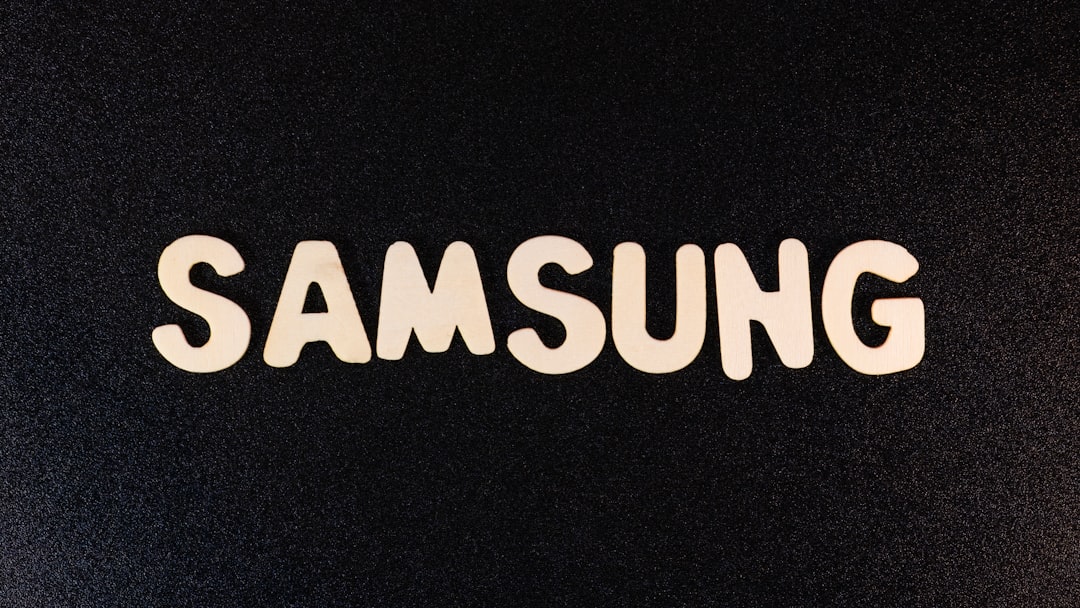
Key Features of Samsung One Connect Box
The One Connect Box offers a host of compelling features that improve convenience, flexibility, and performance. Here are some of the most notable:
- Centralized Connectivity: Connect all your devices—Blu-ray players, gaming consoles, soundbars, streaming sticks—into one place, making it easier to manage your media.
- Single Invisible Connection: A proprietary cable, often called the One Invisible Connection, handles both power and data, replacing the mess of wires that normally connect to the TV.
- Design-Friendly: TVs can be mounted flush against the wall, thanks to the absence of bulky cable connections and ports typically found on the back.
- Staying Cool: Another advantage of an external box is better heat distribution, since the ports and processing components are not housed within the TV.
- Software Upgradability: Some models of the One Connect Box come with Smart Hub software, allowing future updates that improve user experience.
What’s Inside a One Connect Box?
Depending on the year and model of your Samsung TV, the One Connect Box will come with a variety of input and output connections. A standard lineup typically includes:
- Multiple HDMI ports (often 4), sometimes including HDMI 2.1 for high refresh rates and gaming
- USB ports for external storage drives or playback devices
- Digital Optical Audio Out for sound systems
- RF input for cable and antenna
- Ethernet LAN port for wired internet connection
This array ensures that even power users with complex home theater setups can keep everything connected without ever having to access the back of the television itself.
How the One Invisible Connection Works
The One Invisible Connection is a highlight of the Samsung One Connect ecosystem. It is a single, ultra-thin fiber optic cable coated in a nearly transparent sheath that transmits both data and power between the box and the TV. Depending on the model, the cable is typically 5 meters long, with optional 15-meter versions available for extended flexibility.
This cable is so discreet that it can be run behind walls or under carpets, enabling a truly wireless-looking setup. For homeowners or designers prioritizing clean lines and minimalism, this is a game changer.
Compatibility Across Samsung TV Models
Not all Samsung TVs include or support the One Connect Box. Generally, it comes bundled with higher-end models in the following series:
- Samsung Frame TV: The One Connect Box helps preserve the art-piece aesthetic of this lifestyle TV.
- QLED and Neo QLED TVs: Especially 8K and select 4K premium models.
- Micro LED and Lifestyle TV variants: Depending on the year and series.
Before purchasing a TV or a One Connect device separately, it’s crucial to verify compatibility, as not all models use the same connectors or are supported by the same versions of the One Connect Box.
Benefits of Using One Connect Box
For those wondering whether the One Connect Box is just a gimmick or a genuine improvement, these are some real-world benefits:
- Ease of Access: Devices can be added, removed, or adjusted at waist level instead of pulling the TV off a wall mount or crouching awkwardly behind entertainment centers.
- Enhanced Aesthetics: Clean-looking installations with minimal wiring create a modern, high-end finish.
- Improved Heat Management: By relocating connection hardware out of the TV, heat buildup around the display components is reduced.
- Future-Proofing: Updates and newer box versions can sometimes expand or enhance an older TV’s performance or connectivity options.
Potential Drawbacks and Considerations
Despite its many benefits, the One Connect Box has a few limitations worth noting:
- Additional Equipment: It’s another box to store, which might not appeal to users with limited space.
- Damage Sensitivity: The One Invisible Connection cable is delicate and can be costly to replace if damaged.
- Limited Compatibility: Not all TVs support it, and each generation of the box is tied to specific model years.
- Price: TVs with One Connect included tend to be more expensive due to their premium status.
The Evolution of One Connect Box
Samsung has iterated on the One Connect Box over several years. Earlier models were bulky and offered limited ports, but more recent versions have become sleeker, faster, and more powerful. In the 2021 and 2022 ranges, Samsung introduced a more streamlined design and even made the box wall-mountable, ensuring consistent design language across all components.
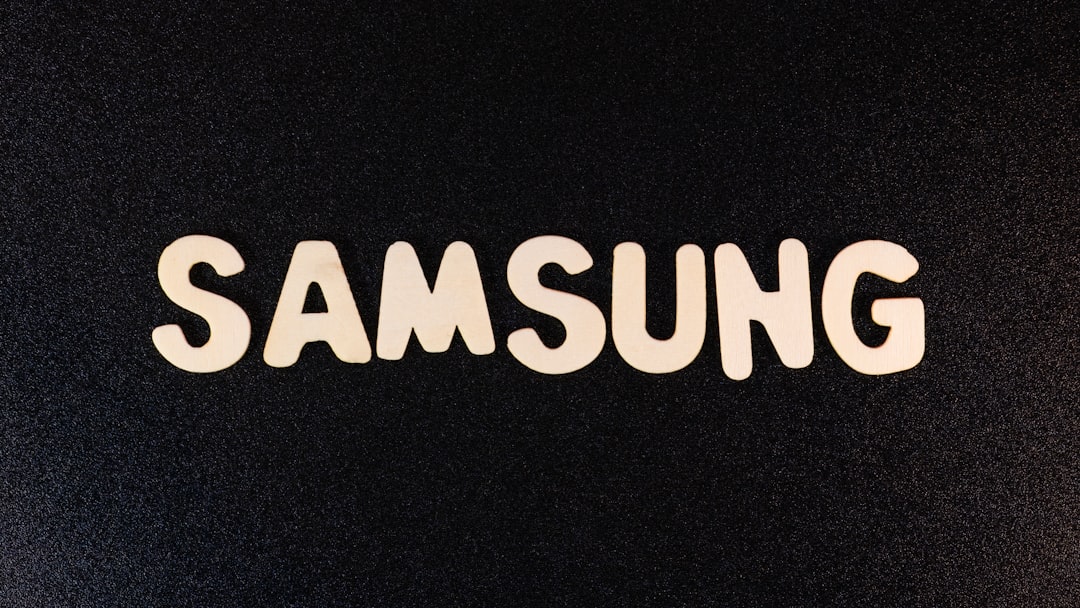
In recent models, Samsung has also included support for HDMI 2.1, making the box suitable for high-end gaming consoles and 8K content streaming.
Tips for Using the One Connect Box Effectively
If you’re planning to use a One Connect Box in your home entertainment setup, here are some useful tips to get the most out of it:
- Choose Your Placement Wisely: Place the box in a cabinet or shelf that offers ventilation and is easily accessible for connecting new devices.
- Use Cable Channels: Leverage wall or floor cable management systems to keep the One Invisible Connection hidden and safe.
- Future-Proof with a Longer Cable: If you might rearrange your room later, consider using a longer One Invisible Connection cable for added flexibility.
Should You Buy a TV with One Connect?
Ultimately, whether the Samsung One Connect Box is right for you depends on your specific needs. If you value a clean setup, hate dealing with back-panel TV ports, and appreciate forward-thinking design, it’s a huge win. However, if you’re on a budget, have limited space for extra components, or need full flexibility in choosing TV brands and models, you may be better served by a standard TV setup.
As home entertainment continues to evolve, it’s clear that solutions like the One Connect Box set a high bar for user-centric innovation. They not only enhance functionality but also elevate the visual and spatial harmony of modern living rooms.
Conclusion
The Samsung One Connect Box is more than just a convenience—it’s a vision of how smart home technology should work: subtly, elegantly, and efficiently. With seamless integration, minimized clutter, and centralized control, it’s a standout innovation in the TV industry. Whether you’re a home theater enthusiast or an interior design perfectionist, the One Connect Box is an impressive feature worth considering in your next TV purchase.



