Passwords have long been the gatekeepers of the online world. From email accounts to social media logins, we’re all familiar with the necessity of creating, remembering, and regularly updating complex strings of characters. But as security threats become more sophisticated, the old faithful password is starting to show its age. Enter passkeys—a modern, secure, and user-friendly alternative that could soon become the gold standard for online authentication.
This article explores the evolution from passwords to passkeys, provides a detailed migration guide for users and businesses, and highlights the transformative potential of this new technology.
What Are Passkeys?
Passkeys are a form of passwordless authentication that uses cryptographic key pairs to log users into their accounts. Unlike passwords, which can be guessed, stolen, or leaked, passkeys are practically immune to phishing and data breaches.
A passkey consists of two parts:
- Private Key: Stored securely on your device and never shared.
- Public Key: Stored on the server side and used to verify your login.
When you try to log in, your device uses the private key to sign a challenge from the server. The server then verifies the signature using the public key. If everything checks out, you’re logged in—without ever typing a password.
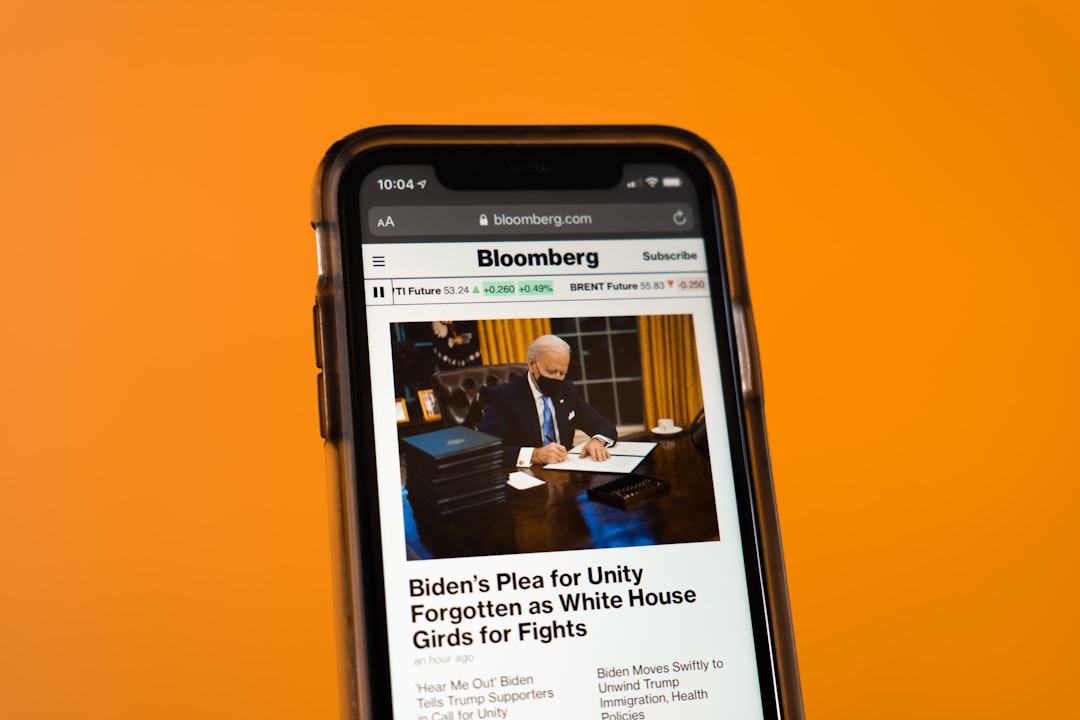
Passwords vs. Passkeys: Key Differences
Here’s a quick comparison of passwords and passkeys to highlight why this shift matters:
| Criteria | Passwords | Passkeys |
|---|---|---|
| Security | Vulnerable to phishing, reuse, and breaches | Resistant to phishing, no reuse, stored locally |
| User Experience | Frustrating to remember and manage | Simpler with biometric authentication or device unlock |
| Device Dependence | Cloud-synced or remembered manually | Stored securely on device, can be synced across devices using Apple iCloud or Google Password Manager |
| Infrastructure | Established and widely supported | Emerging but gaining rapid adoption |
Why Migrate to Passkeys?
There are several compelling reasons individuals and organizations should consider switching:
- Enhanced Security: Passkeys are inherently resistant to phishing, credential stuffing, and brute-force attacks.
- Ease of Use: Logging in with a fingerprint or device unlock is much faster and more convenient than typing complicated passwords.
- Reduction in Support Costs: Eliminating forgotten passwords means fewer calls to help desks and fewer account resets.
- Future-Proofing: As major platforms like Google, Apple, and Microsoft adopt passkeys, migration ensures compatibility with the modern authentication ecosystem.
Preparing for the Migration
Before diving into the implementation of passkeys, some foundational preparation is crucial:
- Assess Platform Compatibility: Ensure that your operating system, browsers, and hardware support passkey standards (such as FIDO2 and WebAuthn).
- Inventory Your Accounts: Identify which accounts currently use passwords and categorize them based on criticality and migration readiness.
- Educate Stakeholders: Whether you’re migrating as an individual or as an organization, all users should understand what passkeys are and how they work.

Step-by-Step Migration Guide
Once you’ve laid the groundwork, follow these steps to begin using passkeys reliably:
1. Set Up a Password Manager That Supports Passkeys
Modern password managers like 1Password, Dashlane, and iCloud Keychain support passkeys. Set one up and sync it across your devices for easy access and backup.
2. Enable Passkey Authentication on Supported Platforms
Begin with the major platforms that already offer passkey support. For example:
- Google Accounts: Go to your Google account security settings and add a passkey.
- Apple ID: Use Touch ID or Face ID with your Apple devices to streamline the login process.
- Microsoft Accounts: Enable passwordless sign-in via the Microsoft Authenticator app.
3. Transition Gradually from Passwords
Don’t delete your passwords just yet. Many services still don’t support passkeys. Instead, use passkeys when available and keep your password manager for legacy sites.
4. Prioritize Critical Accounts
Banks, email providers, and cloud storage services should be the first to receive passkey upgrades. These are likely targets for attackers and should be secured with the strongest available methods.
5. Backup and Recovery
Since passkeys are stored on a device, losing that device could mean losing access—unless you have recovery options. Use cloud-sync features like Apple Keychain or Google Password Manager with device encryption to ensure recoverability.
Common Pitfalls to Avoid
While passkeys are a leap forward, beware of these common mistakes during migration:
- Assuming Universal Support: Not all websites support passkeys yet. Maintain your passwords for those sites.
- Skipping Security Hygiene: Passkeys eliminate many weaknesses, but devices should still be secured with strong PINs or biometrics.
- Overlooking Family and Teams: Help others migrate too, and ensure your team or family has the necessary education and tools for success.
Adoption on the Horizon
The major tech giants are fully behind passkeys. In early 2023, Google made passkeys the default option for signing into personal Google accounts. Apple has integrated passkey support into Safari and macOS. Microsoft is actively rolling out passkey-friendly solutions across Windows 11 and Azure.
This ecosystem will continue to grow:
- More services will support passkeys natively via WebAuthn APIs.
- Browsers like Chrome and Firefox are embracing passwordless login standards.
- Users will become familiar with biometric and device-knock authentication.
What the Future Looks Like
Imagine never needing to reset a password again. That’s the vision of passkeys—seamless, secure, human-friendly authentication. As device manufacturers, service providers, and end users shift their mentality, the password will become just another relic of the digital past.
Businesses should start planning now for a hybrid authentication model that welcomes the passkey era. Individuals should embrace the ease and security they provide. Together, we’ll replace anxiety with simplicity, one login at a time.
Ready to ditch your passwords? Start experimenting with passkeys on your devices today. The earlier you adopt, the easier your future logins will be.



