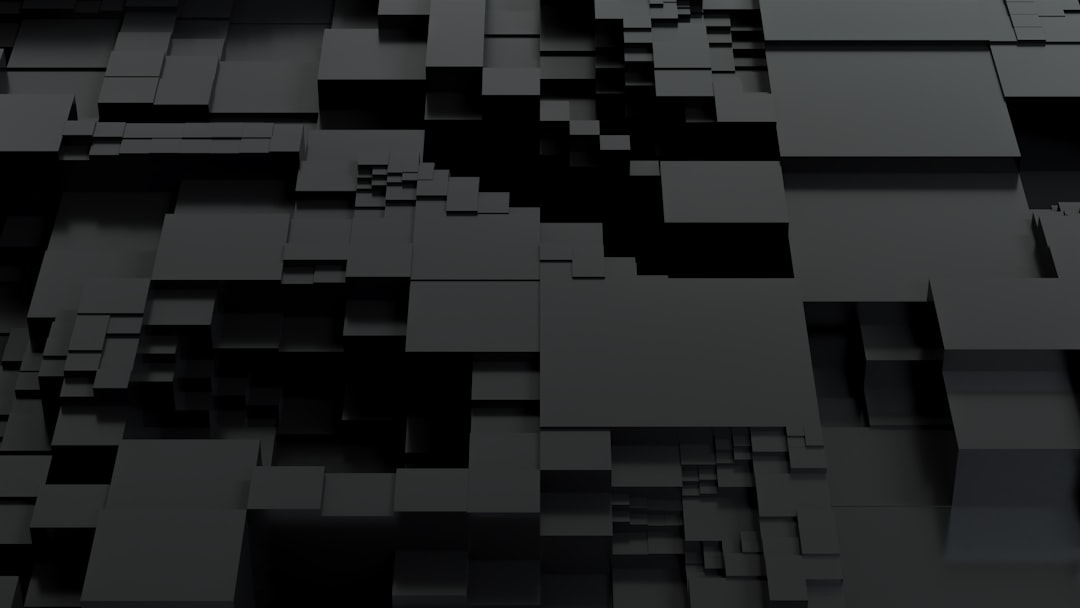Error 422. Just reading that might send a shiver down any devoted Minecraft player’s spine. Known more for its cryptic nature than any specific cause, Minecraft Error 422 has become a modern-day mythic beast in the world of gaming. It’s a glitch wrapped in ambiguity, often appearing when least expected, fueled by excessive mods, outdated software, or—some say—the haunted ghosts of corrupted saved worlds.
Playing Minecraft should be about exploration, creativity, and blowing things up with TNT, not sipping cold coffee while staring endlessly at a broken loading screen. And yet, that’s exactly what this error forces upon the unsuspecting gamer. Welcome to the ultimate test of patience and coffee: Minecraft Error 422.
What Is Minecraft Error 422?
To be clear, Error 422 isn’t a standard Minecraft error most users encounter during typical play. It’s often associated with user-made or “unofficial” versions of Minecraft that delve into corrupted or experimental territory. In fact, the term “Error 422” is wrapped in so much fan lore and creepypasta that separating fact from fiction can be a challenge in and of itself.
At its core, this error seems to indicate a failed or corrupted request between the client and server—comparable to the HTTP 422 “Unprocessable Entity” status. But in the Minecraft context, it’s much weirder. Players have reported strange messages, distorted game environments, missing players, and save files that unexplainably revert, vanish, or implode.
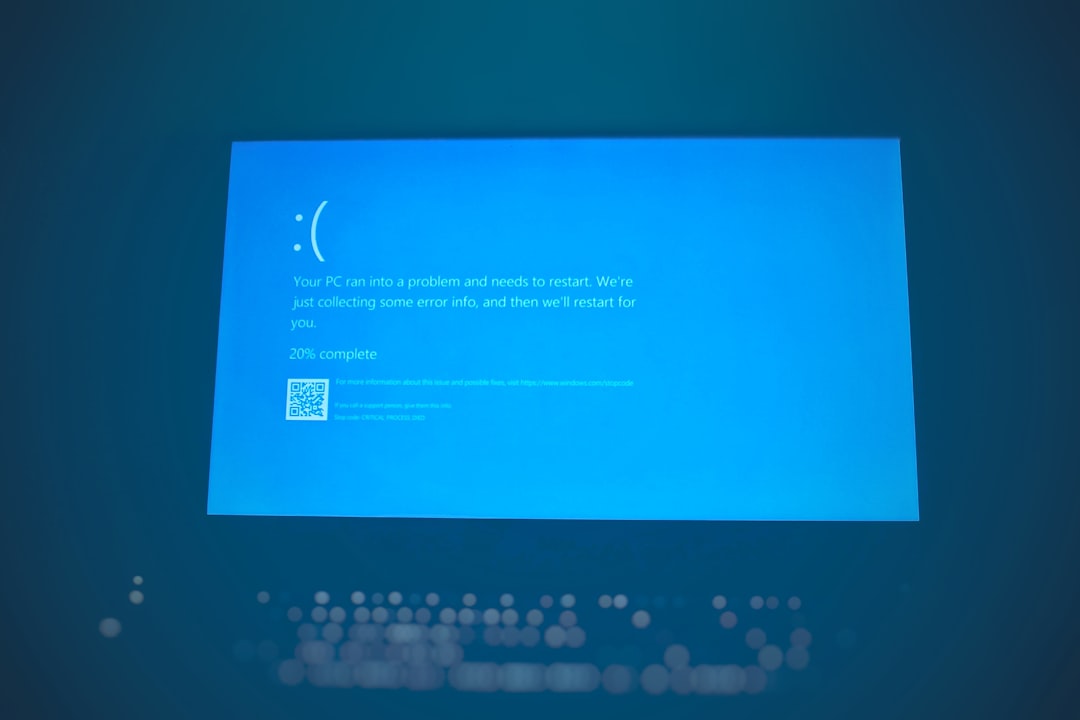
True or false, myth or not, automated error or coded anomaly—whatever it is, Error 422 has gained notoriety not just as a technical problem, but as a surreal and frustrating confrontation with the netherworld of Minecraft’s engine.
The Behavioral Symptoms of Error 422
When coming face-to-face with this error, users can expect that normal gameplay rules simply no longer apply. While every case varies slightly, the most common symptoms reported by players include:
- Corrupted or glitched textures appearing upon world load.
- Missing UI elements or unreadable menus.
- Crashes when selecting certain worlds or upon entering specific coordinates.
- Mysterious loss of saved data, often involving custom mods or resource packs.
- Distorted sound effects and background music playing unnaturally or looping.
And just when you think the nightmare is over and the game seems fine? That’s when it strikes. Many users suggest the longer you play after Error 422 appears, the weirder things become.
The Coffee Connection
This is where coffee comes in. Not just because it’s the lifeblood of late-night gamers, but because troubleshooting Minecraft Error 422 can be a long, anxiety-inducing process. Forum after forum will offer different theories, from simply reinstalling Minecraft, to diving deep into your game’s .jar files and purging every mod in sight. Understandably, this leads to many sleepless nights and extensive coffee consumption.

It’s become something of a running joke: if you’re battling Error 422, you better be well-stocked on caffeine. It’s not uncommon to find screenshots of error logs beside cups of half-drunk espresso on Reddit, or Discord threads named “422 support group” full of caffeinated lamentations over corrupted save files and crashed launchers.
Why Is Error 422 So Persistent?
Minecraft’s open-ended, community-modified environment creates fertile ground for errors like 422 to propagate. Because the game allows custom code, user-generated assets, and third-party integrations, the opportunities for instability are virtually endless.
Here are some of the common causes believed to be connected to Minecraft Error 422:
- Running unauthorized or experimental builds of the game.
- Incompatible mods or outdated mod loaders such as Forge or Fabric.
- Manual tweaking of internal game files, often involving the jar or resource packages.
- Improperly terminated saves due to sudden shutdowns or system crashes.
- Server world mismatches where local and host versions don’t align.
In short, Minecraft Error 422 thrives in chaos—and chaos, often, is where the most fun in Minecraft lies. However, that also means players must be prepared to encounter instability, and offer not just bug reports, but their souls. (And probably another cup of coffee.)
How to Fix Minecraft Error 422
Unfortunately, there isn’t a universal fix, but some remedies have had success among users:
- Reinstall the Game: Always start fresh if unsure. Delete all associated folders (but back up saves!).
- Clean Your Mods: Check for mod compatibility. A single rogue file can set off a chain reaction.
- Update Everything: Forge, Java, your OS, graphics drivers—when in doubt, update it.
- Check for Texture or Resource Pack Errors: These are often the root of UI-related bugs.
- Sandbox Testing: Create a clean world without addons to replicate the error.
- Scan Java Logs: The game’s log output can reveal stack traces pointing to the offending component.
If those steps fail, there is one last resort: find a forum thread, pour another cup of coffee, and prepare to humble yourself before the gods of Minecraft error messages.
The Mythos of Minecraft Error 422
Part of what makes Error 422 so unique is how deeply intertwined it has become with internet folklore. It’s less a bug and more of a rite of passage. Some claim encountering it is the result of meddling with “forbidden client versions” or accessing “haunted seed worlds”—an idea heavily inspired by YouTube horror stories and streaming culture.
This mixture of technical curiosity and urban myth has turned the error into a bizarre badge of honor. There’s even talk of players intentionally trying to invoke it—just to “see what happens.” Of course, they tend not to recommend that afterward.

Whether it’s an actual error code or the byproduct of fan-made territory, Minecraft Error 422 stands as a strange blend of terror and intrigue. For those who have faced it, it’s unforgettable. For those who haven’t—just take care the next time you install that suspicious beta patch from an archived Polish forum.
Frequently Asked Questions (FAQ)
Q: Is Minecraft Error 422 a real Mojang error?
A: No. According to Mojang, there is no officially classified “Error 422” in the stable Minecraft launchers. The term is mostly community-generated and associated with unofficial versions or corrupted mods.
Q: Can I get banned for triggering Error 422?
A: Not likely. Since most triggers of Error 422 take place in single-player environments or personal servers, there is no enforcement mechanism to penalize this. However, using pirated or tampered clients can breach Minecraft’s terms of service.
Q: How can I prevent Error 422 from happening?
A: Stick to officially released versions, avoid excessive mod stacking, and always back up your worlds before experimenting. Keep your game and mod loaders fully updated.
Q: Are there any official patches or bug fixes?
A: Not for Error 422 specifically, since it’s not officially recognized. However, updating Minecraft and removing corrupted add-ons often resolves the issue.
Q: Is it worth reinstalling the game?
A: Absolutely. Reinstalling Minecraft afresh removes many variables that could contribute to the error. Just make sure you safely store your important save files first.
Q: Why do people act like Error 422 is haunted?
A: Error 422 has been a popular subject of fictional horror mods and YouTube videos. Distorted in-game behavior and unusual bugs contribute to its eerie reputation, making it part error, part legend.
In the ever-evolving universe of Minecraft, some errors are just missteps—and some are full-blown legends. Error 422? It might just be both. So, if you feel brave enough to face it, make sure your mods are clean, your saves are backed up, and most