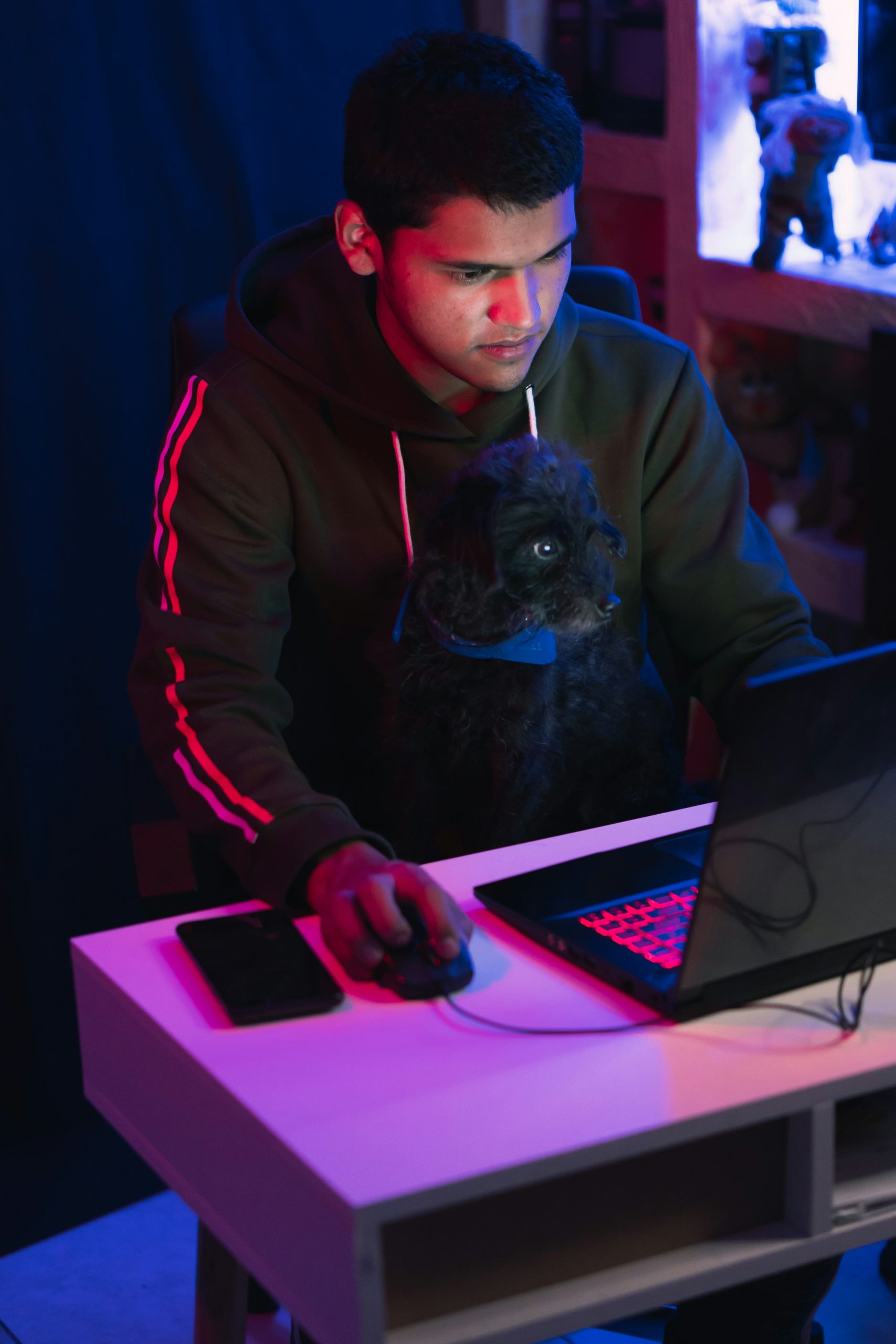If you’re playing Monster Hunter Rise: Sunbreak (MHR Sunbreak) and find yourself stuck on the loading screen, you’re not alone. Many players encounter this issue, especially when launching the game or transitioning between quests. This problem can be frustrating, but there are several potential fixes to get you back into action. Here’s a step-by-step guide to help you resolve the loading screen issue in MHR Sunbreak.

1. Check Your Internet Connection
One of the most common reasons for being stuck on the loading screen in Monster Hunter Rise: Sunbreak is an unstable or slow internet connection. Since MHR Sunbreak is an online multiplayer game, a weak connection can cause significant delays during matchmaking or loading into new areas. Here’s what you can do:
– Test your connection: Use an internet speed test to check your download and upload speeds. Ideally, you should have at least 3 Mbps for stable online gaming.
– Switch networks: If possible, switch from Wi-Fi to a wired connection for more stability. You can also try moving closer to your router to improve the signal.
– Restart your router: Sometimes, simply restarting your router can fix connectivity issues.
2. Restart the Game or Your Console
Sometimes, a quick restart can resolve issues with loading times. Whether you’re playing on a PC or Nintendo Switch, restarting the game or even the entire system can help reset the connection and clear any temporary data issues. Here’s how:
– For PC (Steam): Close the game completely through the Steam client or Task Manager and reopen it.
– For Nintendo Switch: Hold down the power button for about 12 seconds to restart the console.
3. Update the Game and System Software
Outdated game versions or system software can lead to bugs and issues, including getting stuck on the loading screen. Ensure that both Monster Hunter Rise: Sunbreak and your console/PC software are fully updated.
– For PC (Steam): Go to your game library in Steam, find Monster Hunter Rise: Sunbreak, and check for updates. You can also ensure that your graphics drivers are up to date, which can improve performance.
– For Nintendo Switch: Check for updates in the system settings under System > System Update. If an update is available, follow the on-screen instructions.
4. Clear Cache and Rebuild Database (For PS5 and Nintendo Switch)
Sometimes, a corrupted cache or database can prevent games from loading properly. Clearing the cache can solve issues with slow load times and stuck screens.
– For Nintendo Switch: Turn off the console, then hold down the power button for 12 seconds until the system fully powers off. Turn it back on and try loading the game again.
– For PS5: Go to Settings > Storage > Clear Cache to remove any temporary files that might be interfering with gameplay.

5. Check for Server Maintenance or Outages
At times, Monster Hunter Rise: Sunbreak may experience server issues due to maintenance or outages, preventing players from progressing past the loading screen. Before attempting any fixes, it’s a good idea to check whether the game’s servers are down:
– Visit official Monster Hunter social media pages like Twitter or the Capcom website for any maintenance announcements.
– You can also visit DownDetector to check if other players are experiencing similar issues.
6. Reinstall the Game
If none of the above fixes work, it may be necessary to reinstall the game. Corrupted files can sometimes cause loading issues, and reinstalling the game can help resolve any such problems.
– For PC (Steam): Right-click on Monster Hunter Rise: Sunbreak in your Steam library, select Manage, and then Uninstall. Afterward, reinstall the game from the Steam store.
– For Nintendo Switch: Go to System Settings > Data Management > Software and select Delete. Re-download the game from the eShop.
7. Contact Support
If you’ve tried all the fixes and the issue persists, it’s time to reach out to support. Contacting Capcom’s official customer support team or visiting relevant online forums (such as Reddit or the Capcom forums) can help you get personalized assistance.
Getting stuck on the loading screen in Monster Hunter Rise: Sunbreak can be frustrating, but by following these steps, you can usually resolve the issue. Whether it’s checking your internet connection, updating software, or even reinstalling the game, these solutions should get you back into the hunt quickly. If all else fails, reaching out to customer support can help you troubleshoot the problem further.