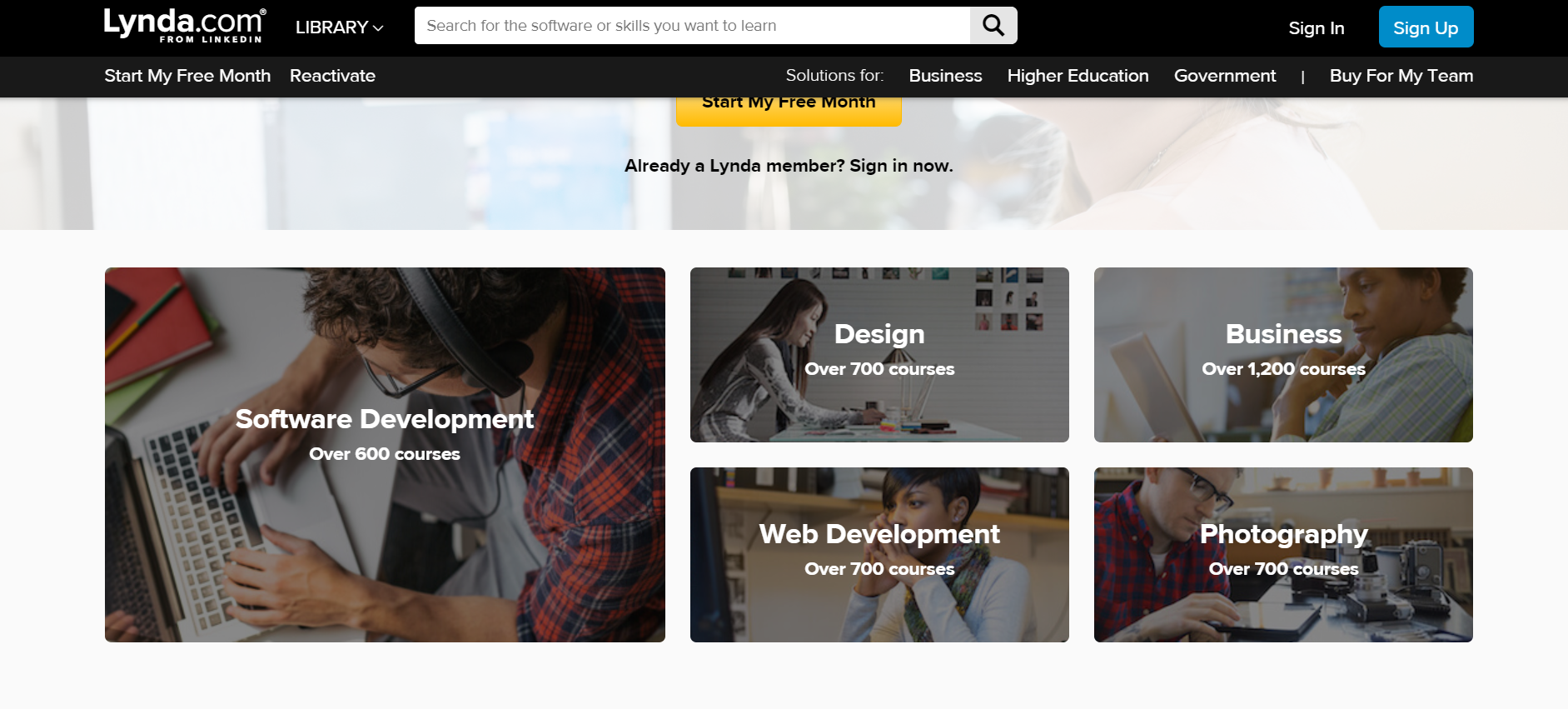Imagine having a personal reader that turns text into speech for you. Sounds great, right? Speechify is one of the most popular apps for this. But there’s one problem – it’s not free. So, is there a free alternative?
Why Do People Love Speechify?
Speechify is a fantastic app. It reads text aloud using natural-sounding voices. People use it to listen to articles, books, and even PDFs. It’s perfect for students, professionals, and people with dyslexia or visual impairments.
However, the premium version comes with advanced features like better voices and faster speeds. But not everyone wants to pay for that. So, let’s explore the best free alternatives!

Free Alternatives to Speechify
1. Google Text-to-Speech
Google provides a built-in text-to-speech (TTS) engine for Android. It works well and supports multiple languages.
- Pros: Free, pre-installed on Android, supports many apps.
- Cons: Limited voice options, doesn’t work as a standalone app.
2. Microsoft Edge Read Aloud
If you use Microsoft Edge, it has a built-in reading tool. It reads web pages and PDFs aloud for free.
- Pros: No installation needed, several voice options, works offline.
- Cons: Only for Edge browser, limited to webpages and PDFs.
3. NaturalReader Free
NaturalReader is a popular tool that offers a free version. You can use it directly from a web browser.
- Pros: Multiple voices, works with PDFs and Word documents.
- Cons: The free version has fewer voice options.
4. iOS Speak Screen
For Apple users, there’s a built-in “Speak Screen” feature that reads text aloud.
- Pros: Works on iPhones and iPads, free to use.
- Cons: Needs manual activation in settings.
Best Free Speechify Alternative?
If you’re looking for something simple and free, Google Text-to-Speech or Microsoft Edge Read Aloud are great options. But if you want an app closer to Speechify, NaturalReader Free is a better choice.

Final Thoughts
Speechify is great, but it’s not your only choice. Plenty of free tools can read text aloud for you. Try them out and see which one works best for you!
Do you use a free text-to-speech app? Let us know which one is your favorite!