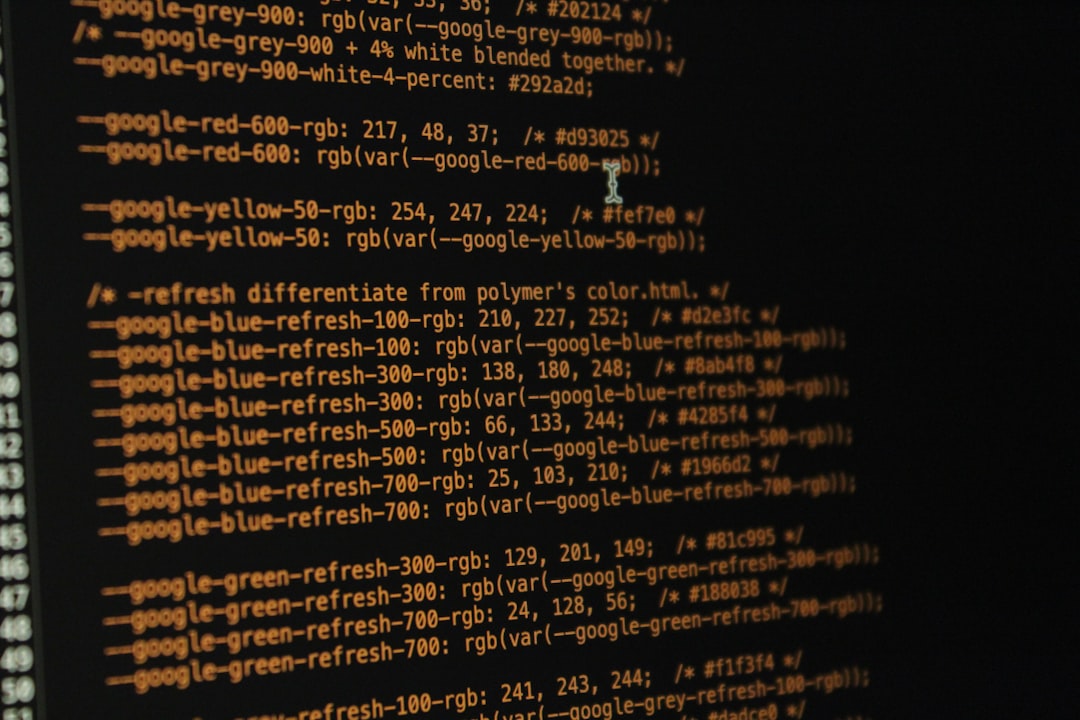It started with a hum. A quiet, persistent noise from my laptop fans that slowly escalated into a torrential roar every time I dared to open more than two applications simultaneously. My trusted machine felt like it was drowning under the weight of its own processes. I knew I needed a better solution to manage my computing workload – and that’s when I discovered the Pipe Operating System. What followed was nothing short of transformative.
What is the Pipe Operating System?
The Pipe Operating System (often referred to as PipeOS) is a paradigm-shifting operating environment designed around the metaphor of data pipelines. Instead of handling applications as isolated units, it treats them as interconnected segments of a stream – like water flowing through a series of pipes. This design allows tasks to be delegated more efficiently, avoiding the bottlenecks caused by traditional process handling mechanisms.
Where legacy systems like Windows or macOS focus on spawning complete process instances for every task, PipeOS reuses modular process segments, letting data flow uninterrupted. This model inspired by Unix pipes, though much more advanced, allows you to connect tools and tasks in an efficient and minimal overhead manner.
The Problem: My Computer Was Stuck in a Traffic Jam
Before I installed PipeOS, my machine was the digital equivalent of a city at rush hour. Programs launched slowly. Switching between tabs brought everything to a standstill. Running a browser, a code editor, and a music player felt like overloading the system. RAM usage was through the roof, and CPU wait times created agonizing delays.
The root problem lay in how the operating system handled resources:
- Redundant Data Copies: Temporary data used by various apps got copied multiple times, choking memory.
- Siloed Processes: Each program ran in isolation, often duplicating work already done by another.
- Inefficient Task Scheduling: The system would prioritize tasks inefficiently, resulting in stutters and delays.
I was considering buying a new machine. But I decided to experiment first.
Installation and First Impressions
PipeOS isn’t exactly mainstream yet, so setting it up required basic knowledge of partitions and boot management. However, once installed, the OS booted up faster than any other system I’d used. I was welcomed by a minimalist interface – nothing flashy, but clearly built for efficiency.
Even the first few minutes felt different. Applications launched instantly. I opened a code editor, a browser with 20 tabs, and a system monitor. Surprisingly, my RAM usage stayed stable and CPU didn’t even flinch.
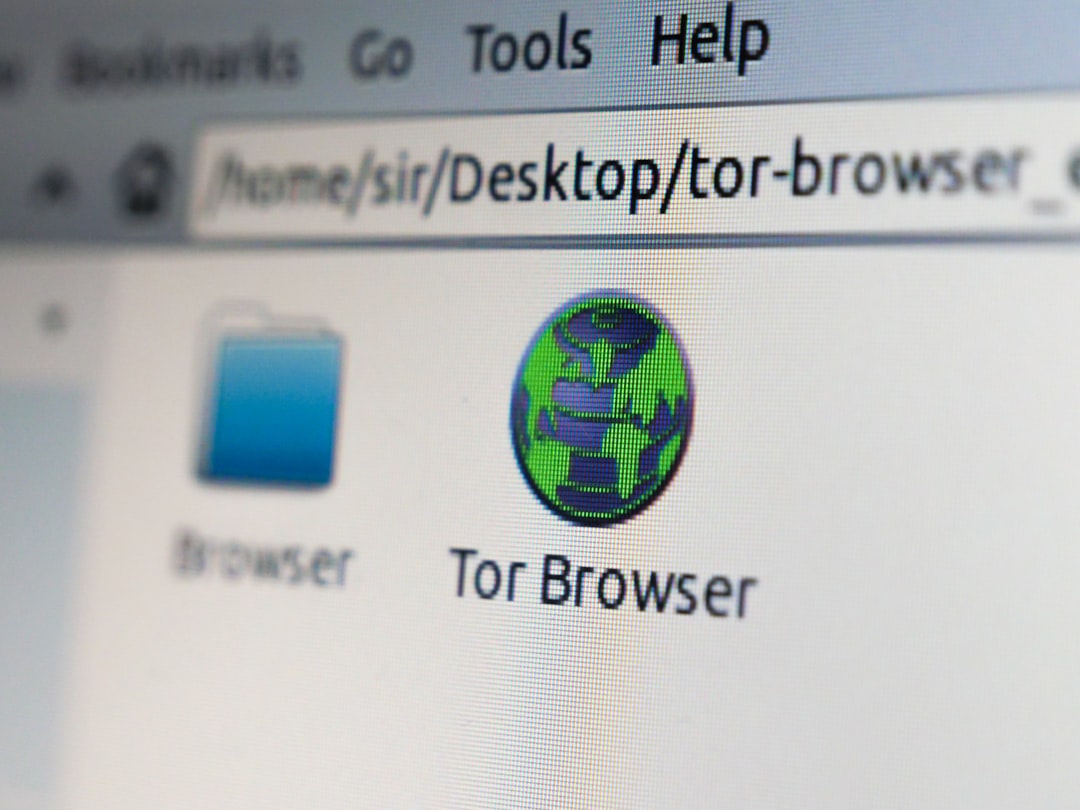
The Secret Sauce: Intelligent Data Flow
PipeOS employs a unique mechanism called Process Streaming. This technique divides apps into smaller functional components which are then connected into a virtual pipeline. Here’s how this helped my system:
- Shared Buffers: Instead of duplicating data between processes, PipeOS utilizes shared memory buffers, drastically reducing memory consumption.
- Asynchronous Execution: Because each component of a task processes data independently, the system can dynamically prioritize based on need, avoiding CPU starvation.
- Predictive Caching: PipeOS learns which modules are linked frequently and preloads them for faster reassembly.
Imagine editing a video. In a typical OS, importing clips, decompressing them, applying filters, and showing previews all involve different apps loading the entire data again and again. PipeOS, on the other hand, runs these as stages of a pipeline – saving time, memory, and processor cycles.
Everyday Usage: Smooth Sailing
One of the most surprising things was how existing apps adapted. With PipeOS supporting both native and containerized apps, I could still use my favorite tools like VS Code, Firefox, and VLC – but they behaved more responsively than ever. Thanks to its middleware compatibility layer, PipeOS reroutes operations through its pipeline system even for apps not built specifically for it.
Tasks that usually bogged down my system became silky smooth:
- Video streaming never lagged, even with intensive background downloads
- Code compilation became faster with concurrent build pipelines
- Image editing felt real-time, even on high-resolution files
The OS also came with a built-in pipeline composer, a graphical tool that lets users visually create workflow streams by dragging and connecting task modules. This gave power users fine-tuned control over data handling like never before.
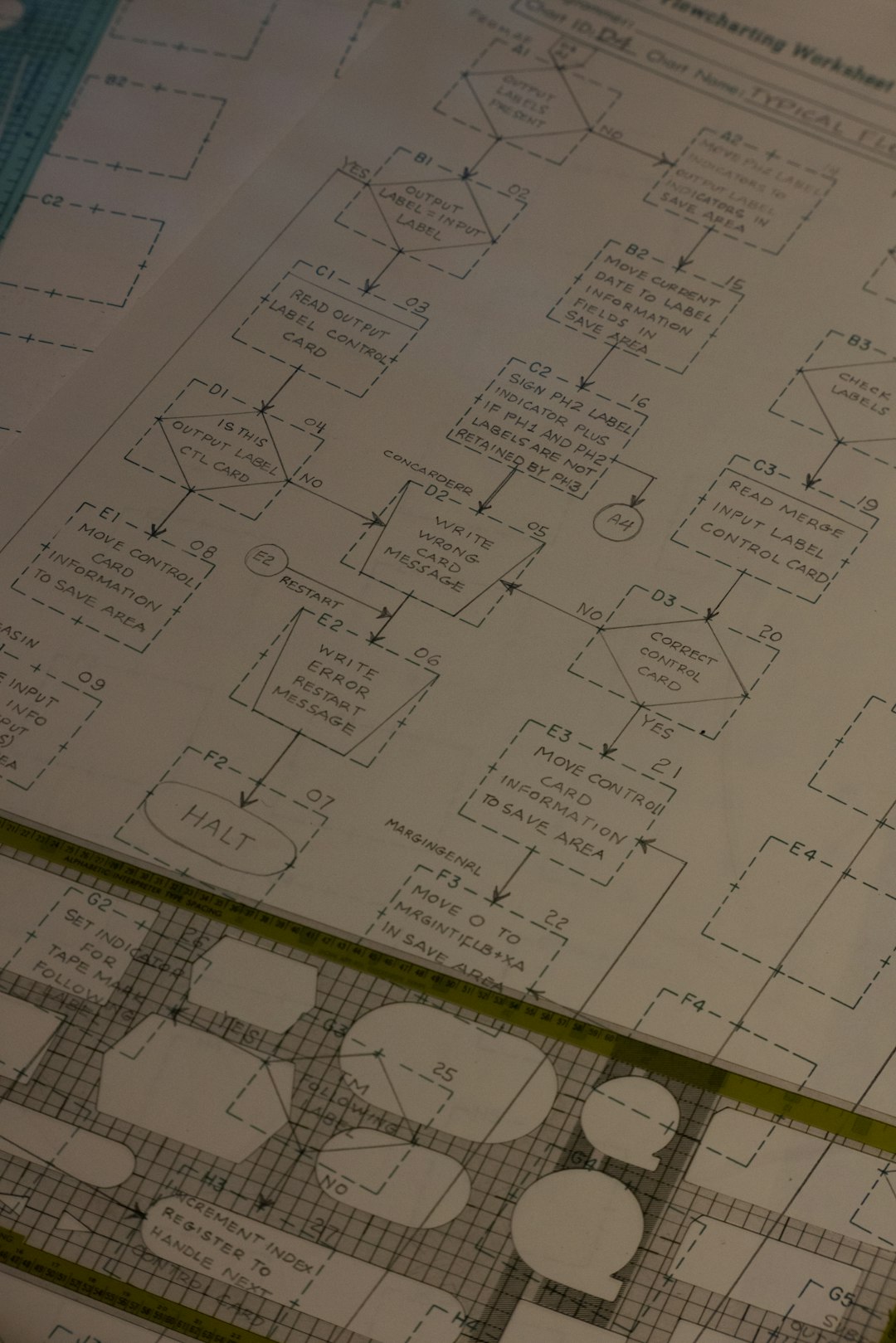
Unexpected Bonuses
While performance boost was the primary reason I switched, PipeOS also surprised me with other benefits:
- Better Battery Life: Reduced CPU wakeups and RAM usage lowered my laptop’s energy consumption significantly.
- Lower System Temperature: Without constant process juggling, my laptop stayed cool, even during workloads.
- Transparent Debugging: The pipeline model made it easier to identify which segment was causing errors or lag, helping in debugging code and workflows.
This wasn’t just performance – this was a whole new way of interacting with my machine.
Who Should Try PipeOS?
While PipeOS is still maturing, it’s already suitable for a wide range of users:
- Developers: Those who run multiple services, compile frequently, or work with automation pipelines.
- Digital Creators: Video editors, photographers, and designers who use memory-intensive tools.
- General Users with Older PCs: If your hardware is struggling under modern OS bloat, PipeOS could extend its usefulness.
However, there’s a learning curve. You’ll need to be comfortable setting up alternative environments, and some conventional applications may require containerization to work optimally.
Looking Ahead: The Future of Modular Operating Systems
PipeOS represents a shift – from the monolithic-era philosophy of massive, self-contained apps, to a modular, stream-based future. Its vision of breaking applications into reusable, interlocked components that “flow” through your system is catching on.
Developers are already contributing open-source modules to the Pipe ecosystem. A marketplace of plug-and-play components – from filters to encoders to decision engines – means even more flexibility and optimization in the long term.
There’s also talk of integration with cloud environments, where local pipelines can connect with remote processors to distribute load seamlessly.
Final Thoughts
Switching to PipeOS rewired not just my machine but how I think about computing. It’s not just about faster load times or more responsive applications – it’s about removing the metaphorical clogs from my digital life. Tasks no longer compete for resources; they coexist like streams flowing together in harmony.
If your computer runs like a congested freeway, maybe all it needs is a better set of pipes.