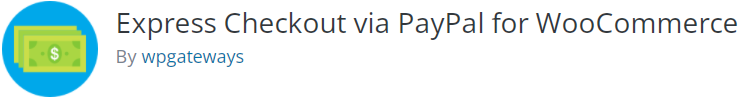A PayPal test account is an essential tool for developers looking to test their payment processing systems before going live. PayPal provides a sandbox environment that allows users to simulate transactions without using real funds. This ensures that any errors or issues with payment integration can be identified and resolved beforehand.
Creating a PayPal test account is a straightforward process, but it requires access to PayPal’s Developer platform. By following a few simple steps, users can set up multiple test accounts and experiment with different payment scenarios.
How to Get a PayPal Test Account
To create a test account in PayPal’s Sandbox environment, follow these steps:
1. Sign Up for a PayPal Developer Account
Before creating a test account, users need to sign up for a PayPal Developer Account:
- Visit the PayPal Developer Portal.
- Click on the Log into Dashboard button.
- Sign in using an existing PayPal account or create a new one.
2. Access the Sandbox Environment
Once logged in, users can navigate to the Sandbox environment:
- On the Developer Dashboard, go to the Sandbox menu.
- Select Accounts from the dropdown.

3. Create a Test Account
Now, users can create a new test account:
- Click on the Create Account button.
- Choose the country for the test account.
- Select the account type:
- Personal – Simulates a standard PayPal buyer.
- Business – Simulates a merchant account.
- Click Create to generate the test account.
4. Manage Test Accounts
Once created, test accounts can be managed from the Sandbox Dashboard:
- Use the provided credentials (email and password) to log into sandbox PayPal.
- Test transactions using these credentials in the development phase.
- Modify account details, such as balances and funding sources, to simulate different scenarios.

5. Use the Test Account for Transactions
Developers can use test accounts to simulate payments and refunds:
- Send test payments between sandbox accounts.
- Check transaction details in the PayPal Sandbox.
- Adjust settings to test different payment flows.
Why Use a PayPal Sandbox Account?
There are several reasons why developers should use a PayPal test account:
- Risk-Free Testing: No real funds are involved, eliminating financial risks.
- Integration Checks: Ensure PayPal is set up correctly within an application.
- Error Debugging: Identify and fix payment-related issues before deployment.
- Realistic Simulations: Test various payment scenarios, including refunds and disputes.
Frequently Asked Questions
1. Can I use a PayPal test account for real transactions?
No, test accounts only function in the sandbox environment and cannot process real payments.
2. How can I reset my test account balance?
Log into PayPal Developer Dashboard, navigate to the Sandbox Accounts section, select the account, and edit the balance.
3. Can I create multiple test accounts?
Yes, developers can create multiple personal and business test accounts to simulate different transaction scenarios.
4. Is PayPal Sandbox free to use?
Yes, PayPal provides the Sandbox environment for free to facilitate development and testing.
5. Where can I get API credentials for my test account?
In the Sandbox Accounts section of the PayPal Developer Dashboard, select an account and retrieve API credentials from the settings.
Setting up a PayPal test account is a crucial step for developers who want to ensure a smooth payment experience for their users. By utilizing PayPal’s Sandbox environment, developers can test various payment scenarios and fine-tune their integration before going live.