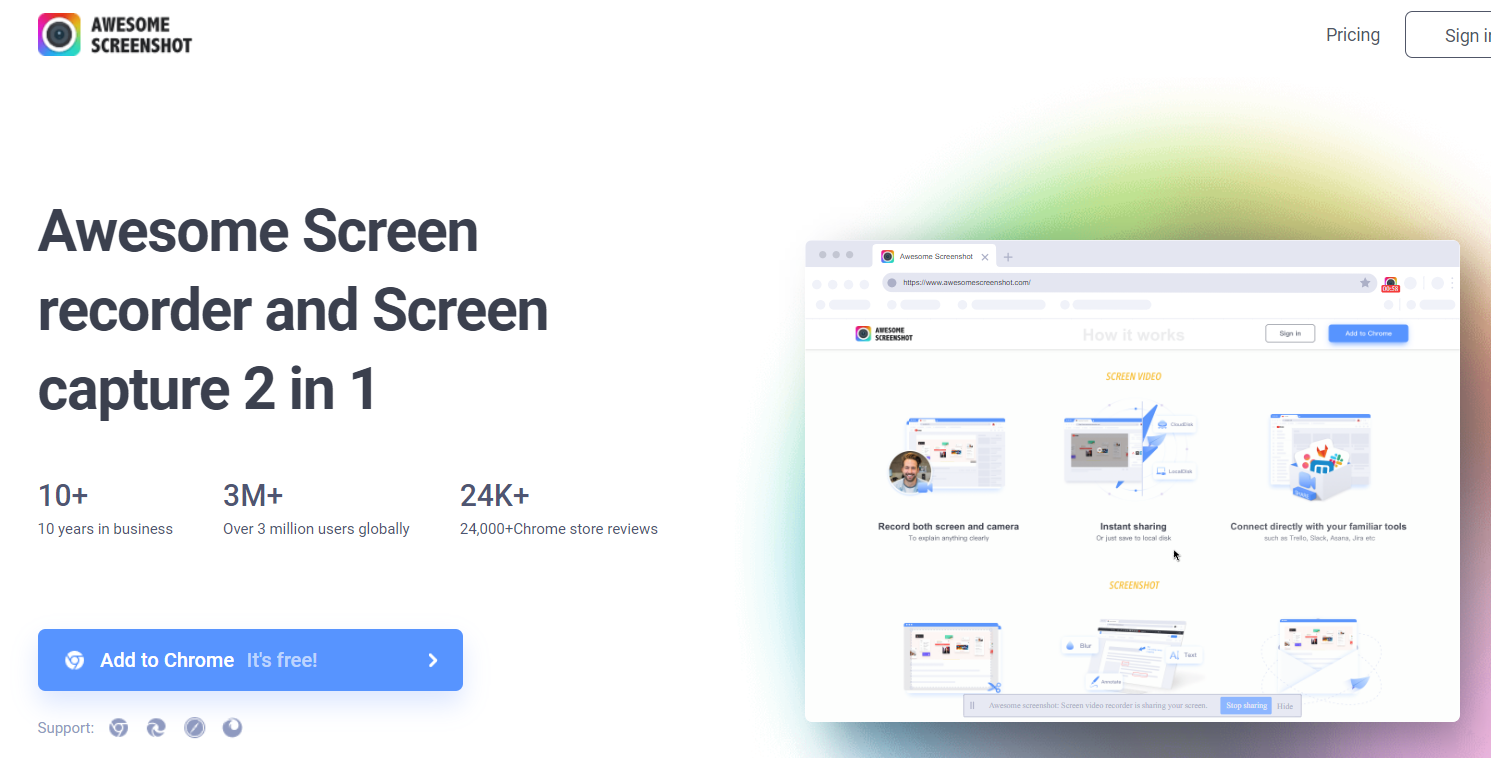Did you know your iPhone can help hang a picture straight? Yes, really! It’s got a built-in level tool — like the one you find in a toolbox. But where do you find it? And is it really accurate?
Let’s make things super clear and fun. If you’ve ever asked, “Does the iPhone come with a level app?” — this one’s for you!
Yes, your iPhone has a level!
Apple is sneaky in a good way. The level isn’t its own app. It’s hidden inside another app that’s already on your iPhone.
It’s called the Measure app.
The Measure app is used for — you guessed it — measuring things. But it also includes a handy level feature built right in!

How to find the level on your iPhone
Let’s go step-by-step. It’s easy as pie. 🍰
- Unlock your iPhone.
- Look for the Measure app. It’s a black icon with a ruler on it.
- Open the app.
- At the bottom of the screen, you’ll see two options: Measure and Level.
- Tap on Level.
That’s it! Your phone is now a level. 🤯
How does it work?
The iPhone uses its gyroscope and accelerometer to sense tilt and angles. When you place your phone on a surface, it can tell if that surface is flat or slanted.
You’ll see a sleek visual that shows how many degrees off-center something is. If it’s perfect, the screen turns green. Try it on a picture frame or a table!
Two ways to use it:
- Lay it flat: Put your iPhone on a table to see if it’s level horizontally.
- Stand it up: Lean it against a wall or place it on a shelf vertically.

Cool uses for the iPhone level
This tiny tool comes in handy more often than you’d think. Check it out:
- Hanging pictures – Make sure your art doesn’t look like it’s about to fall.
- Building furniture – Add pro touches to that flat-pack shelf.
- Checking floors – Is your floor sloping? Your iPhone will tell you.
- Framing a mirror – Keep that reflection looking sharp and straight.
Basically, it saves you a trip to the garage. 🛠️
Tips for best results
Here are a few things to keep in mind to get accurate results:
- Remove your case – Some cases are thick and can throw off readings.
- Wipe the back – A clean surface ensures better contact.
- Calibrate if needed – Double-tap the screen to set your own zero point.
Is it accurate?
Surprisingly, yes! While it may not replace a $200 professional level tool, it’s great for simple jobs around the house. It’s fast, easy, and already in your pocket.
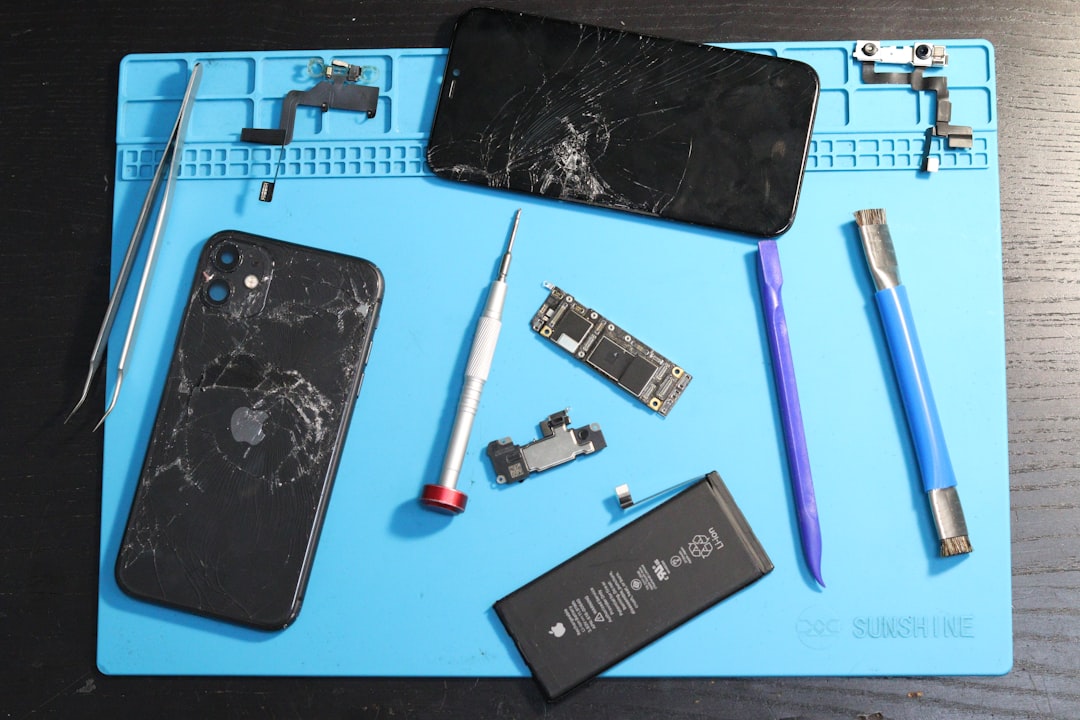
Does it work on all iPhones?
The level feature appears on most models with iOS 12 and later. If you’ve got a phone from the last few years, you’re good to go.
If your iPhone doesn’t have it:
- Make sure your iOS is up to date.
- Search for “Measure” in the App Store – it’s a default Apple app that can be reinstalled if deleted.
- Or try a third-party level app from the App Store.
Final thought
The next time you’re tackling a DIY task or decorating a room, remember: your iPhone is more than just a phone. It’s a mini toolbox in your hand. And yes, it comes with its very own level!
So go ahead — straighten that crooked picture. Your iPhone’s got your back!