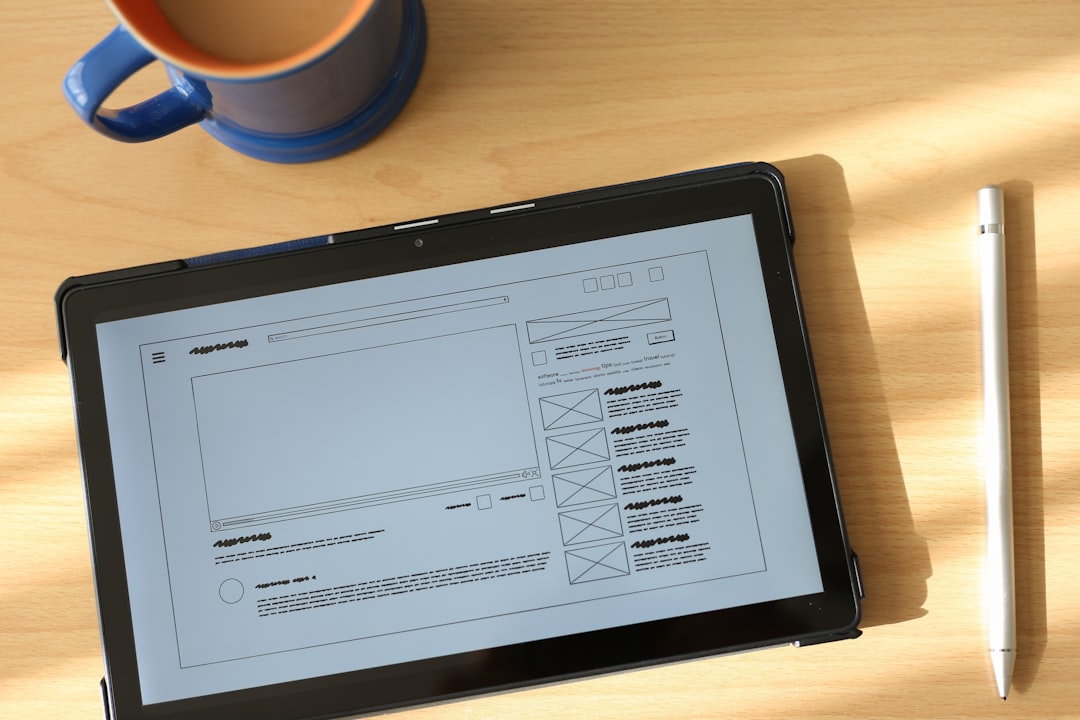FortiClient VPN is widely used to establish secure remote connections to corporate networks. It provides a reliable and encrypted Virtual Private Network (VPN) connection, ensuring data security and privacy. But does it work seamlessly on macOS? Let’s explore its functionality on Mac computers, how to install and configure it, and common troubleshooting tips.
Compatibility of FortiClient VPN with macOS
FortiClient VPN is fully compatible with macOS. It supports various macOS versions, including recent ones like macOS Ventura and macOS Sonoma. However, before installing, it is always good to check the official website for the latest system requirements.
When using FortiClient VPN on a Mac, you can expect secure access to your work or personal networks, encryption for network traffic, and seamless integration with Fortinet security features.

How to Install FortiClient VPN on a Mac
Setting up FortiClient VPN on a Mac is a straightforward process. Follow these steps to install it:
- Download FortiClient VPN: Visit the Fortinet website and download the latest version of FortiClient VPN for macOS.
- Install the software: Open the downloaded .dmg file and follow the on-screen instructions to install the application.
- Grant necessary permissions: During installation, macOS may prompt you to allow system extensions and grant necessary permissions in System Preferences.
- Launch FortiClient: After installation, open the FortiClient VPN application.
- Configure your VPN settings: Enter the required VPN details, such as your remote gateway, username, and password.
- Connect to the VPN: Once configured, click the Connect button to initiate a secure connection.
After successfully connecting, your internet traffic will be encrypted, and you’ll have access to the remote network securely.
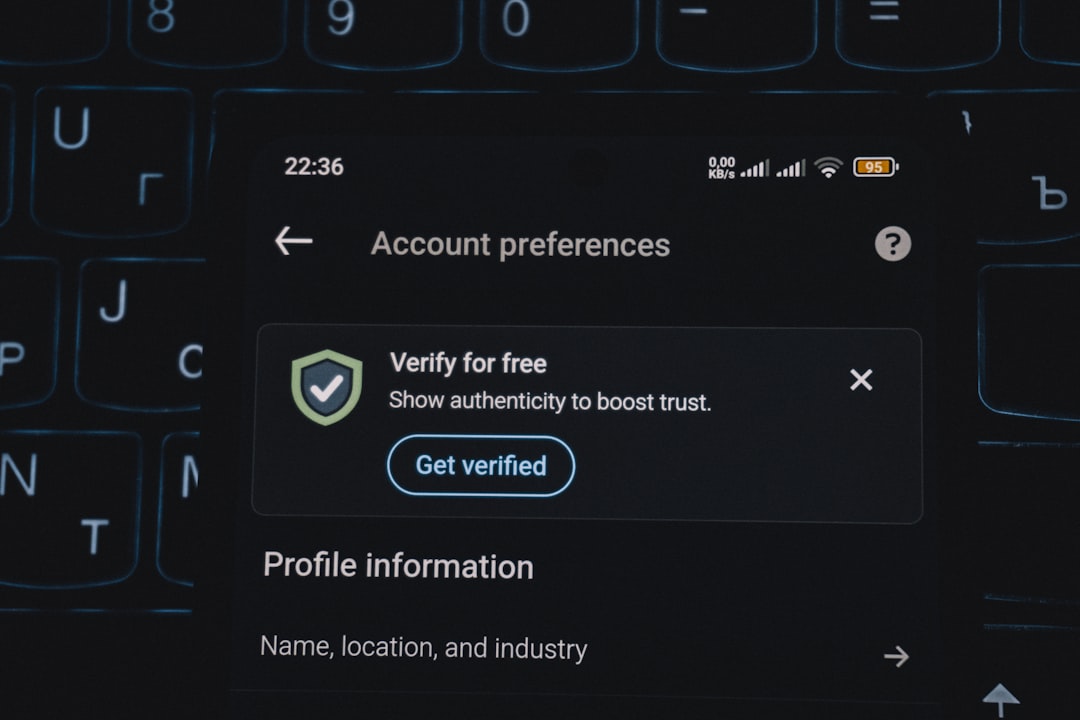
Features of FortiClient VPN on Mac
FortiClient VPN provides several key features when used on macOS, making it a great choice for secure connections:
- SSL and IPSec VPN Support: FortiClient VPN supports both SSL and IPSec VPN protocols, allowing flexible configurations.
- Easy Configuration: The user interface is simple and intuitive, making VPN setup quick and hassle-free.
- High-Level Security Encryption: FortiClient VPN ensures all user data is encrypted, protecting against cyber threats.
- Seamless Integration with Fortinet Security Solutions: If you use other Fortinet products, the VPN integrates smoothly into the ecosystem.
- Automatic Reconnection: If the VPN connection drops, FortiClient VPN will attempt to reconnect automatically.
Common Issues and Troubleshooting
Although FortiClient VPN works well on Mac, users might sometimes encounter issues. Here are some common problems and how to fix them:
1. Connection Fails or Times Out
If your VPN connection fails to establish, try the following:
- Ensure your internet connection is stable.
- Check that you’ve entered the correct VPN credentials.
- Restart your Mac and try reconnecting.
- Update FortiClient VPN to the latest version.
2. Permission Issues on macOS
macOS may block FortiClient VPN’s system extensions. To fix this:
- Open System Preferences > Security & Privacy.
- Check if macOS is blocking the extension and click Allow.
- Restart your Mac and try connecting to the VPN again.
3. DNS Issues After Connecting
If websites do not load after connecting to the VPN, change your DNS settings:
- Go to System Preferences > Network.
- Select your active network and click Advanced.
- Navigate to the DNS tab and add
8.8.8.8and8.8.4.4(Google’s DNS Servers). - Save your changes and reconnect to the VPN.
Final Thoughts
FortiClient VPN functions effectively on macOS, allowing users to establish a secure connection with ease. Whether used for remote work or personal security, it offers reliable encryption, strong security features, and a user-friendly interface.
If you experience issues, troubleshooting common errors such as connection failures, permission restrictions, or DNS settings can help resolve them. With the right configuration, FortiClient VPN is a great VPN solution for Mac users needing secure and private online access.