Backing up your files and having them available anywhere is pretty awesome, right? That’s what NAS devices are for. They’re like your personal cloud—without monthly fees, and you control everything. Whether you’re streaming movies, saving family photos, or protecting important documents, a NAS device makes life easier.
TL;DR: Best NAS Devices in a Nutshell
Need your own cloud storage at home? NAS devices are easy to use and come in all sizes. Synology and QNAP lead the pack with great performance and apps. Choose SSDs for speed, or big hard drives for loads of space.
So… What is a NAS Anyway?
NAS stands for Network-Attached Storage. It’s a little box, filled with hard drives, that plugs into your Wi-Fi router. You can store your files on it and access them from your laptop, phone, or smart TV—anywhere in the world (if you want).
Think of it as a fancy external hard drive—but way smarter.
What Makes a Good NAS?
Great question! Here’s what you should look for:
- Drive Bays – More bays = more storage potential.
- CPU & RAM – Better specs = smoother performance.
- App Support – Good NAS systems also stream movies, back up phones, and even run mini websites.
- User Interface – You want something that’s easy to use, even if you’re not tech-savvy.
🏆 Best NAS Devices in 2024
1. Synology DS224+
Best for beginners and advanced users alike
The DS224+ delivers speed, reliability, and a clean interface. Synology’s DSM software is the best in the game. You can stream Plex, back up all your devices, and even set up your own Dropbox-like sharing system.
Pros:
- Easy setup, even for newbies
- Fast data transfers
- Great mobile and PC apps
Cons:
- Only two drive bays
- No HDMI output
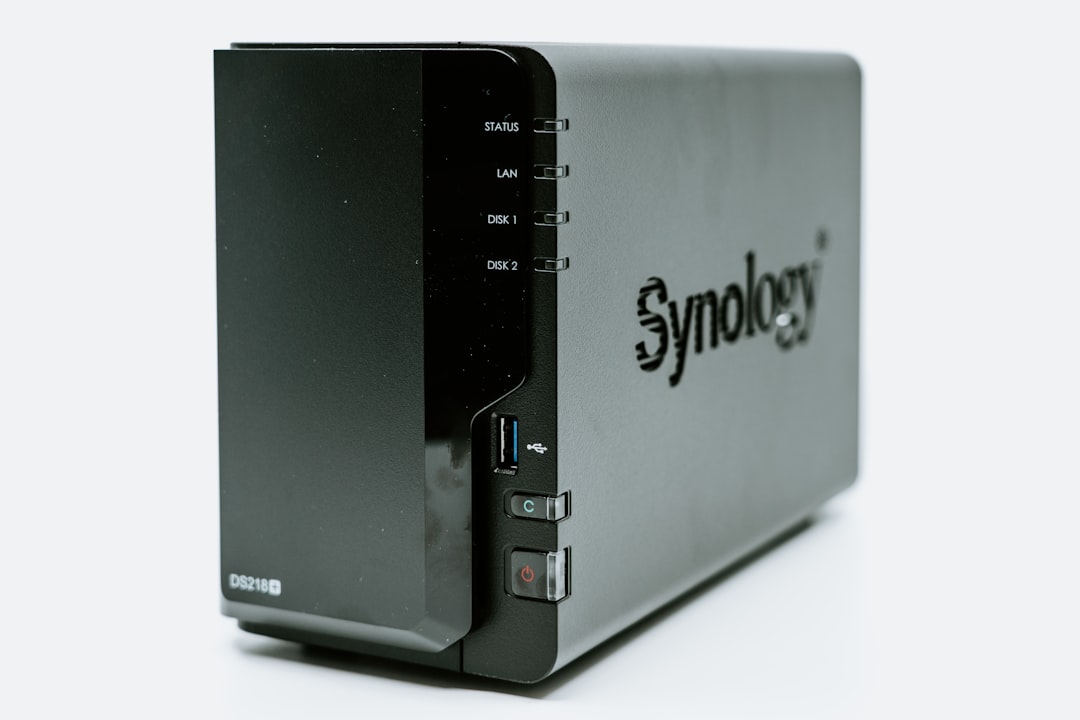
2. QNAP TS-464
Power, power, power!
This beast has four bays and a strong Intel CPU. It can handle multiple users, virtual machines, and even media editing. It’s a top pick for small offices or power users at home.
Pros:
- Powerful performance
- HDMI out for direct media access
- Expandable RAM and slots
Cons:
- Interface is more complex
- Not beginner-friendly
3. Western Digital My Cloud EX2 Ultra
Simple and budget-friendly
WD’s My Cloud series is ideal for folks who want a cloud without the monthly fee. It’s affordable, comes with built-in backup tools, and works well with smartphones too.
Pros:
- Low price point
- Easy to set up
- Automatic backup features
Cons:
- Not as flexible
- Limited customization
4. Asustor Lockerstor 4 Gen2 (AS6704T)
For geeks who want it all
This is for the mad scientists out there. Tons of ports, super strong CPU, and the ability to upgrade almost anything inside. It’s overkill for some, perfect for tech lovers.
Pros:
- Great 2.5GbE support
- Expandable M.2 slots for SSD cache
- Supports tons of storage
Cons:
- Expensive
- Can get technical
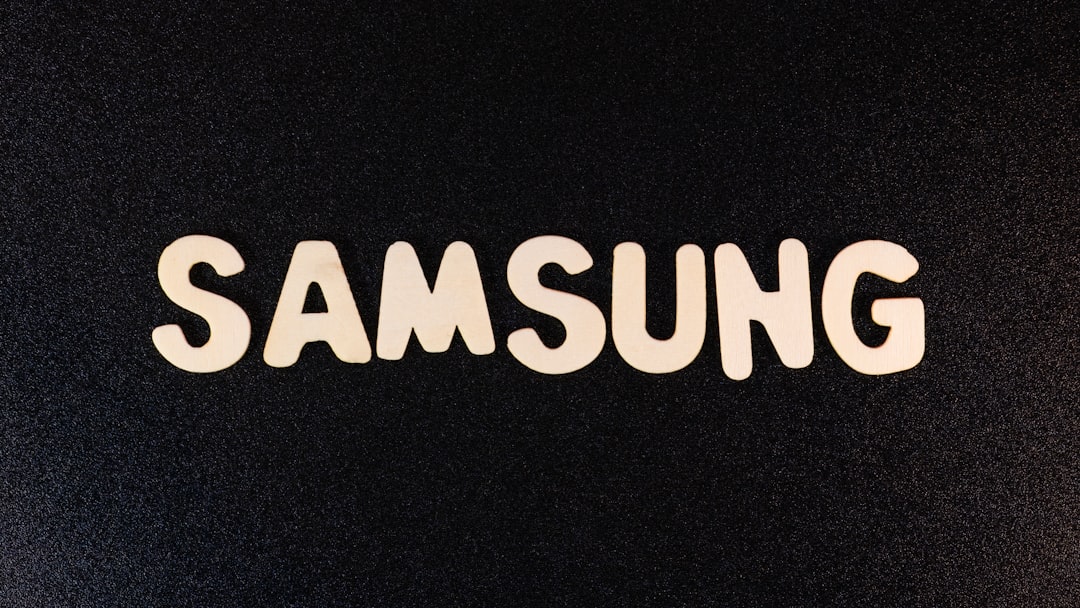
5. TerraMaster F2-423
Value champion
Tight budget? No problem. The F2-423 delivers solid specs for a lower price. It’s built well, has room for upgrades, and supports most NAS apps, like DLNA, Plex, and Docker.
Pros:
- Great price-performance
- Intel Celeron CPU
- Aluminum build looks sleek
Cons:
- Interface isn’t super polished
- Limited community support
Tips for Picking the Right NAS
Here’s how to choose the perfect NAS for you:
- Just photos and backup? Get a 2-bay system with basic apps.
- Streaming movies with Plex? Look for better CPUs like Intel or AMD with at least 2GB RAM.
- Running multiple users or security cams? Aim for 4 bays or more, and upgrade the memory.
- Need cloud-like access? Make sure it has good web and mobile apps.
Don’t Forget the Drives!
A NAS is just a box unless you add drives. Choose wisely:
- HDDs (Hard Drives) – Great for bulk storage. WD Red and Seagate IronWolf are top picks.
- SSDs – Faster, quieter, and pricier. Perfect for cache or active files.
Most NAS systems support RAID, which means your files are safe even if a drive fails. (Always have backups though!)
Setup is Easier Than You Think
Today’s NAS systems walk you through the process. It’s like setting up a smart speaker or new laptop. Most brands offer:
- Guided installation via app or browser
- Automatic firmware updates
- Mobile apps for quick access

Final Thoughts
Getting a NAS is like getting a digital vault that lives at home. It’s secure, fast, and fully under your control. No subscriptions, no limits. Perfect for storing, streaming, and sharing everything that’s important to you.
Whether you’re backing up baby photos or editing 4K videos, there’s a NAS out there with your name on it.
Quick Recap: Our Top Picks
- Synology DS224+ – Best all-around NAS
- QNAP TS-464 – Power-packed for pros
- WD My Cloud EX2 Ultra – Affordable and simple
- Asustor Lockerstor 4 – For tech tinkerers
- TerraMaster F2-423 – Budget-friendly powerhouse
So go ahead—make your data proud and give it a smart new home!



